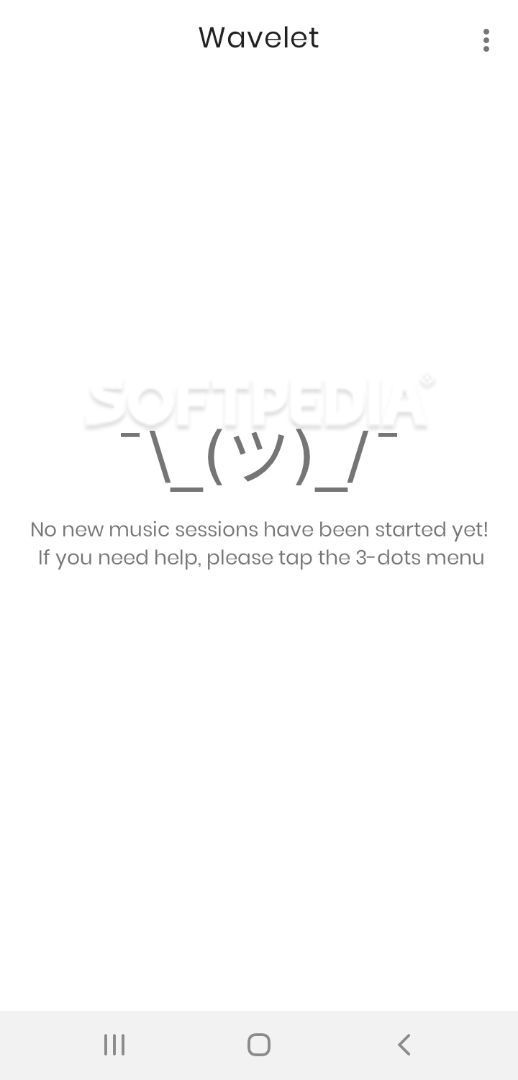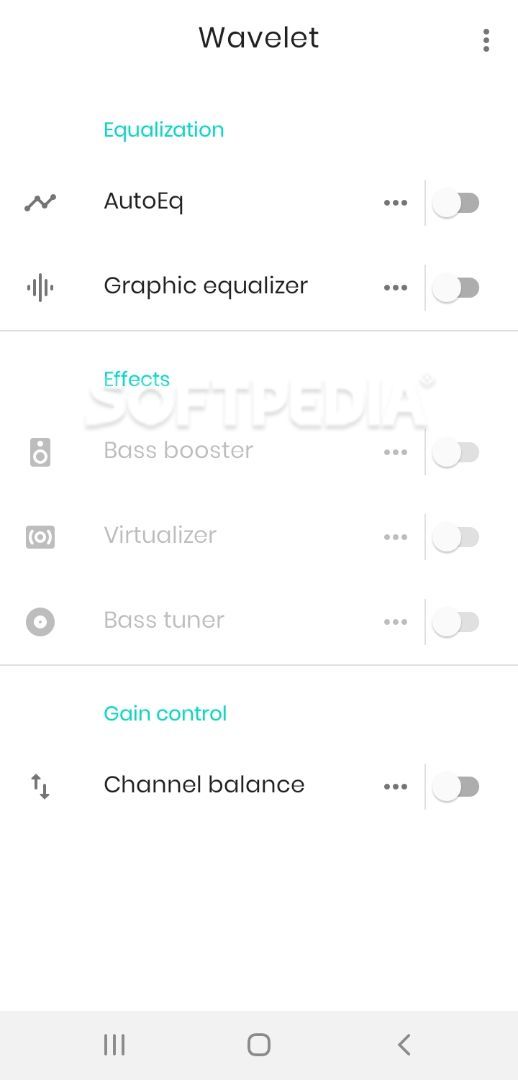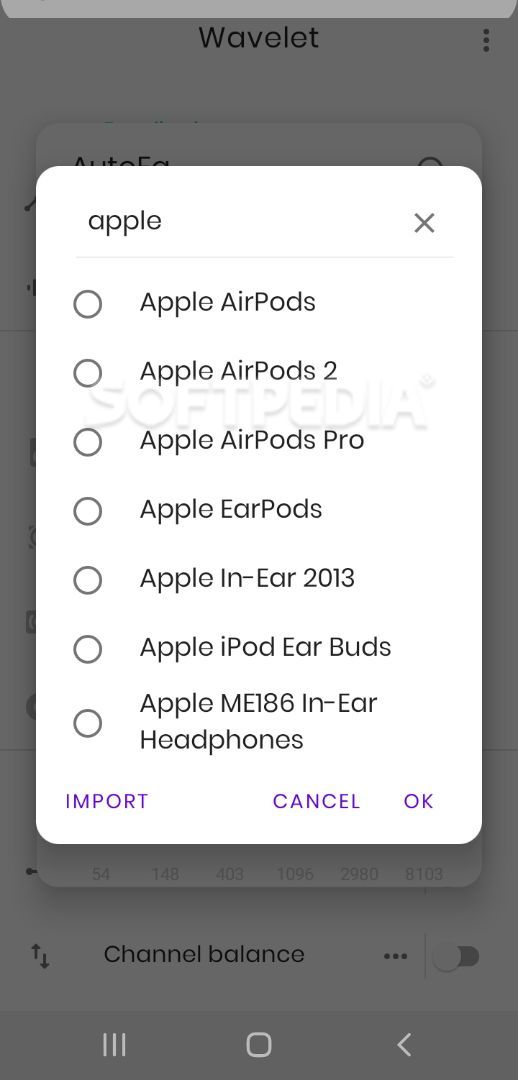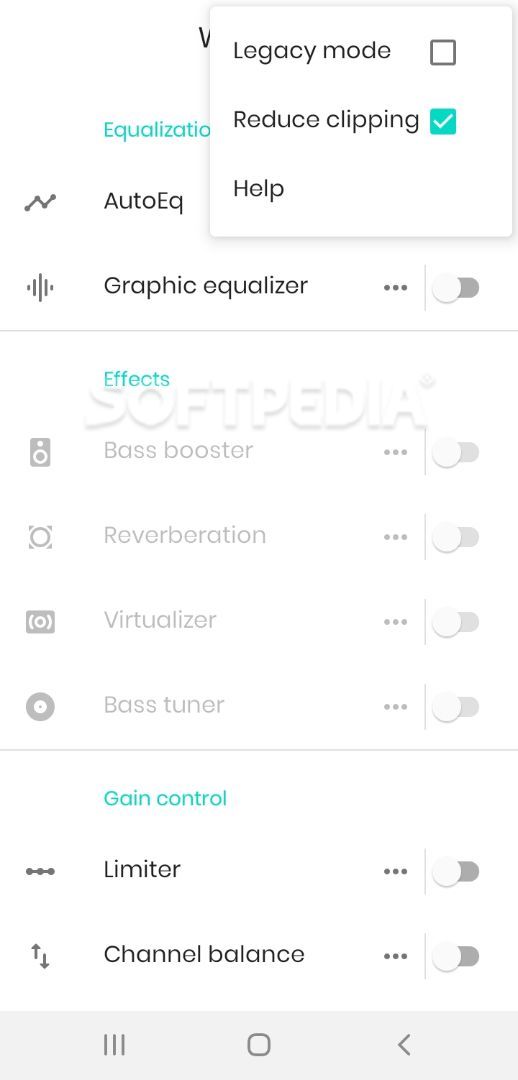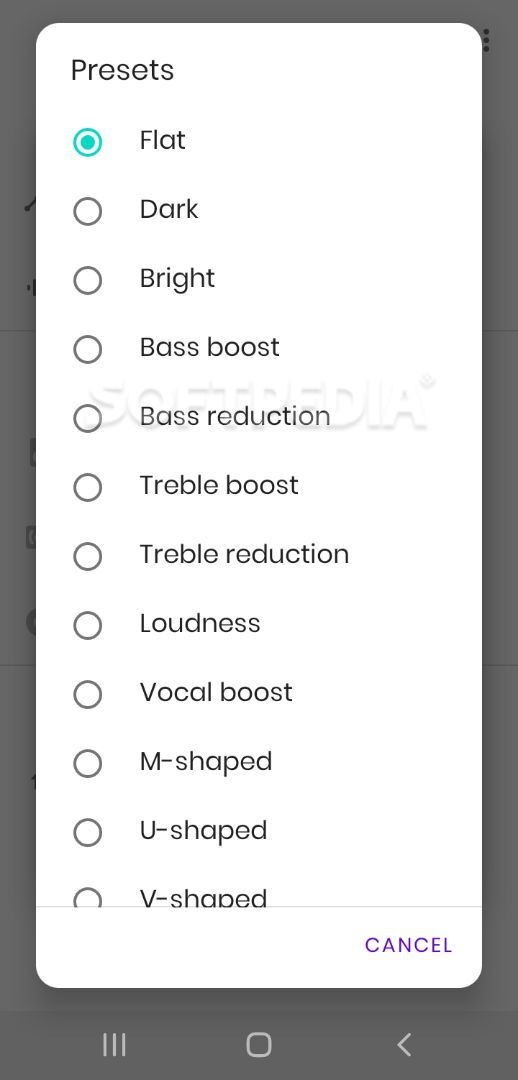Wavelet: Headphone specific equalization
21.03Wavelet is a tool that includes hundreds of predefined optimizations to make headphones sound much better and let users improve their music listening experience. Read more about Wavelet: Headphone specific equalization
Whether you are using Sennheiser, Apple, Samsung, Sony, or Bose headphones, Wavelet aims to help you get the best sound quality. After connecting the listening device to your phone, open the app, select the AutoEq option, and search for a specific headphone model in the extensive database. There are over 2400 predefined optimizations from which you can choose completely free of charge to enhance your music listening experience.
The mobile solution also integrates a 9-band graphic equalizer that users can take advantage of depending on their preferences. If none of the available presets meets their requirements, they get the freedom to adjust audio settings manually and create a personalized setup.
Furthermore, users may work with the built-in sound limiter to measure the amount of noise generated by their headphones and reduce the maximum volume level. They can also adjust the left and right channel balance, improve the audio quality with the bass booster, and simulate reverberation in their songs. However, these last benefits are available only through a premium subscription.
The mobile solution also integrates a 9-band graphic equalizer that users can take advantage of depending on their preferences. If none of the available presets meets their requirements, they get the freedom to adjust audio settings manually and create a personalized setup.
Furthermore, users may work with the built-in sound limiter to measure the amount of noise generated by their headphones and reduce the maximum volume level. They can also adjust the left and right channel balance, improve the audio quality with the bass booster, and simulate reverberation in their songs. However, these last benefits are available only through a premium subscription.
3.4 MB
Info
Update Date
Mar 25 2021
Version
21.03
Created By
pittvandewitt
Package name:
Related