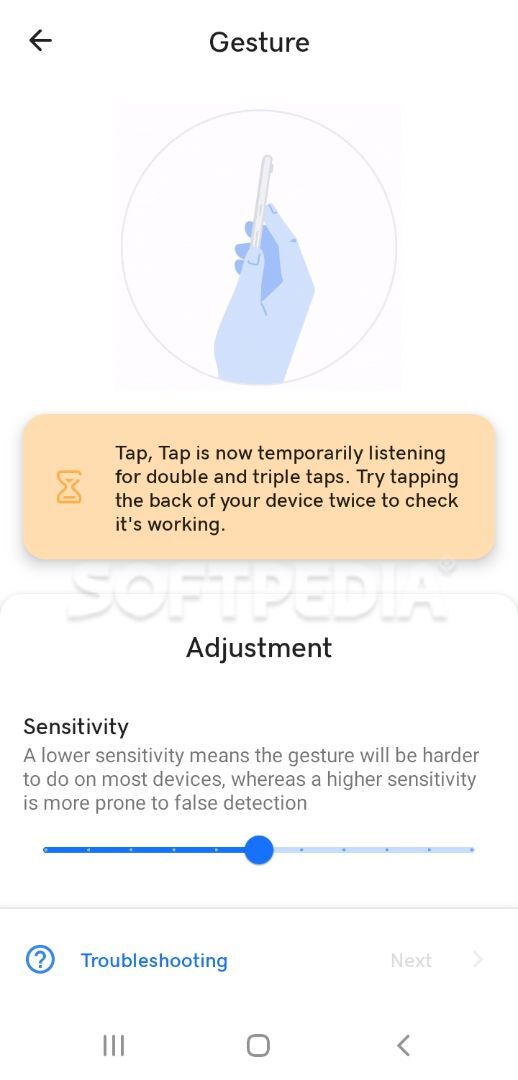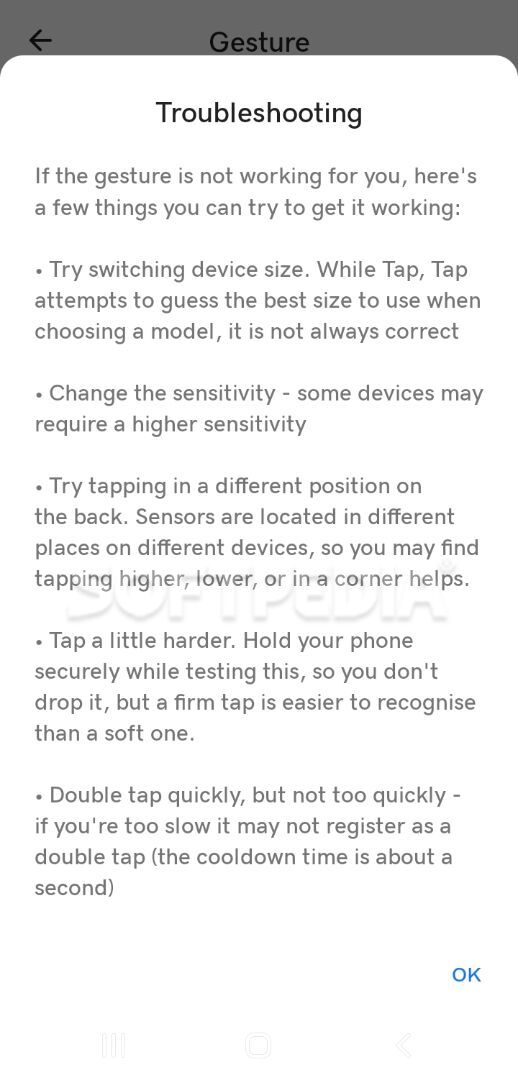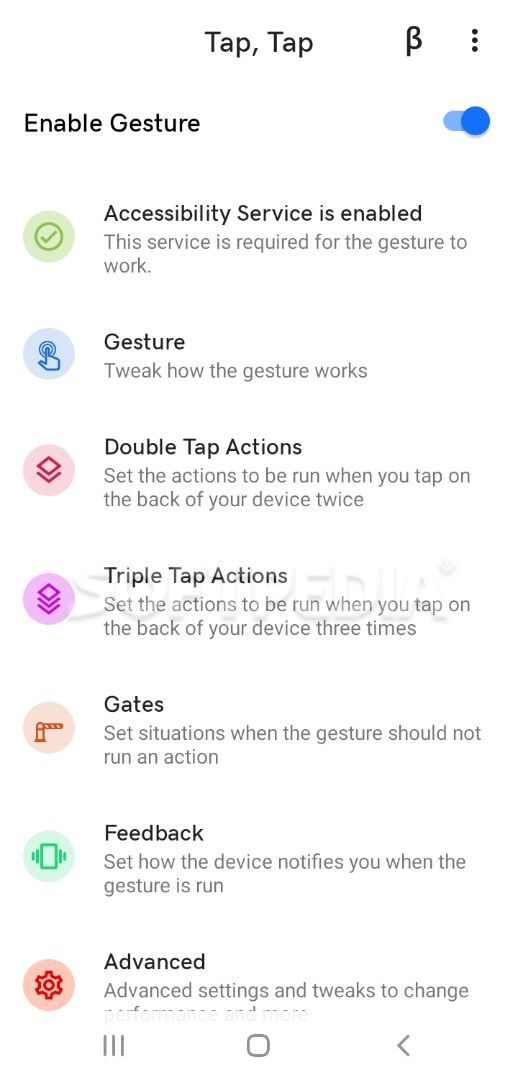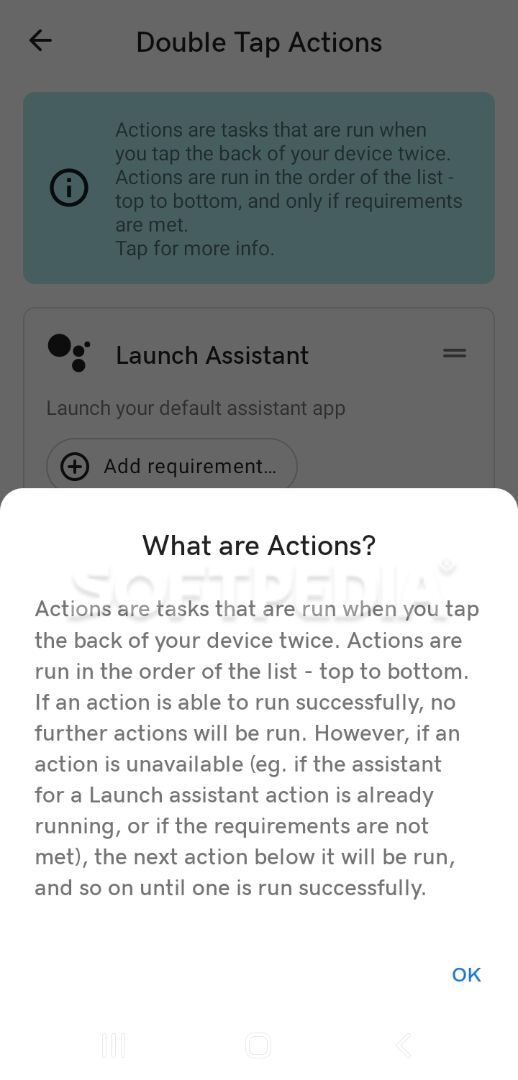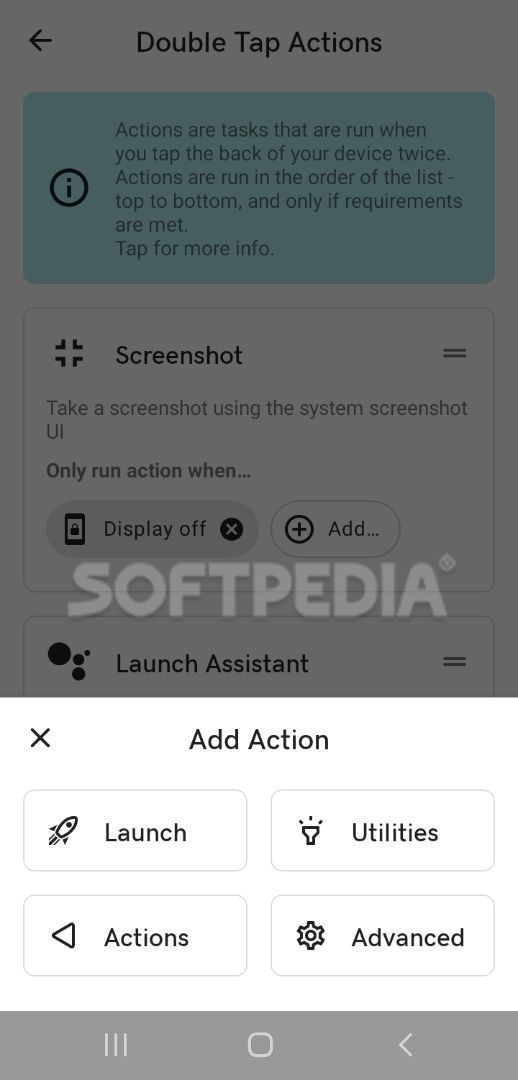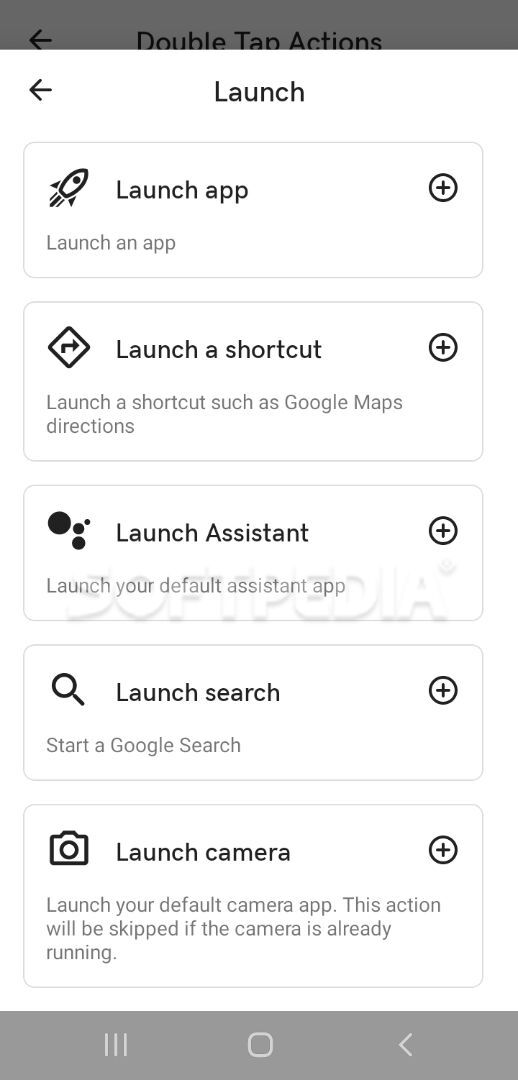Tap Tap
0.10.1 BetaTap, Tap is an Android tool that lets you open specific apps, start a Google search, launch the camera, toggle the flashlight, take a screenshot, and more when tapping the backside of your device. Read more about Tap Tap
The mobile solution aims to help users improve their Android experience considerably. For this reason, it provides them with plenty of reliable assets and customization options that anyone can choose from according to their preferences. Likewise, it contains many instructions and valuable tips about some of the primary features to simplify the use process.
The initial step to take when launching the application for the first time is to make a series of adjustments if needed. Users must tap the back of their devices to check whether the software detects their gestures and change the sensitivity or gadget size if not receiving any feedback.
After authorizing the required permissions, you are free to start adding actions. Choose to launch particular apps, open the camera, initiate a Google search, take a screenshot, toggle the flashlight, or wake up the Android device when double-tapping it on the backside. Use exceptions – called ‘gates’ in this case – to prevent the software from working in specific situations, such as when the screen is off, a phone call is in progress, or an app is running.
The initial step to take when launching the application for the first time is to make a series of adjustments if needed. Users must tap the back of their devices to check whether the software detects their gestures and change the sensitivity or gadget size if not receiving any feedback.
After authorizing the required permissions, you are free to start adding actions. Choose to launch particular apps, open the camera, initiate a Google search, take a screenshot, toggle the flashlight, or wake up the Android device when double-tapping it on the backside. Use exceptions – called ‘gates’ in this case – to prevent the software from working in specific situations, such as when the screen is off, a phone call is in progress, or an app is running.
13.2 MB
Info
Related