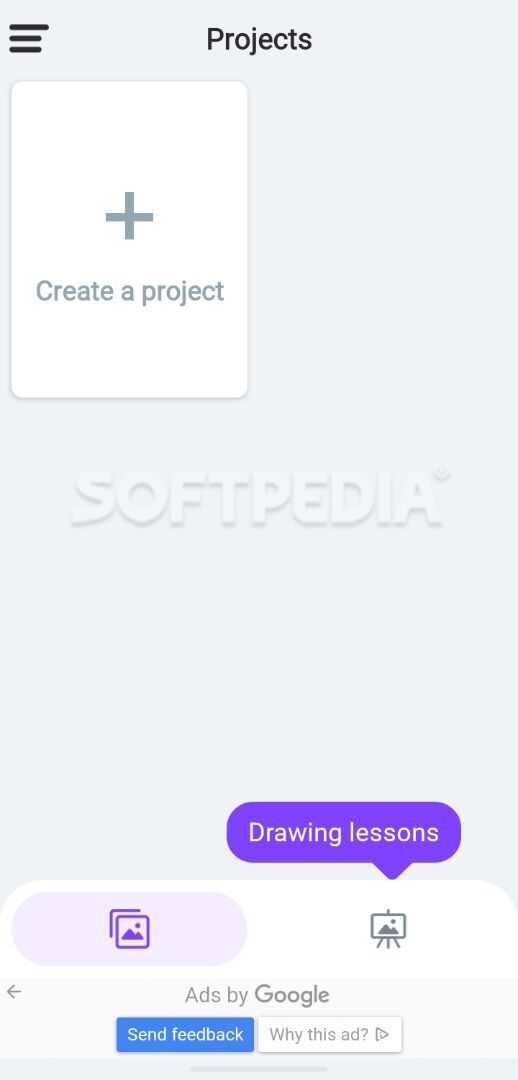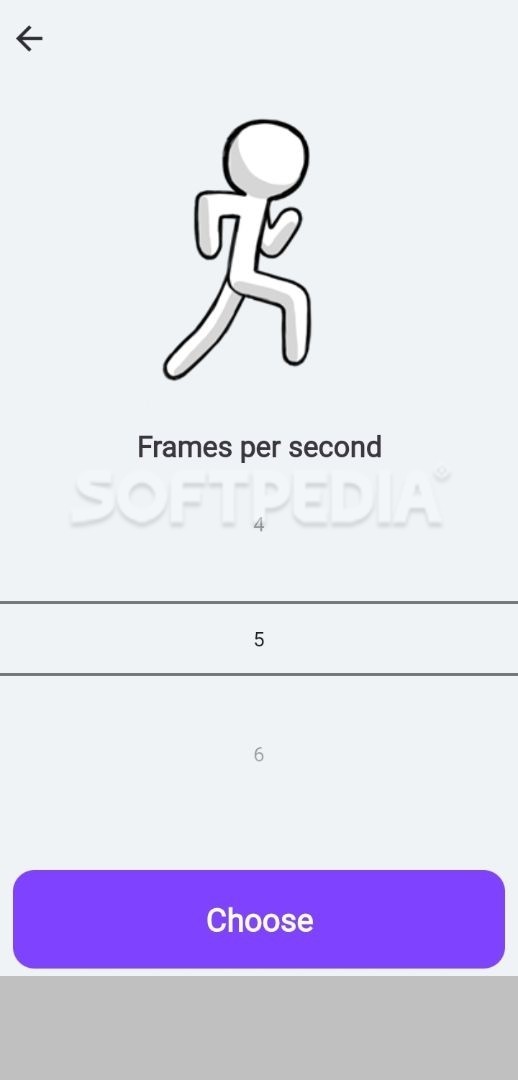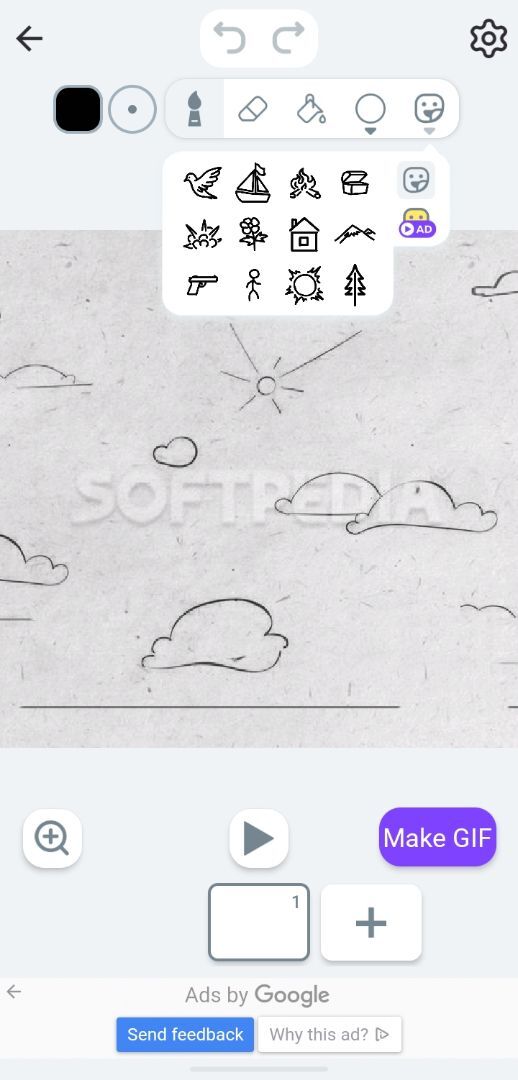Stickman: draw animation, creator & maker, drawing
3.13.2Stickman is an app that lets you draw animations, work with multiple frames, add stickers and shapes, preview projects, and export GIFs. Read more about Stickman: draw animation, creator & maker, drawing
Whether you plan to become a professional animator or want to unleash your drawing skills within a straightforward interface, this mobile solution aims to be a good start. It brings in the right features to let anyone doodle and create cartoon stories.
When launching the app for the first time, users get the chance to see a tutorial that explains the most significant features. They find out how to create new projects and add frames one by one until building the whole story. Moreover, they can change the brush size and color, modify the canvas ratio if needed, and adjust the number of frames per second.
The Android software also lets users select the most appropriate background for each drawing, whether they choose a predefined option or upload pictures from the personal gallery. Furthermore, they can insert stickers and shapes, manipulate the eraser to correct possible mistakes, and zoom in to see specific details even better. Additionally, they get the chance to take a series of drawing lessons organized by difficulty.
When everything is ready or almost ready, users may tap the play button to preview creations. The final step is to export projects as GIFs and share them with friends.
When launching the app for the first time, users get the chance to see a tutorial that explains the most significant features. They find out how to create new projects and add frames one by one until building the whole story. Moreover, they can change the brush size and color, modify the canvas ratio if needed, and adjust the number of frames per second.
The Android software also lets users select the most appropriate background for each drawing, whether they choose a predefined option or upload pictures from the personal gallery. Furthermore, they can insert stickers and shapes, manipulate the eraser to correct possible mistakes, and zoom in to see specific details even better. Additionally, they get the chance to take a series of drawing lessons organized by difficulty.
When everything is ready or almost ready, users may tap the play button to preview creations. The final step is to export projects as GIFs and share them with friends.
14.6 MB
Info
Update Date
Jun 23 2021
Version
3.13.2
Created By
Appache Selection
Package name:
Related