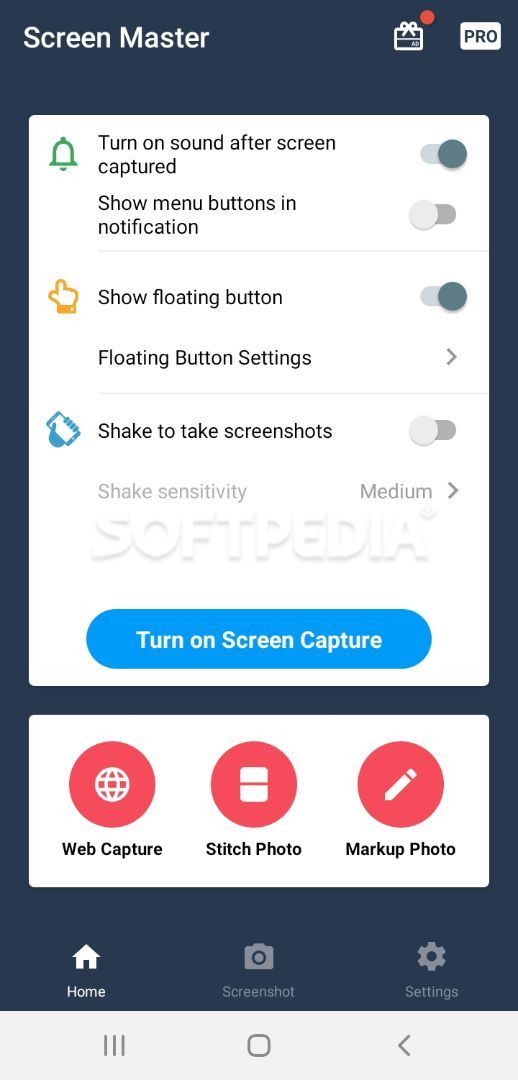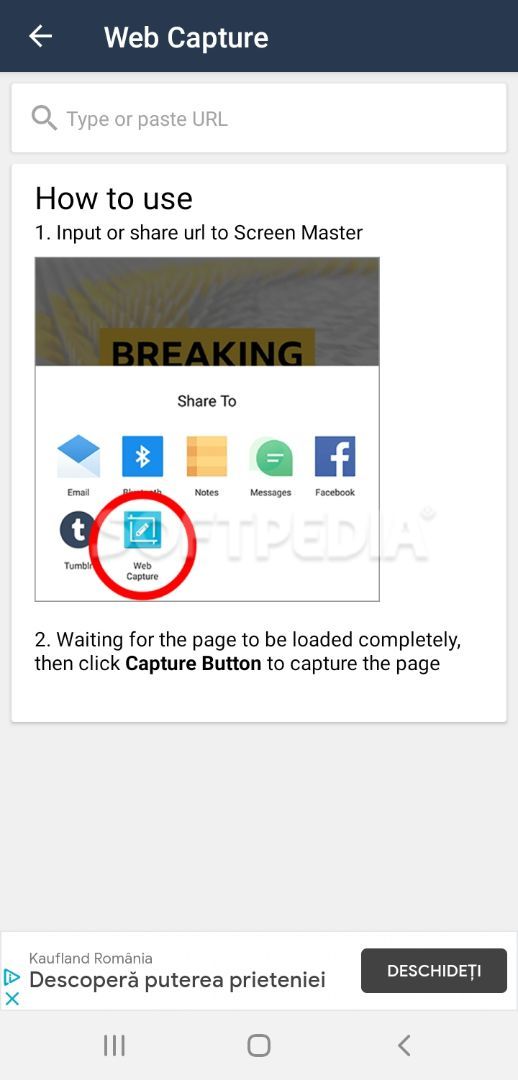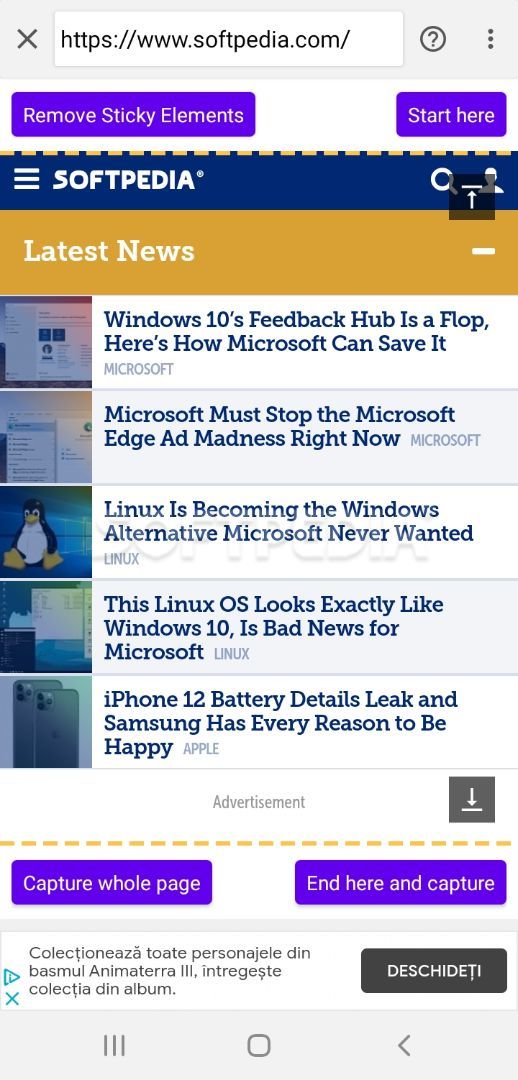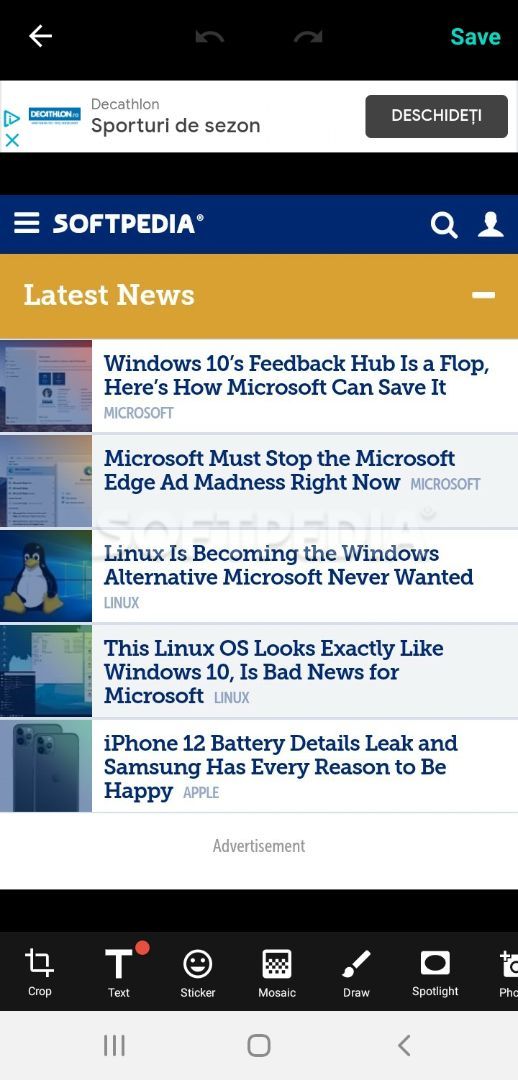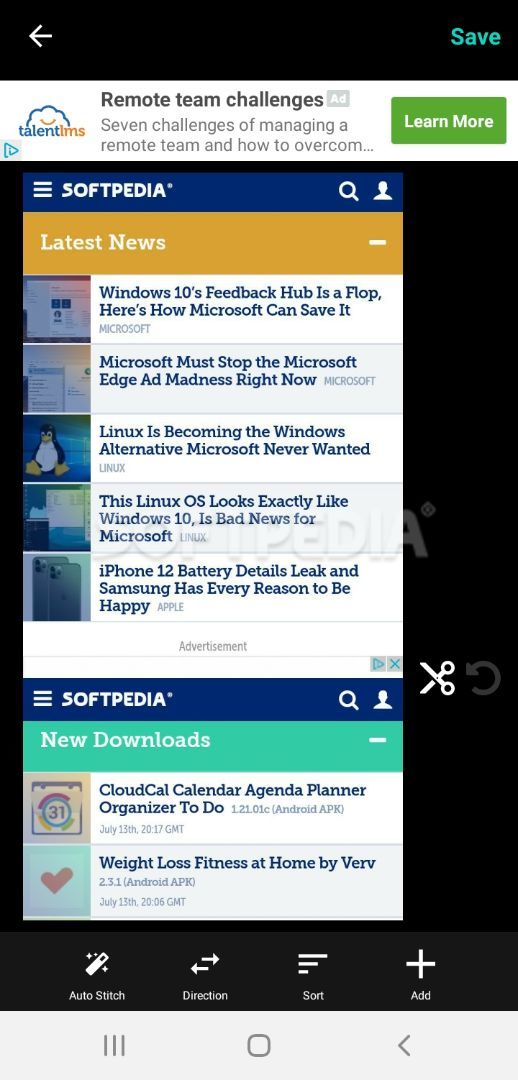Screen Master: Screenshot & Longshot, Photo Markup
1.7.0.9Screen Master is an app that enables you to capture screenshots without a hassle, crop images, stitch multiple pictures, add text, insert stickers, blur particular areas, and more. Read more about Screen Master: Screenshot & Longshot, Photo Markup
The Android solution offers an extensive collection of tools to help anyone save the information that is visible on their device screen with just a few taps. It is not complicated at all and shows a set of tips that aim to explain how to use the primary features correctly.
For starters, the app lets you take screenshots of full web pages in a flash, without having to scroll down and press a specific button many times. Just type the URL or launch the website in the browser and select Web Capture from all your share options. Then, it takes a single tap to save the entire webpage as an image. Besides, you can take screenshots using the floating button or by shaking your device, after configuring those options in settings.
Apart from capturing the screen, users get the chance to edit images within the same interface. The mobile solution enables them to crop and rotate pictures, add text and stickers, make annotations, blur particular areas, and highlight important details. Furthermore, they can stitch multiple photos, horizontally or vertically, into a long screenshot and share images with other people.
For starters, the app lets you take screenshots of full web pages in a flash, without having to scroll down and press a specific button many times. Just type the URL or launch the website in the browser and select Web Capture from all your share options. Then, it takes a single tap to save the entire webpage as an image. Besides, you can take screenshots using the floating button or by shaking your device, after configuring those options in settings.
Apart from capturing the screen, users get the chance to edit images within the same interface. The mobile solution enables them to crop and rotate pictures, add text and stickers, make annotations, blur particular areas, and highlight important details. Furthermore, they can stitch multiple photos, horizontally or vertically, into a long screenshot and share images with other people.
7.4 MB
Info
Related