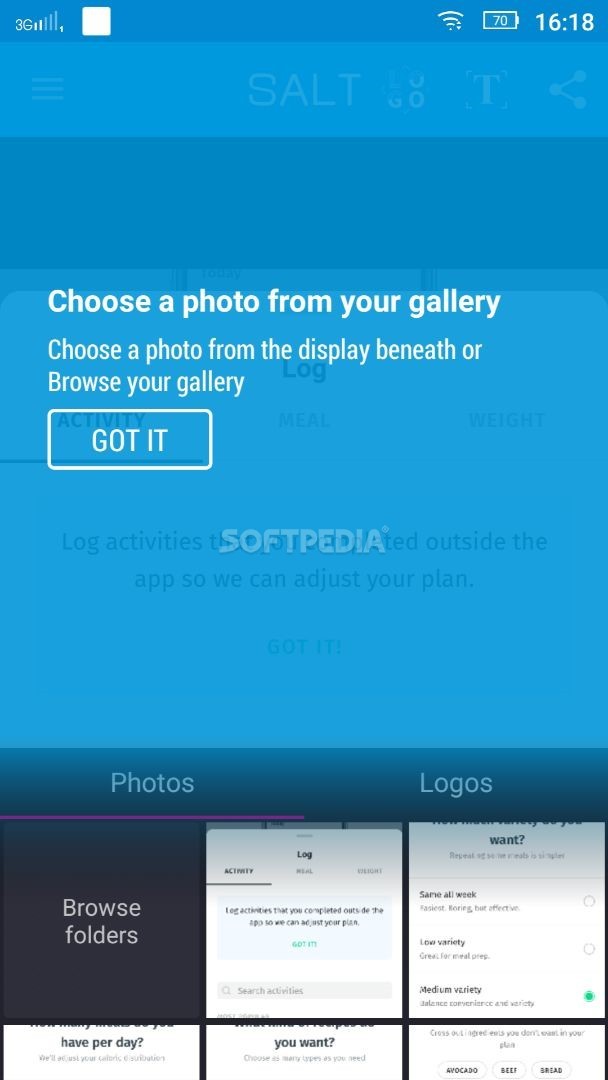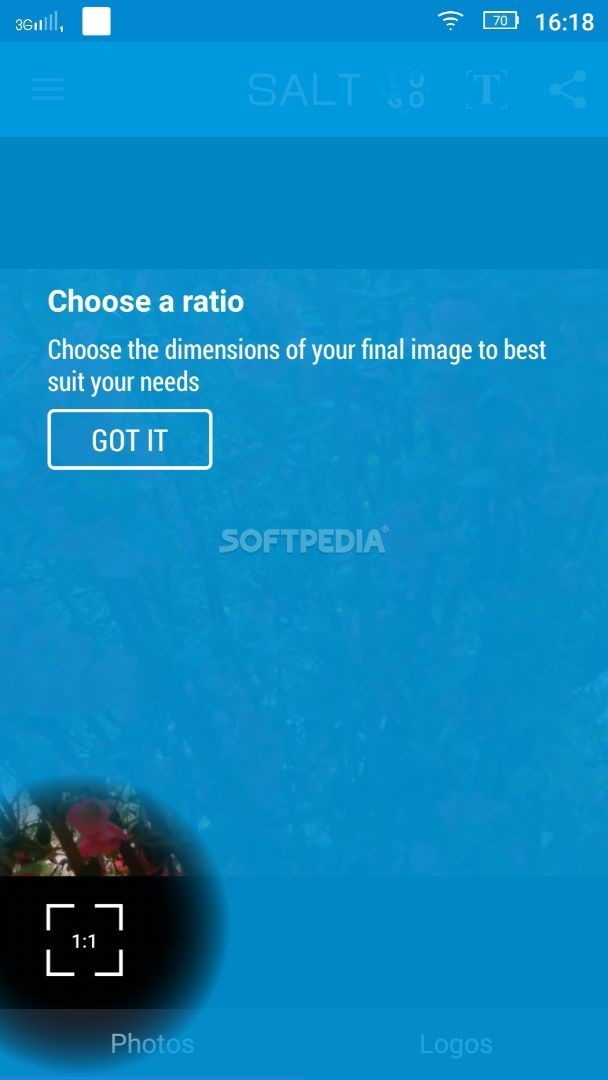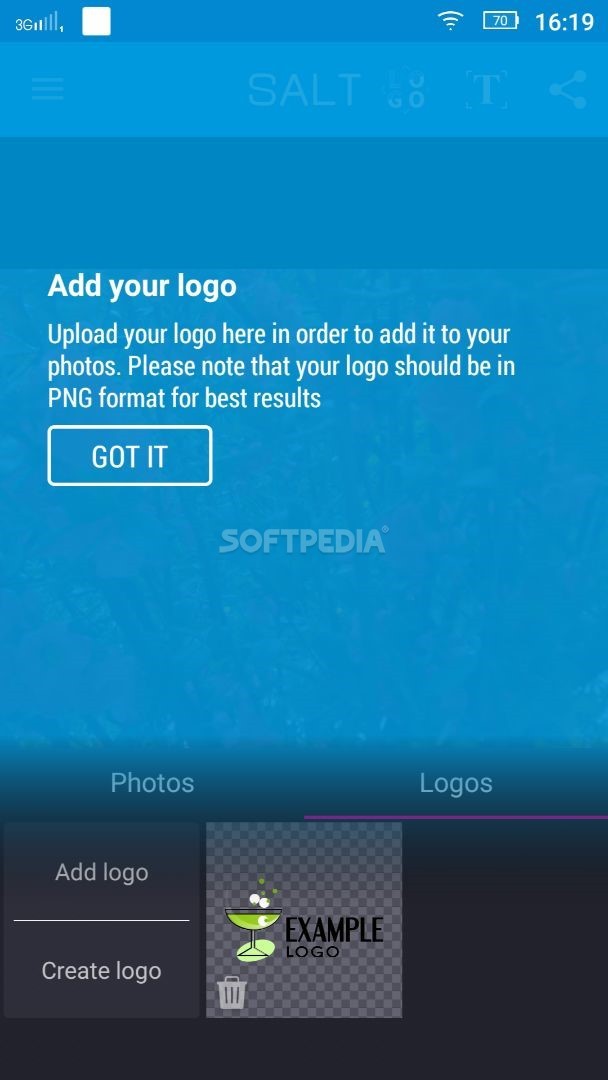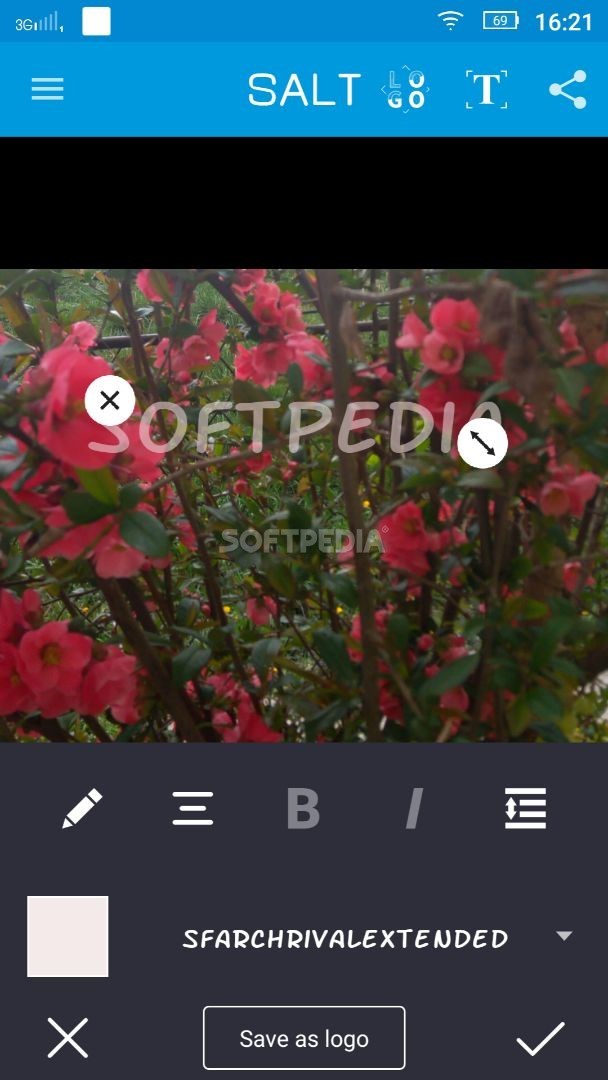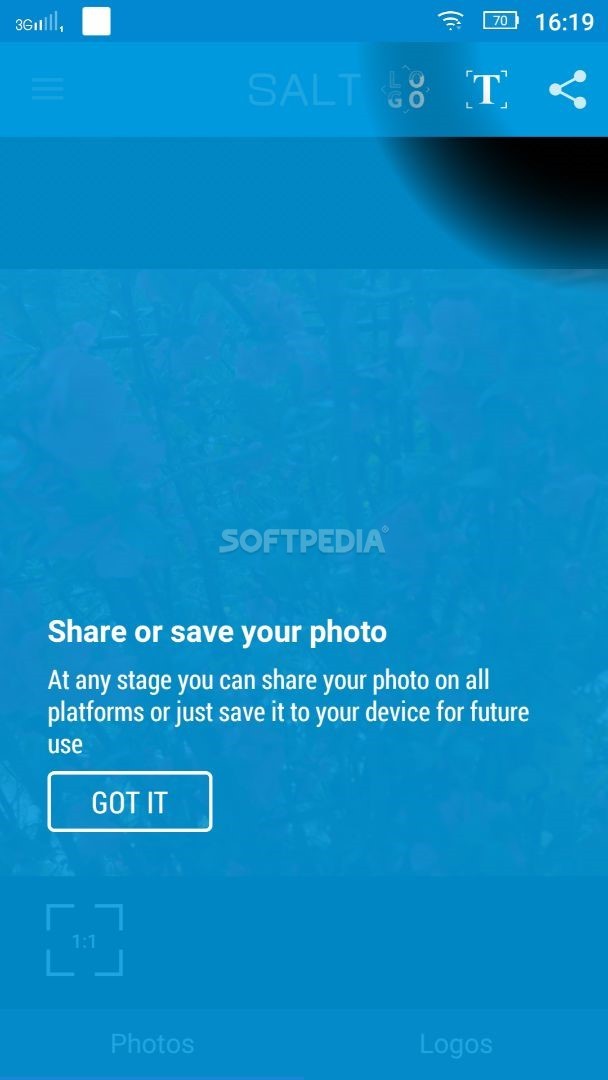SALT - Watermark, resize & add text to photos
1.2.1SALT is an easy-to-use tool that lets you crop images to specific sizes, write text, add watermarks, and save pictures to your device or share them on social media. Read more about SALT - Watermark, resize & add text to photos
The application primarily targets business owners who want to promote their activity on social networks, capture viewers’ attention with customized photos and find new potential customers. It has a straightforward interface where users can quickly deploy a batch of intuitive features to personalize their pictures, anytime and anywhere.
Start by selecting a photo from your device and crop it to the most appropriate aspect ratio, such as 3:4, 4:3, 1:1, 9:16 or 16:9, whether you intend to share it on Facebook, Instagram, Pinterest or YouTube.
Then, insert a logo or a watermark to help people recognize your business, advertise your products or services, and prevent unauthorized people from using your images. Make sure the watermark or logo is in PNG format to get the best results.
Besides all this, the mobile solution lets you write on pictures to provide information about your business, such as website, email or phone number. Format text with various colors and fonts, write in bold or italics, and change indentation or alignment to send the right message.
When the editing process is over, you can save images to your device or share them directly on social media to build brand awareness online.
Start by selecting a photo from your device and crop it to the most appropriate aspect ratio, such as 3:4, 4:3, 1:1, 9:16 or 16:9, whether you intend to share it on Facebook, Instagram, Pinterest or YouTube.
Then, insert a logo or a watermark to help people recognize your business, advertise your products or services, and prevent unauthorized people from using your images. Make sure the watermark or logo is in PNG format to get the best results.
Besides all this, the mobile solution lets you write on pictures to provide information about your business, such as website, email or phone number. Format text with various colors and fonts, write in bold or italics, and change indentation or alignment to send the right message.
When the editing process is over, you can save images to your device or share them directly on social media to build brand awareness online.
17.2 MB
Info
Related