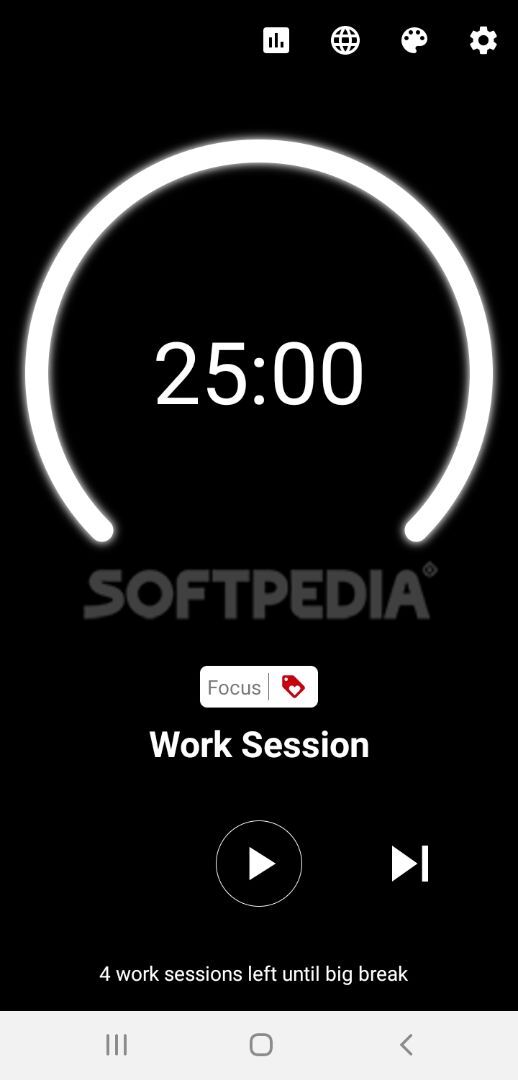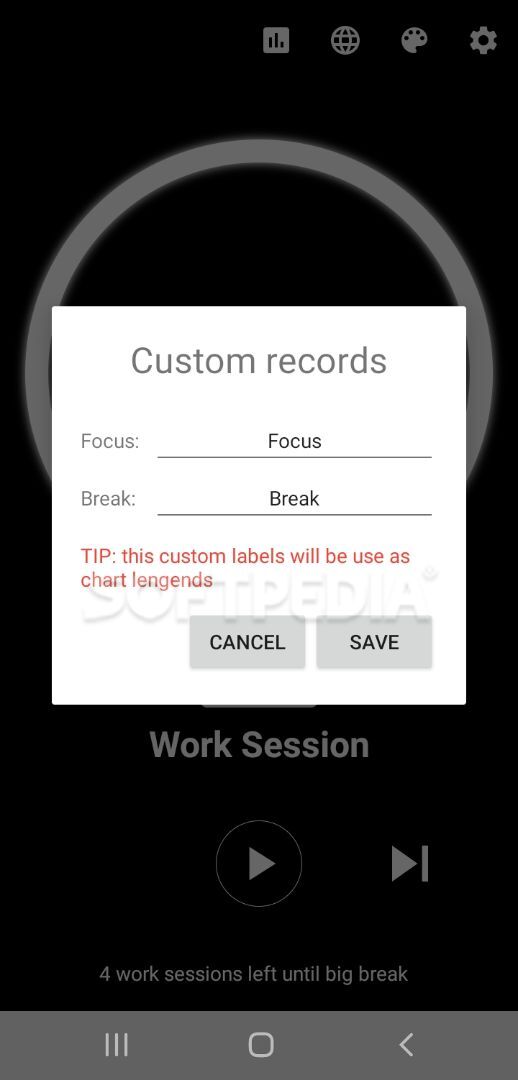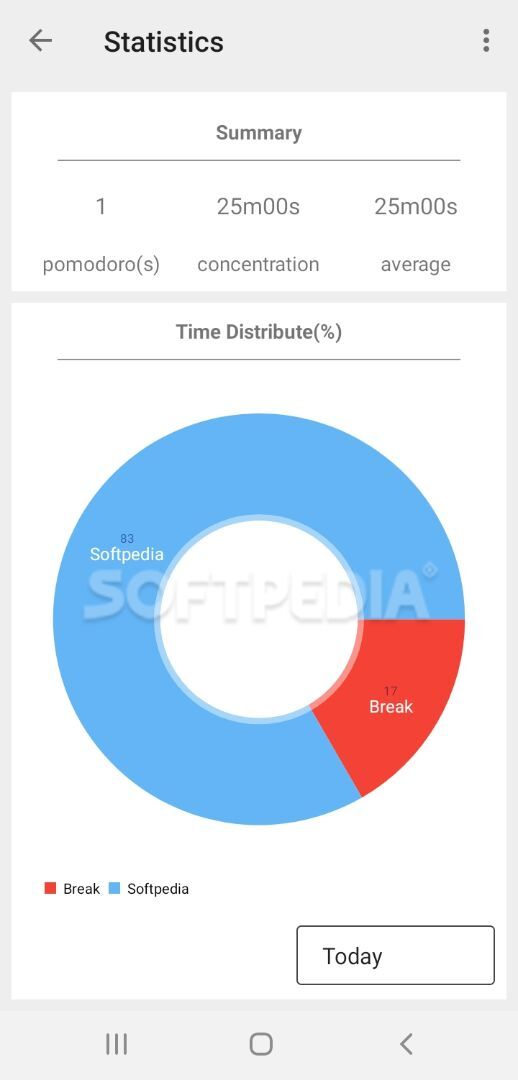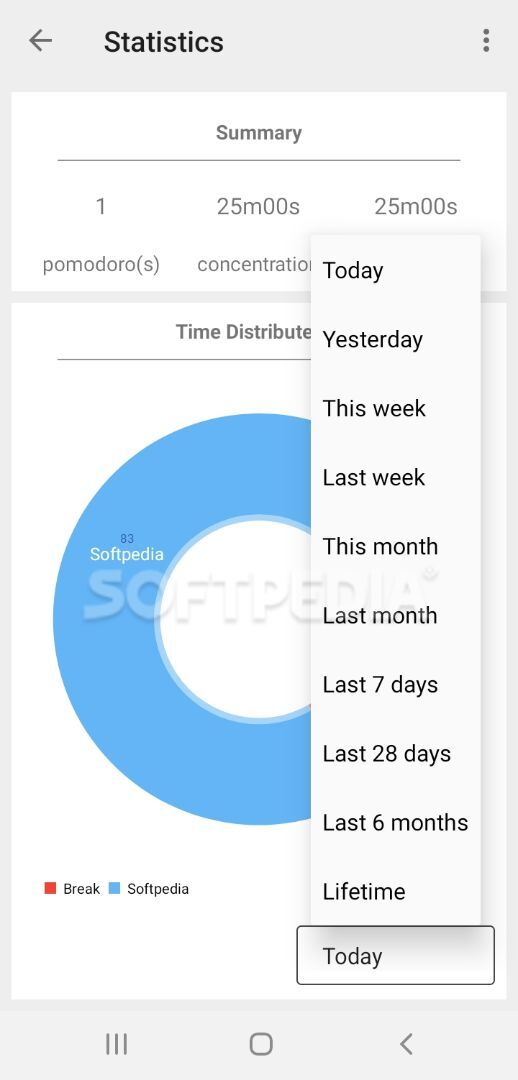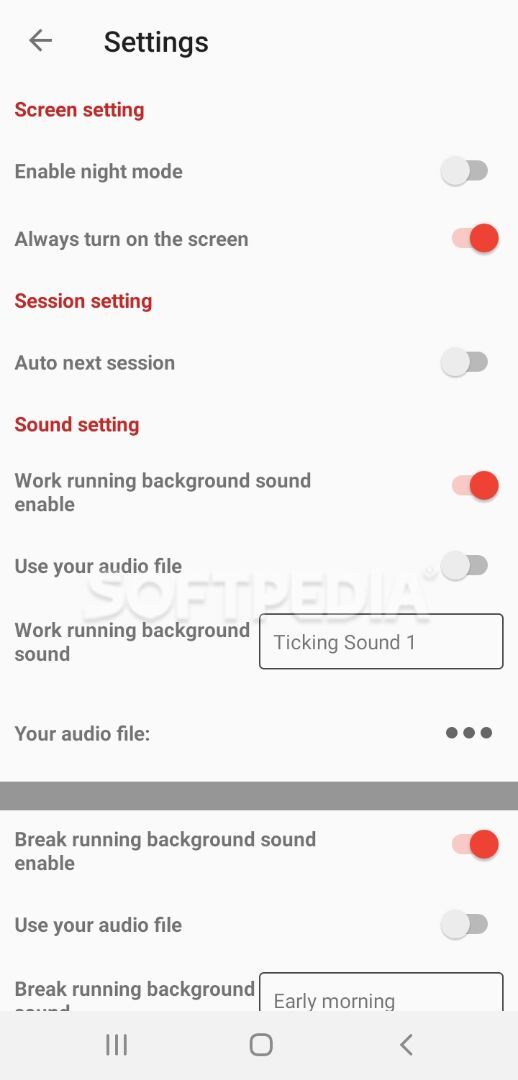Pomodoro Smart Timer - A Productivity Timer App
13-07-20.V2.7Pomodoro Smart
The app brings an extensive set of features within a straightforward interface, as the dev team aims to help everyone enjoy a fully customizable experience. It is free, although it does not ask users to watch ads, authorize intrusive permissions, or sign up for an account. They get the chance to configure a variety of settings, change the theme, switch to the night mode, and select a language that meets their requirements much better if needed.
The Android tool employs the Pomodoro technique to help people keep track of their work, study, or training activities. One of the first things users must do before pressing the start button is to define a task. Apart from typing a meaningful name, they also get the freedom to adjust multiple settings, whether to increase focus duration, extend breaks, or include more sessions into their schedule. Besides, users may choose from a collection of sounds to play in the background and thus boost their performance or enhance relaxation. They also get the alternative to import audio files from the local storage and listen to those tracks at any time.
Furthermore, the mobile solution associates a distinct color to each undertaking so that users can analyze statistics without a hassle. It also lets them filter data in a flash to view reports for the past days, weeks, or even months.
The Android tool employs the Pomodoro technique to help people keep track of their work, study, or training activities. One of the first things users must do before pressing the start button is to define a task. Apart from typing a meaningful name, they also get the freedom to adjust multiple settings, whether to increase focus duration, extend breaks, or include more sessions into their schedule. Besides, users may choose from a collection of sounds to play in the background and thus boost their performance or enhance relaxation. They also get the alternative to import audio files from the local storage and listen to those tracks at any time.
Furthermore, the mobile solution associates a distinct color to each undertaking so that users can analyze statistics without a hassle. It also lets them filter data in a flash to view reports for the past days, weeks, or even months.
7.9 MB
Info
Update Date
Aug 20 2020
Version
13-07-20.V2.7
Created By
HMT Developer
Package name:
Related