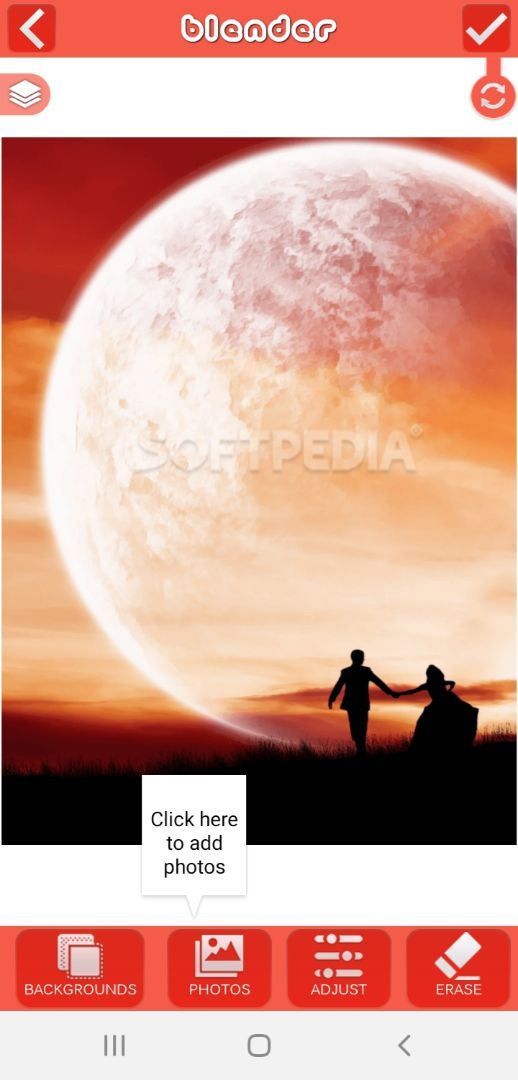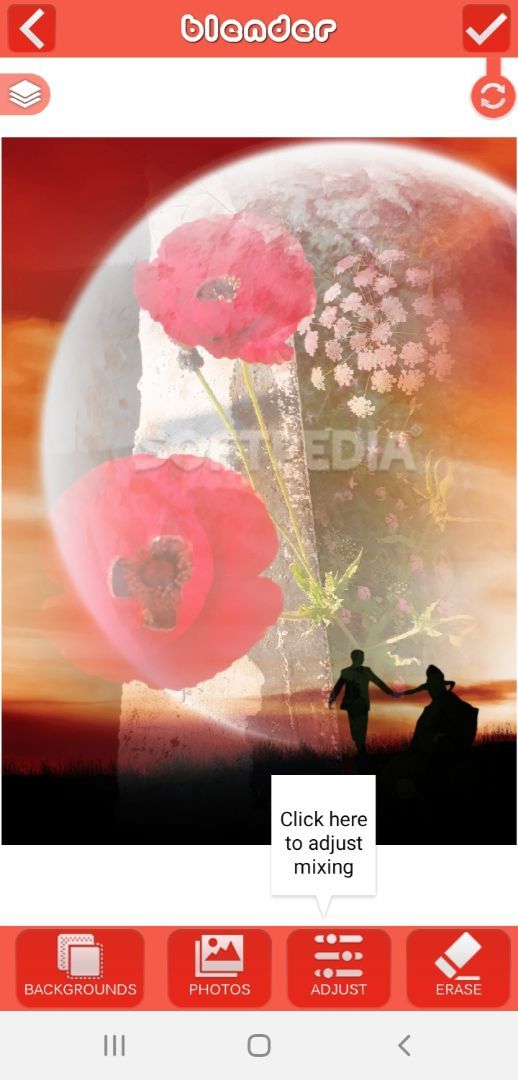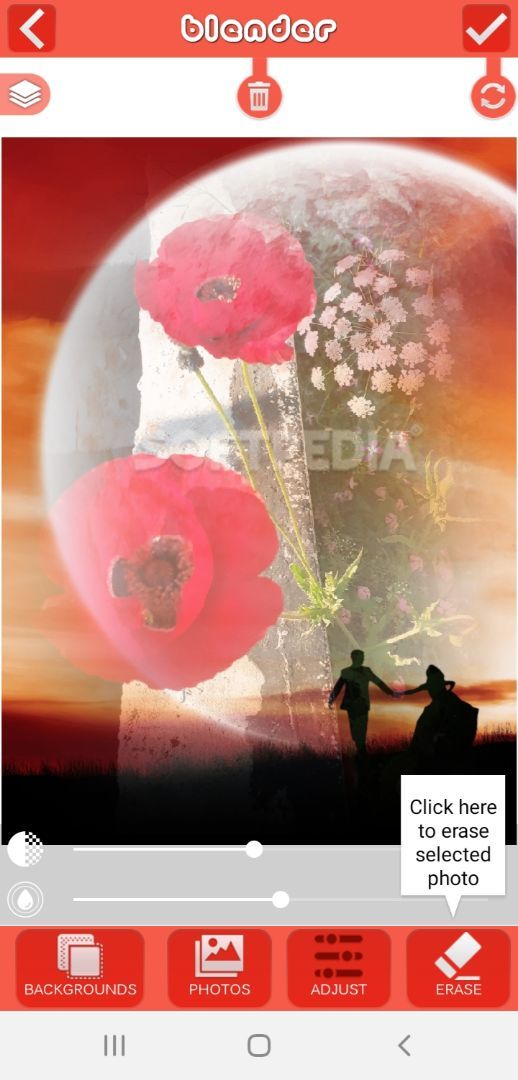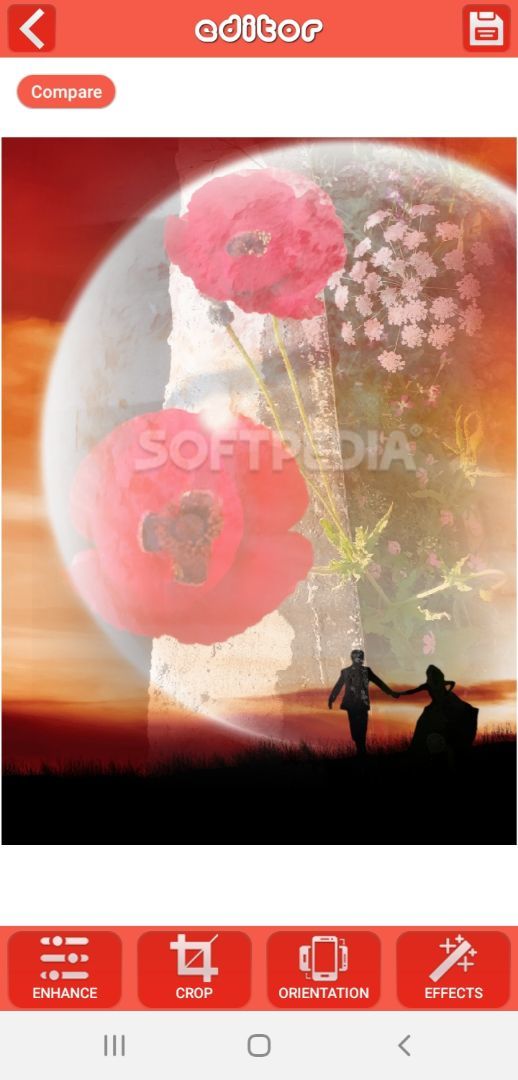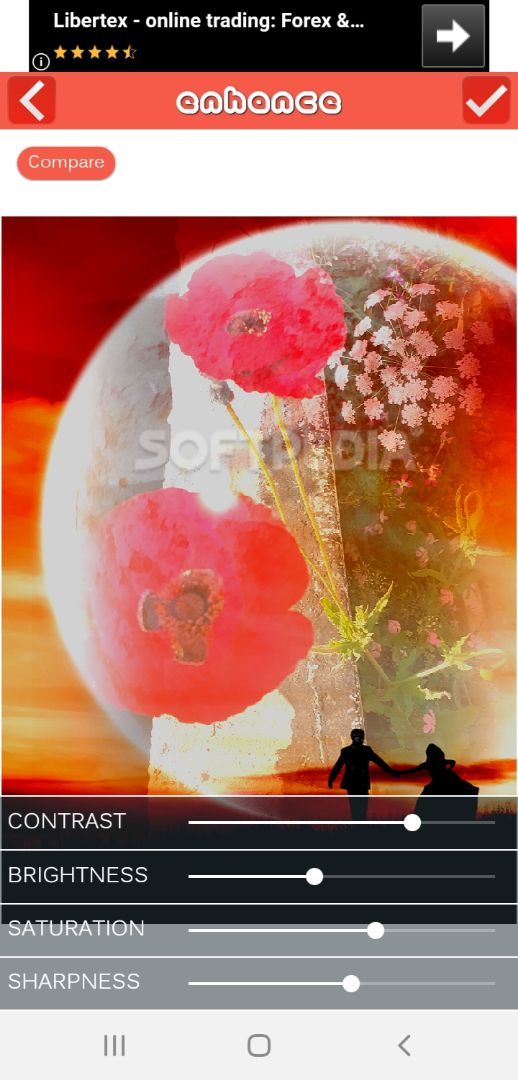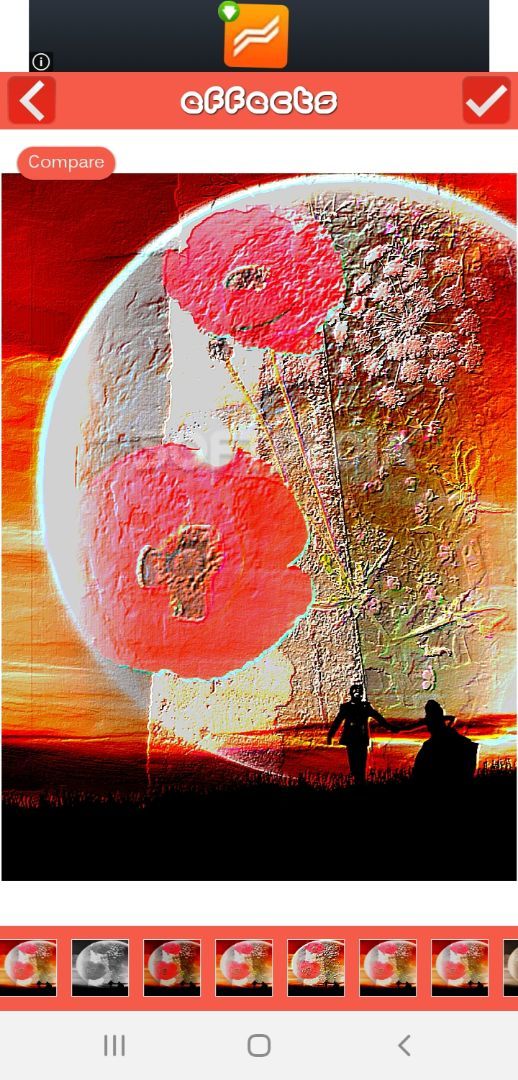Photo Overlays - Blender
2.3Photo Blender enables users to mix multiple images, adjust the opacity to get perfect results, enhance colors, apply effects, add stickers, write text, and more. Read more about Photo Overlays - Blender
The app has an easy-to-use interface and brings in a broad collection of pictures that you can set as background with just a single tap. However, if the free stock does not meet your requirements, combine two or more personal photos into a unique creation. Then, adjust the opacity of each layer and erase particular areas you want to hide from the final project.
The Android tool also lets users manipulate contrast, brightness, saturation, and sharpness to enhance colors. Likewise, they can change orientation or crop images to specific sizes and thus get them ready for Instagram, Facebook, or other social platforms.
Furthermore, the mobile solution enables you to improve photos with a multitude of effects and overlays. Explore the built-in gallery in a flash, try as many options as you want, and choose the alternative that makes your pictures look spectacular. Then, add borders, frames, or stickers to personalize each project, write text, and format characters with various fonts, colors, or gradients.
In the end, the application lets users save projects to the gallery and share them with online friends.
The Android tool also lets users manipulate contrast, brightness, saturation, and sharpness to enhance colors. Likewise, they can change orientation or crop images to specific sizes and thus get them ready for Instagram, Facebook, or other social platforms.
Furthermore, the mobile solution enables you to improve photos with a multitude of effects and overlays. Explore the built-in gallery in a flash, try as many options as you want, and choose the alternative that makes your pictures look spectacular. Then, add borders, frames, or stickers to personalize each project, write text, and format characters with various fonts, colors, or gradients.
In the end, the application lets users save projects to the gallery and share them with online friends.
25.3 MB
Info
Update Date
Nov 12 2019
Version
2.3
Created By
Z Mobile Apps
Package name:
Related