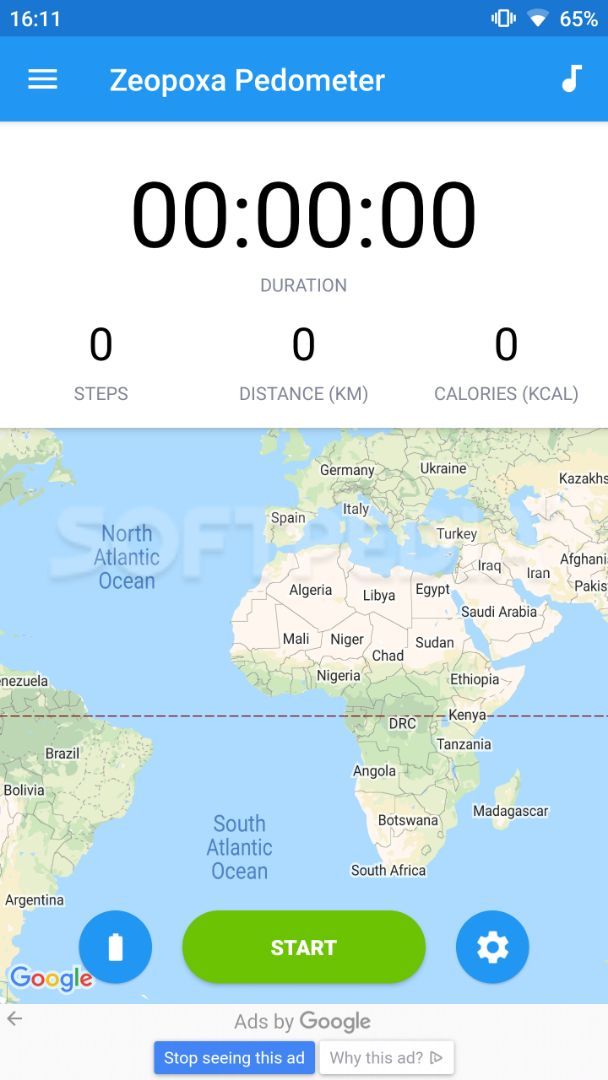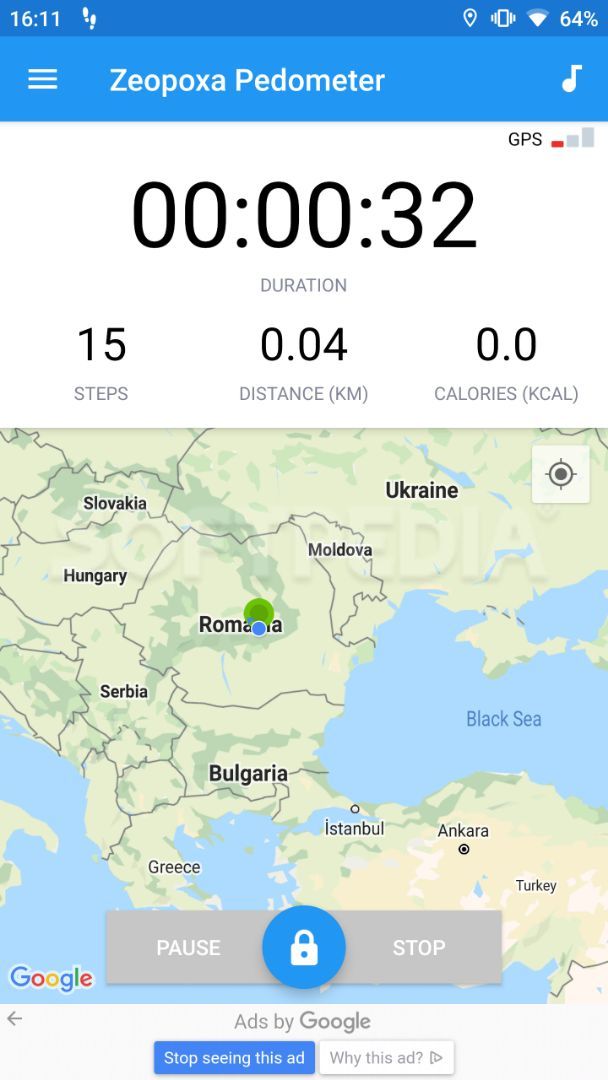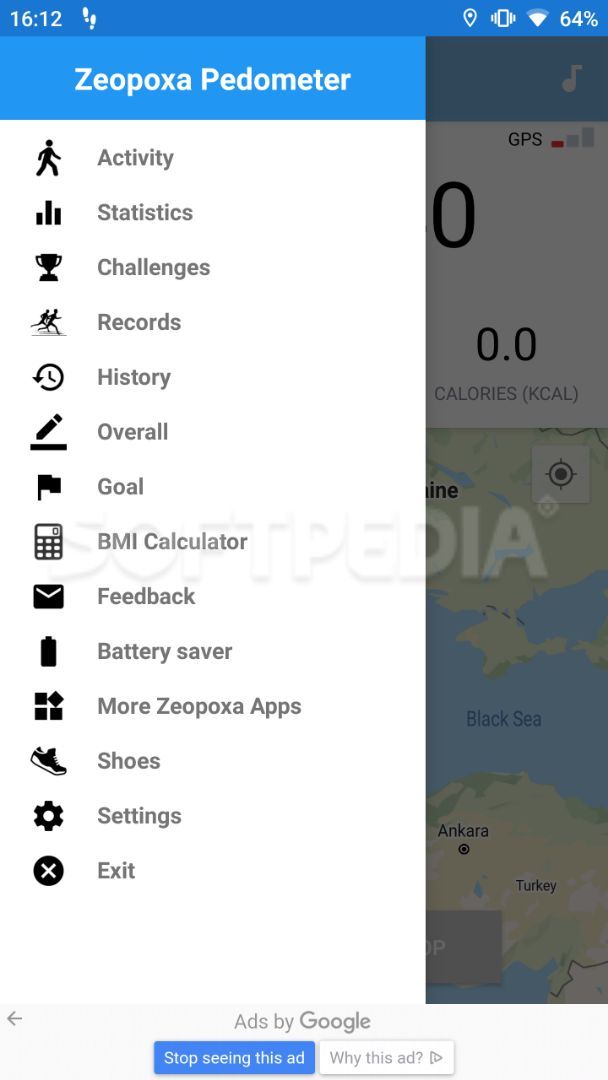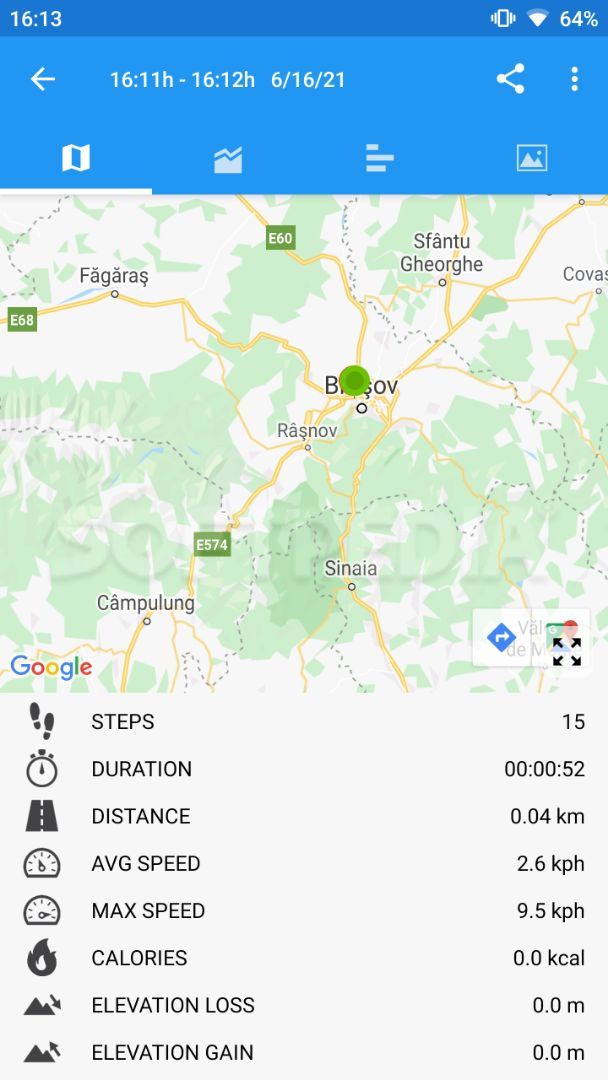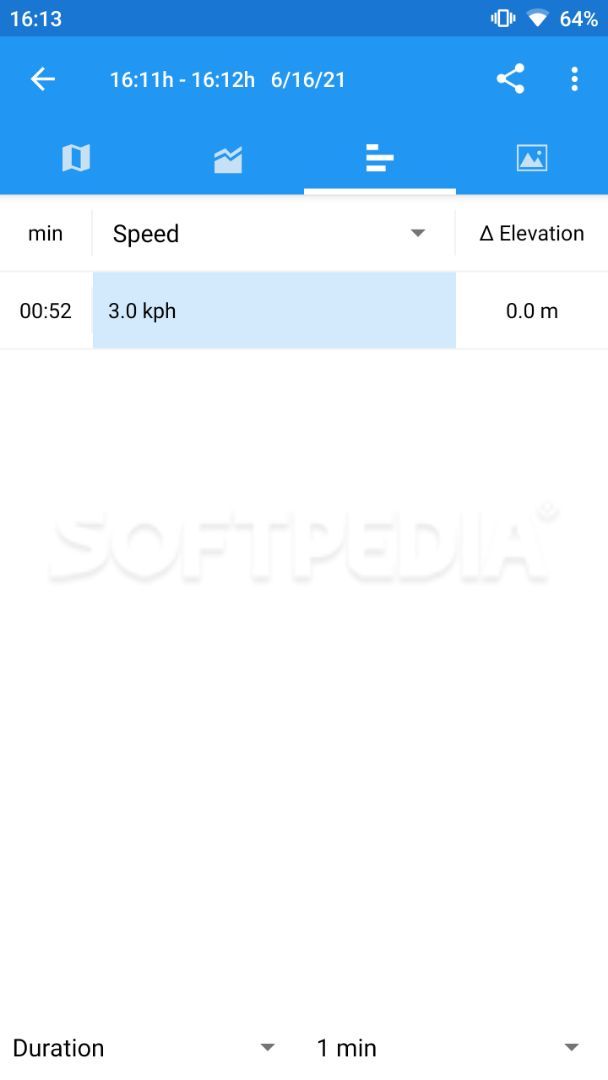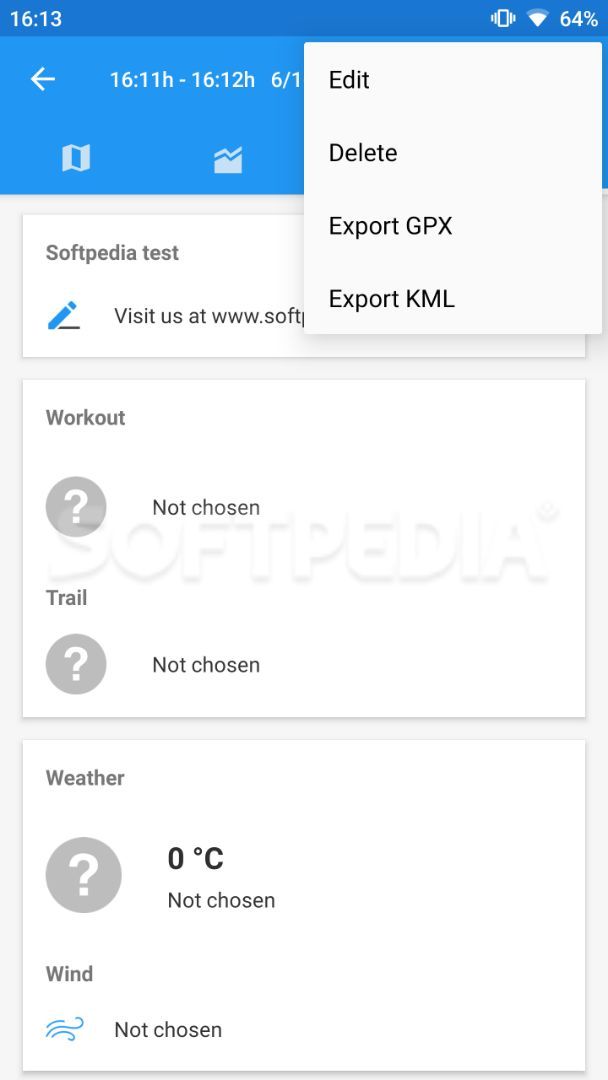Pedometer - Step Counter, walking tracker
1.2.39A simple and easy-to-use app that counts your steps while walking and provides a summary of the distance, duration, calories, elevation level, and a Google map of where you've been. Read more about Pedometer - Step Counter, walking tracker
From the start, users must add data regarding the year of birth, their height and weight, gender, and the metric system necessary for burned calories calculation.
The app is straightforward, and all you have to do is tap the Start button to record your steps. It warns you on the next screen about battery usage. Open the Battery Settings screen and turn off battery optimization or the battery saver. After a quick adjustment, you're ready to go.
While recording, the app displays the total duration, number of steps, distance, and burned calories. It also includes a map of your route so far. GPS signal indicator is in the upper right corner. Above, you will find the music button that lets you enjoy some tunes while walking.
Stop the session and add a couple of details regarding heart rate, temperature, wind direction, and gear for future reference. You can find a list of all your recordings in the History section of the app. It also provides statistics on overall activities and progress.
Set up goals on distance, calories, or number of workouts for yourself and try to meet your expectations. The app also provides a Challenges section where users can see how many objectives they have left.
The app is straightforward, and all you have to do is tap the Start button to record your steps. It warns you on the next screen about battery usage. Open the Battery Settings screen and turn off battery optimization or the battery saver. After a quick adjustment, you're ready to go.
While recording, the app displays the total duration, number of steps, distance, and burned calories. It also includes a map of your route so far. GPS signal indicator is in the upper right corner. Above, you will find the music button that lets you enjoy some tunes while walking.
Stop the session and add a couple of details regarding heart rate, temperature, wind direction, and gear for future reference. You can find a list of all your recordings in the History section of the app. It also provides statistics on overall activities and progress.
Set up goals on distance, calories, or number of workouts for yourself and try to meet your expectations. The app also provides a Challenges section where users can see how many objectives they have left.
6.2 MB
Info
Related