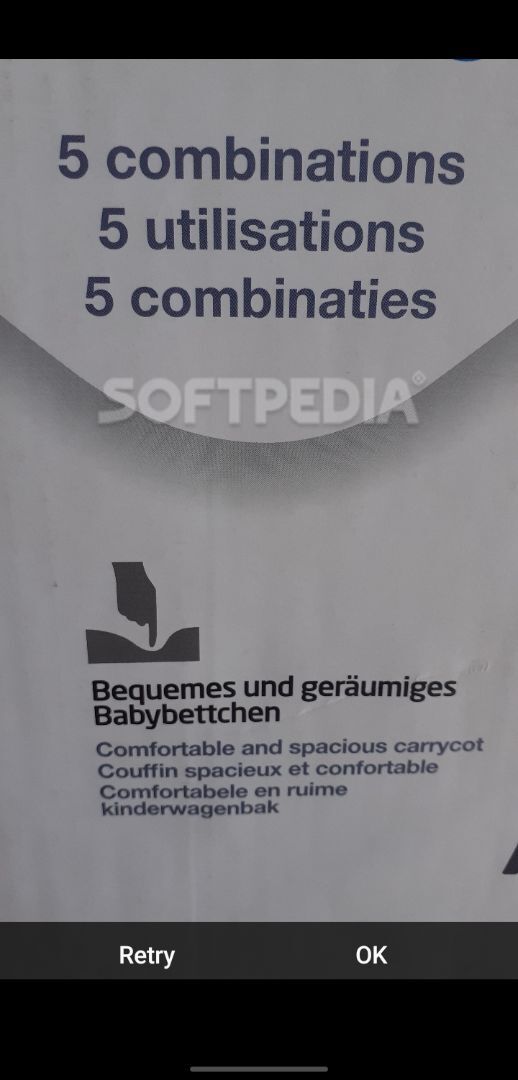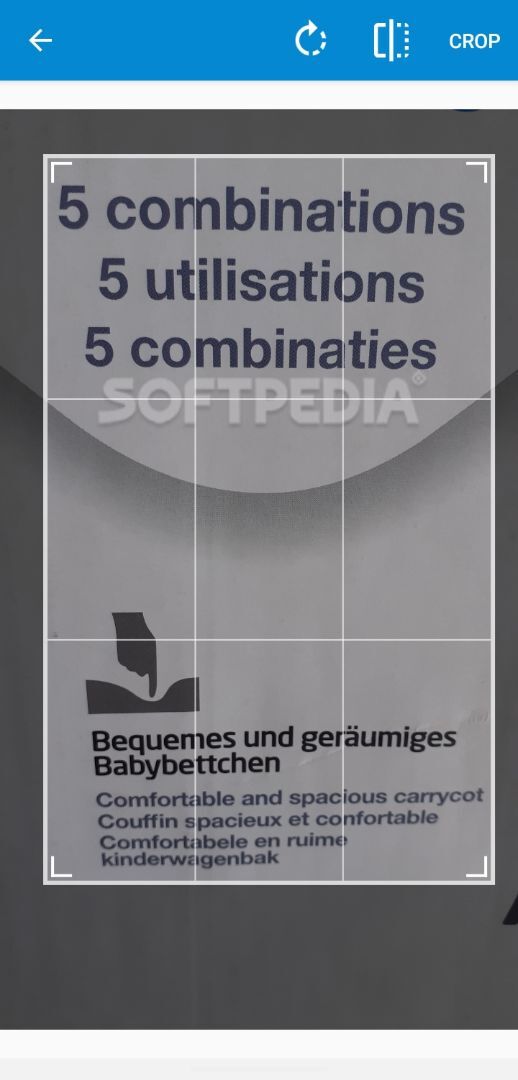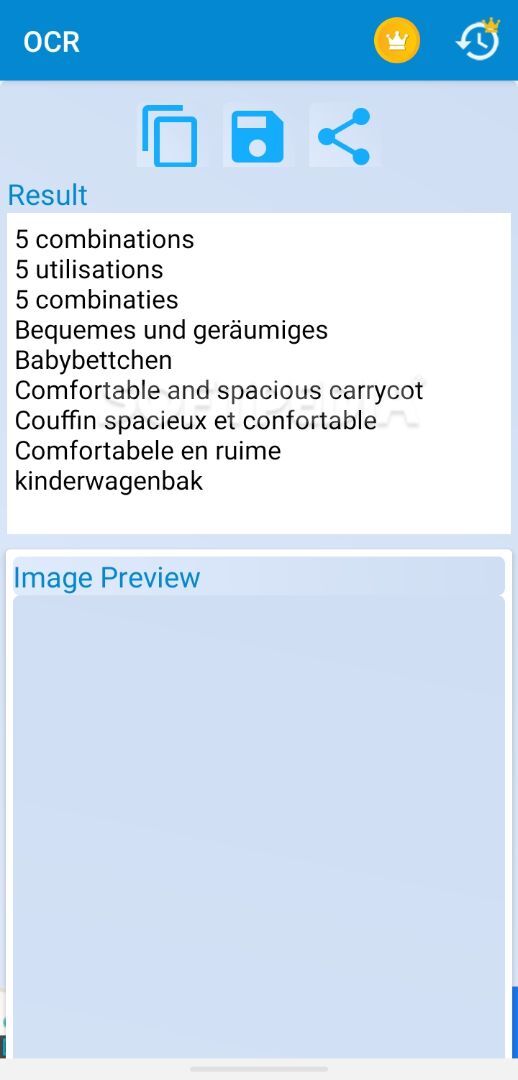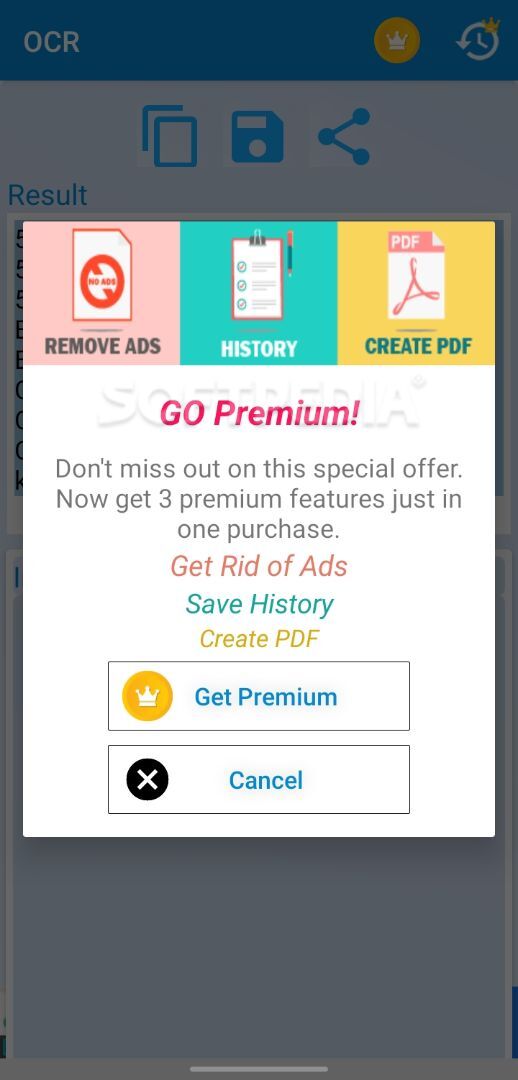OCR Text Scanner - Image to Text : OCR
1.3.08OCR Text Scanner is a straightforward tool that lets you extract characters from any scanned document or handwritten note, copy the output, and share it with others. Read more about OCR Text Scanner - Image to Text : OCR
The optical character recognition (OCR) technology enables people to convert images of printed or handwritten text into machine-readable characters in just a few seconds. As a result, it helps everyone save precious time and speed up their work tasks or school-related activities.
The Android market offers dozens of applications that aim to provide support in this regard, and the OCR Text Scanner is one of them. It has a straightforward interface and lets users extract handwritten or printed characters from any image without a hitch. But first of all, they must approve several permissions and authorize the app to access their camera or local storage. Moreover, they need to select a photo from the gallery or capture a new picture and wait for the output.
Afterward, users get the chance to copy the extracted text and paste it in a note-taking app, in an email, or a private message sent via WhatsApp, Telegram, Messenger, and more. However, it is worth specifying that some assets are available only after purchasing a premium subscription, such as converting the extracted text into a PDF file.
The Android market offers dozens of applications that aim to provide support in this regard, and the OCR Text Scanner is one of them. It has a straightforward interface and lets users extract handwritten or printed characters from any image without a hitch. But first of all, they must approve several permissions and authorize the app to access their camera or local storage. Moreover, they need to select a photo from the gallery or capture a new picture and wait for the output.
Afterward, users get the chance to copy the extracted text and paste it in a note-taking app, in an email, or a private message sent via WhatsApp, Telegram, Messenger, and more. However, it is worth specifying that some assets are available only after purchasing a premium subscription, such as converting the extracted text into a PDF file.
5.2 MB
Info
Update Date
Jun 07 2021
Version
1.3.08
Created By
4 Tech Solutions
Related