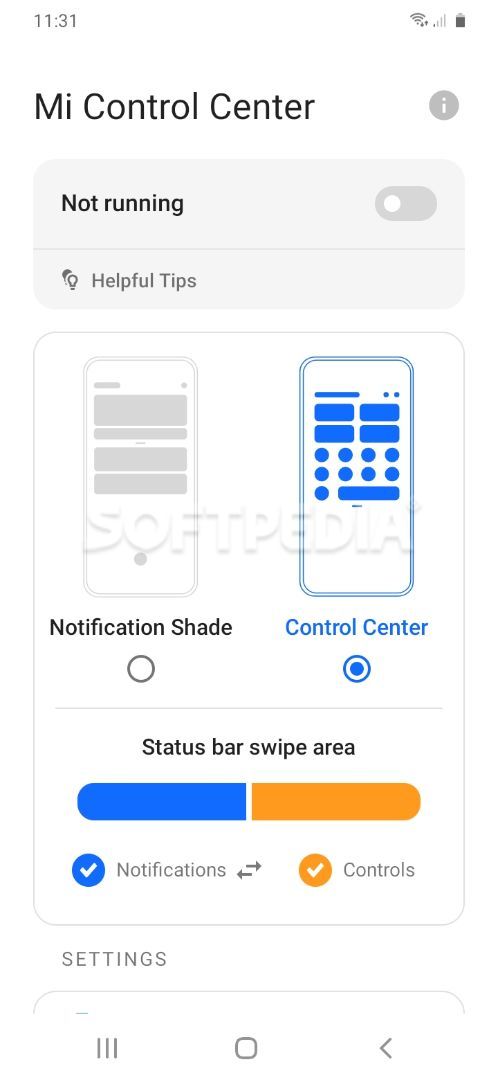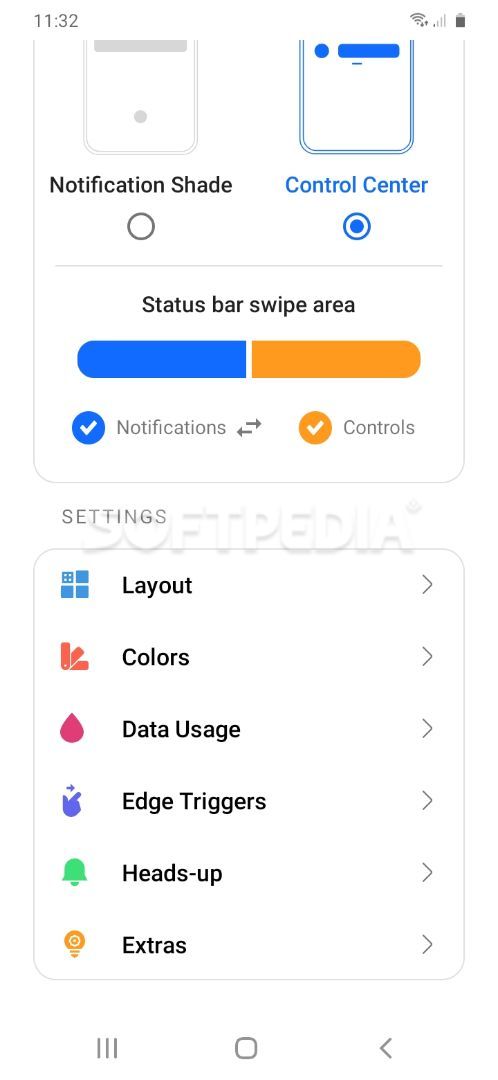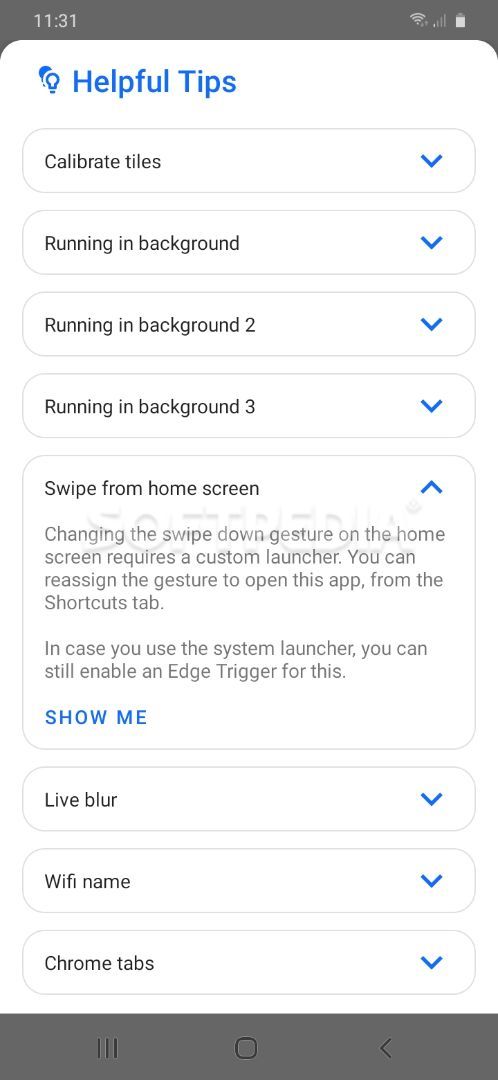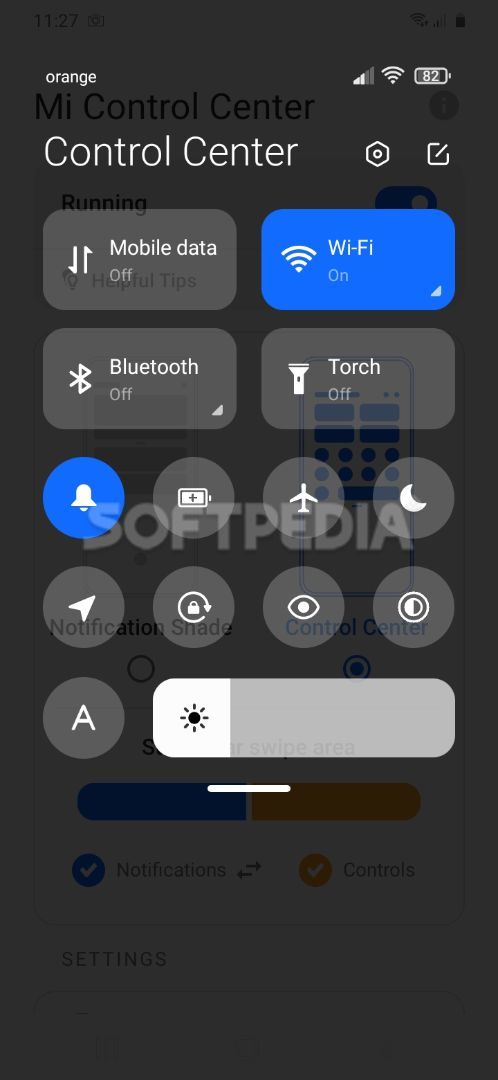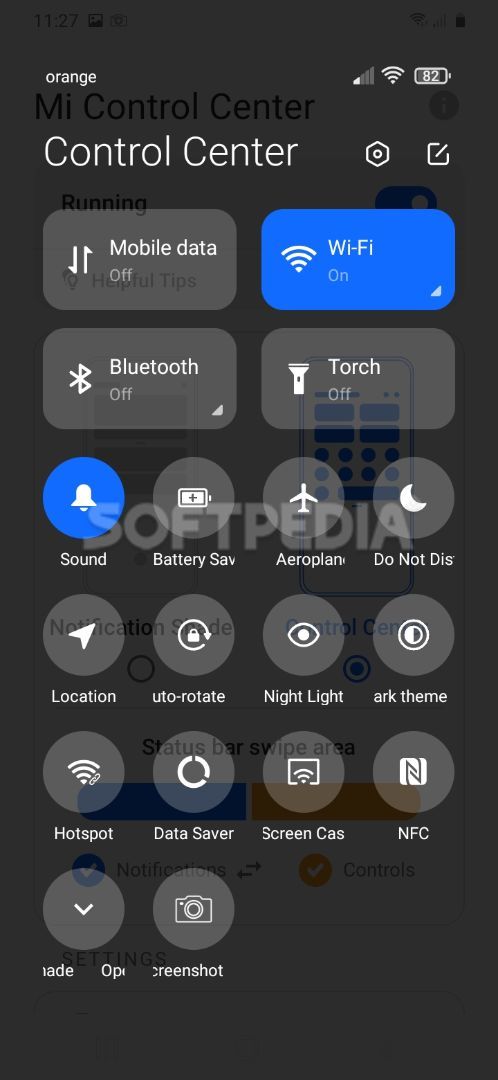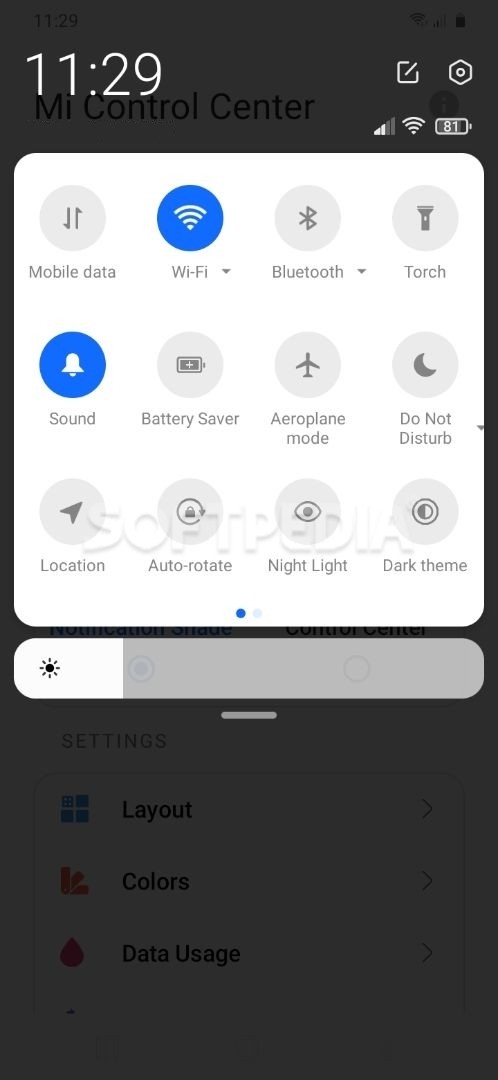Mi Control Center: Notifications and Quick Actions
3.7.9Mi Control Center is a tool t
No matter how good it looks or how intuitive it is, almost anyone would still make some adjustments to their mobile device, whether to enhance its appearance or improve its performance. Users get the chance to choose from a variety of customization solutions, depending on their preferences. Mi Control Center is one of those apps that promise to change the way people interact with their phones. It enables them to split notifications from quick settings or combine actions in one place.
Users are free to choose between two different layouts. In case they opt for the control center, the app lets them enjoy an experience similar to MIUI 12+. They must swipe down from the right of the status bar to access the quick setting panel, while the left side enables them to read notifications.
Furthermore, the Android tool brings a multitude of customization options that everyone may configure to their liking. Users can pick from various icon shapes, display date and time, add slide animation when swiping between panels, round corners, enable notifications, and show mobile data usage. They also get the freedom to change the background color, adjust the transparency, calibrate trigger areas, and much more.
Users are free to choose between two different layouts. In case they opt for the control center, the app lets them enjoy an experience similar to MIUI 12+. They must swipe down from the right of the status bar to access the quick setting panel, while the left side enables them to read notifications.
Furthermore, the Android tool brings a multitude of customization options that everyone may configure to their liking. Users can pick from various icon shapes, display date and time, add slide animation when swiping between panels, round corners, enable notifications, and show mobile data usage. They also get the freedom to change the background color, adjust the transparency, calibrate trigger areas, and much more.
3.9 MB
Info
Update Date
Oct 01 2020
Version
3.7.9
Created By
Treydev Inc
Package name:
Related