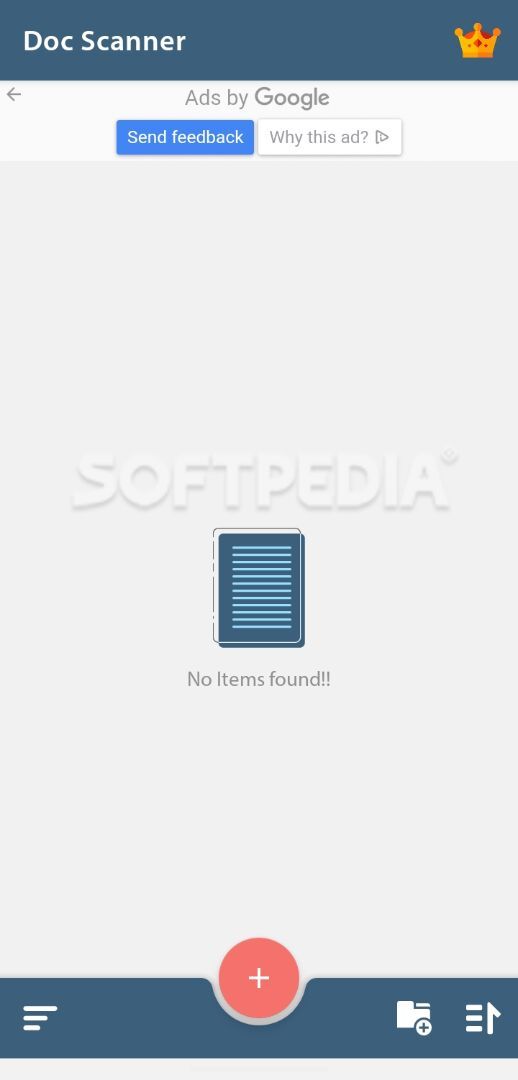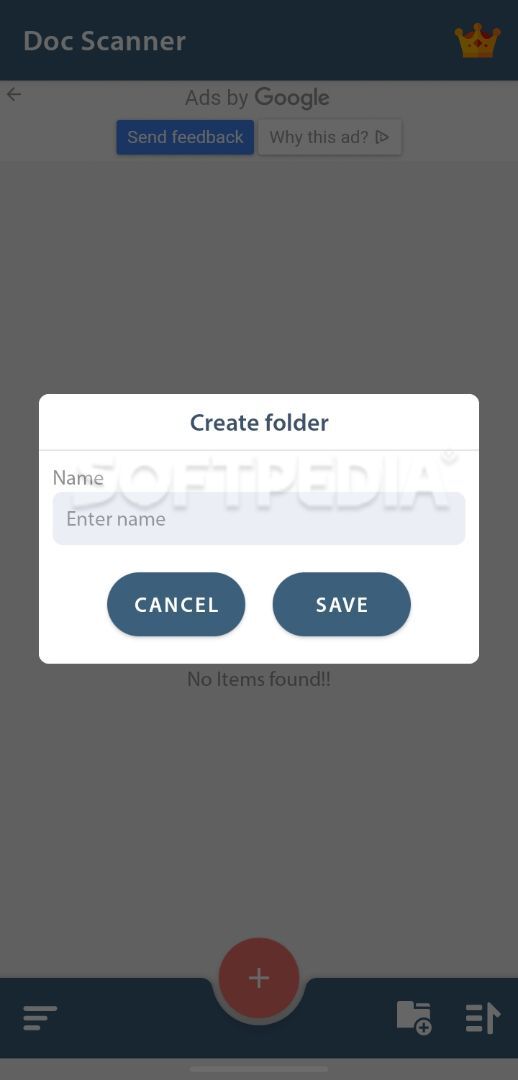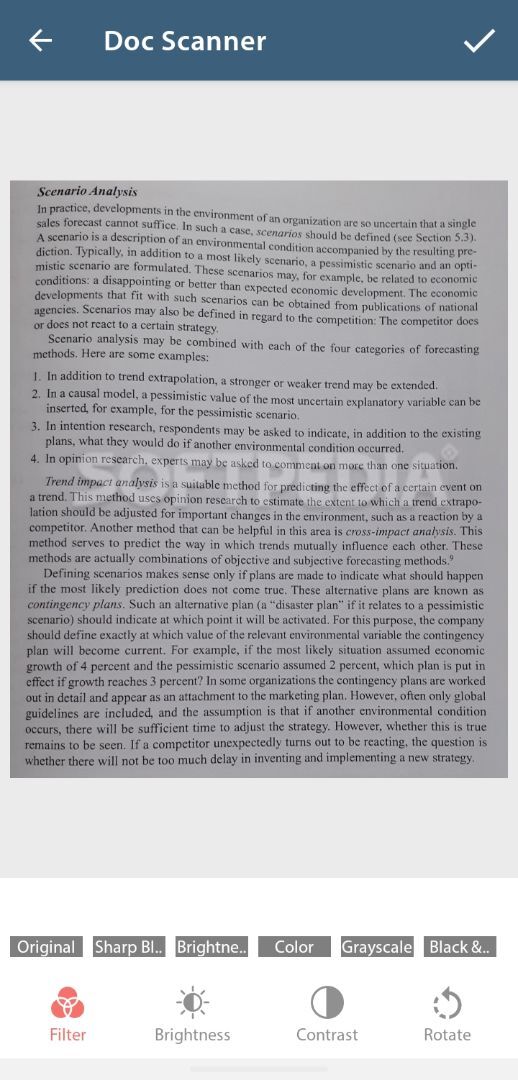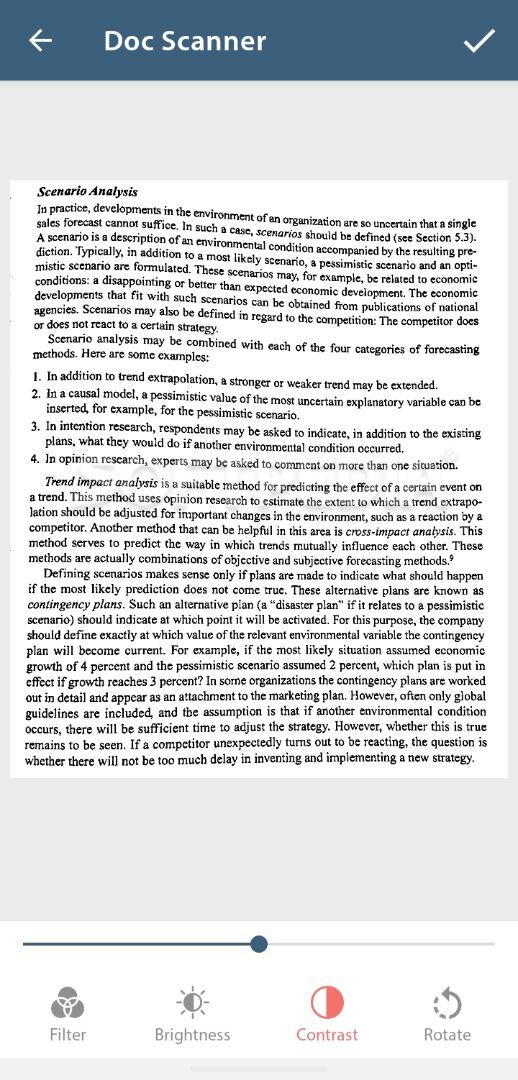Smart Doc Scanner - PDF Creator
1.5Smart Doc Scanner - PDF Creator is a tool that lets anyone digitize paper documents, apply filters to enhance images, add signatures, insert watermarks, and share files. Read more about Smart Doc Scanner - PDF Creator
The app turns your Android device into a pocket scanner that you can use anytime and anywhere, even when not connected to the internet. Whether you need to digitize handwritten notes, sketches, old photos, business cards, or work reports, the scanning process takes only a few seconds. The first step is to tap the plus symbol on the home page, launch the camera, and focus on the item you want to scan.
Apart from taking pictures, the mobile solution enables users to crop and rotate images if necessary, apply filters, and adjust the brightness or contrast to improve legibility. Likewise, they can add the current time or any other date, create a signature, and add a watermark to protect information from unauthorized copying.
Another aspect worth mentioning is that the app lets users apply a similar treatment on images already stored in their local gallery. Furthermore, they can save scans into different folders and subfolders for better organization, sort items by name or date, and share files in JPEG or PDF format via email or any instant messaging service.
Apart from taking pictures, the mobile solution enables users to crop and rotate images if necessary, apply filters, and adjust the brightness or contrast to improve legibility. Likewise, they can add the current time or any other date, create a signature, and add a watermark to protect information from unauthorized copying.
Another aspect worth mentioning is that the app lets users apply a similar treatment on images already stored in their local gallery. Furthermore, they can save scans into different folders and subfolders for better organization, sort items by name or date, and share files in JPEG or PDF format via email or any instant messaging service.
6.9 MB
Info
Update Date
May 24 2021
Version
1.5
Created By
MS International
Package name:
Related
BlueJeans Video Conferencing
45.0.2516
50.0 MB
Stellio - Music and mp3 Player
6.2.11
26.0 MB
Tripio - Travel Planner (Explore & Guide)
4.4.1
11.3 MB
The Clock: Alarm Clock, Timer & Stopwatch
5.0.3
17.6 MB
Tango
7.11.1624637172
110.1 MB
World of Tanks
8.0.0.831
132.9 MB
Valiant Hearts The Great War
1.0.1
45.9 MB