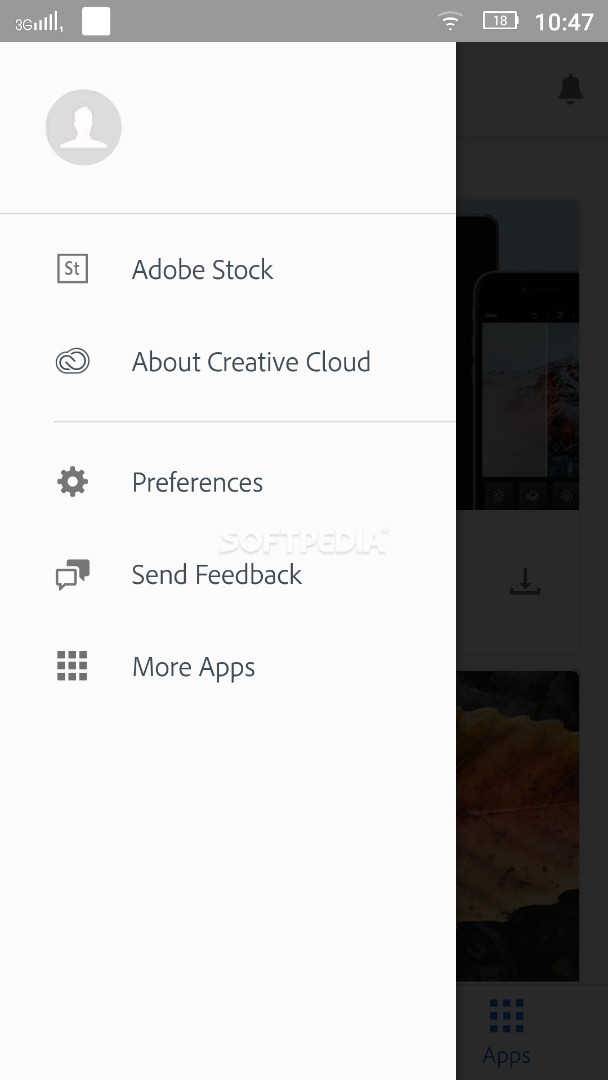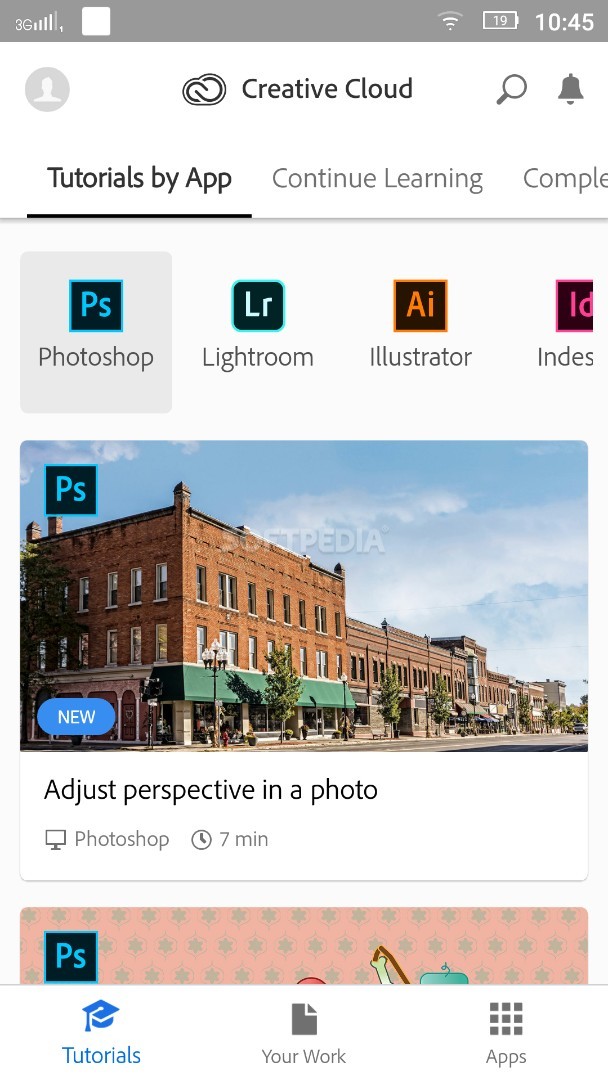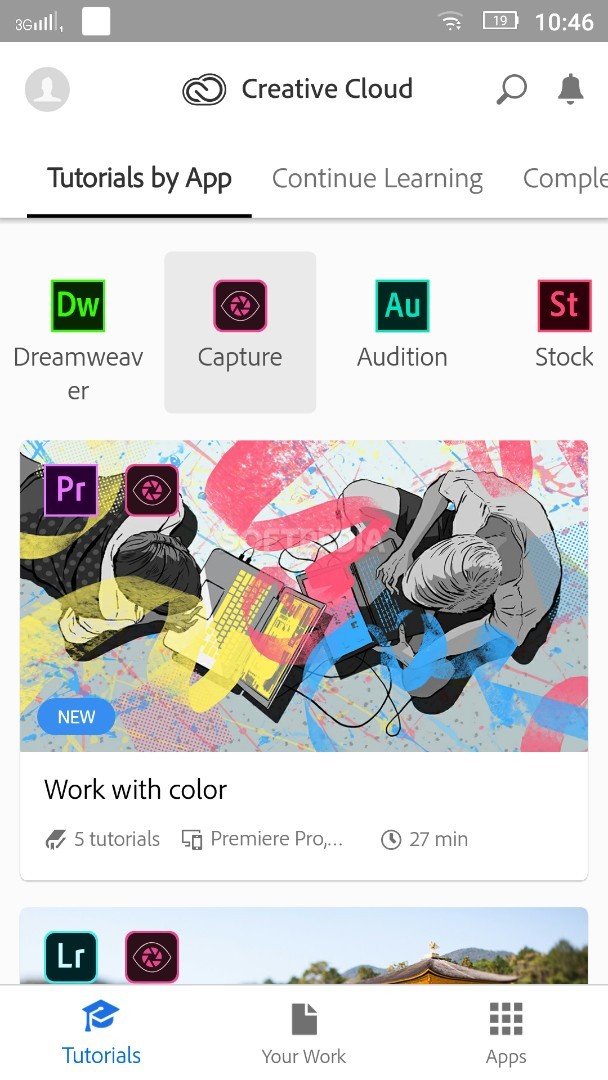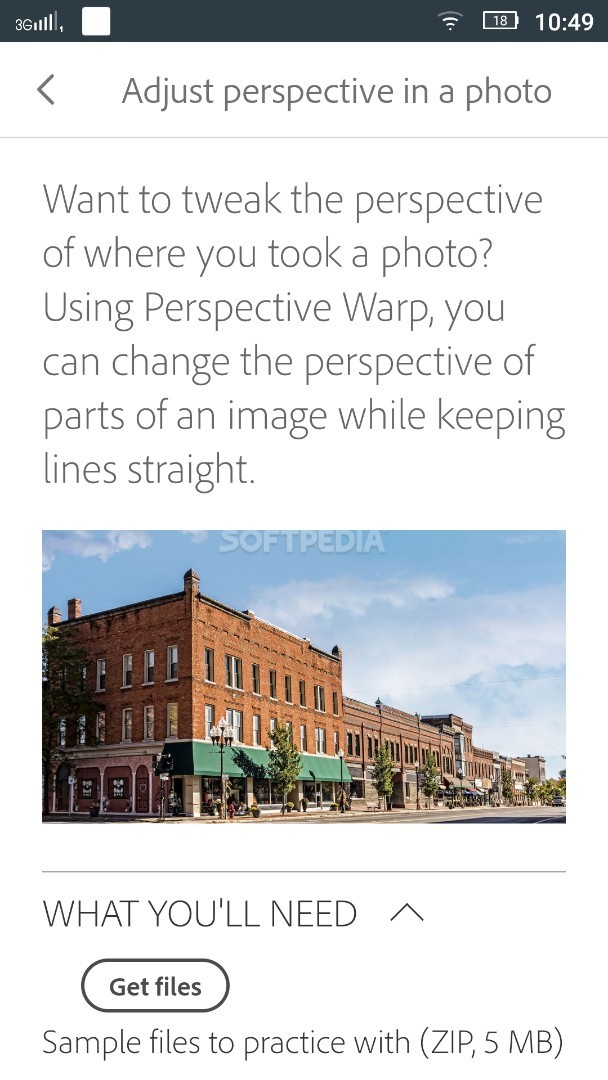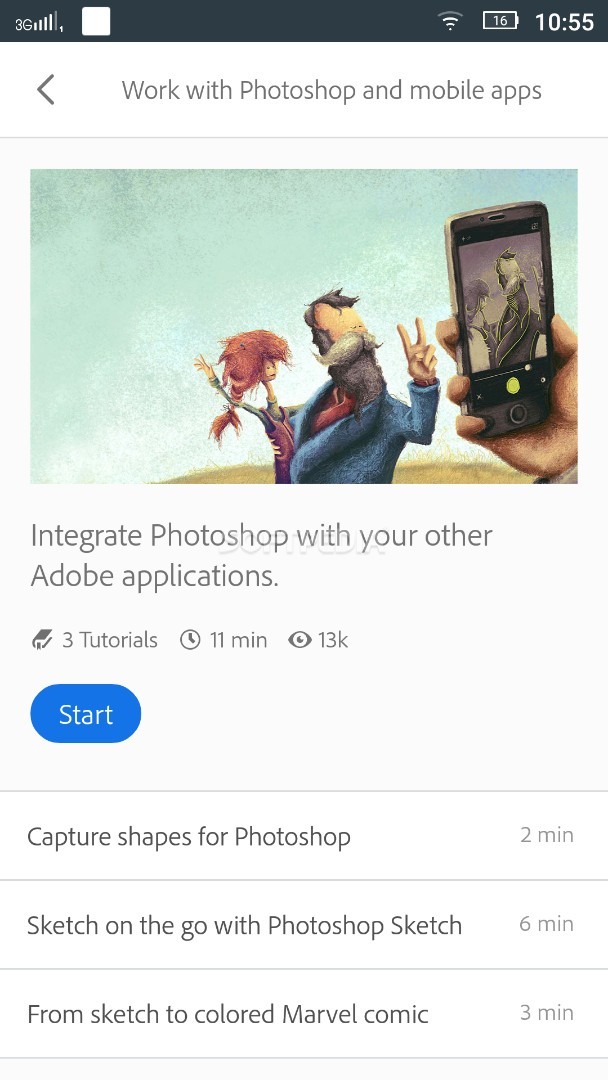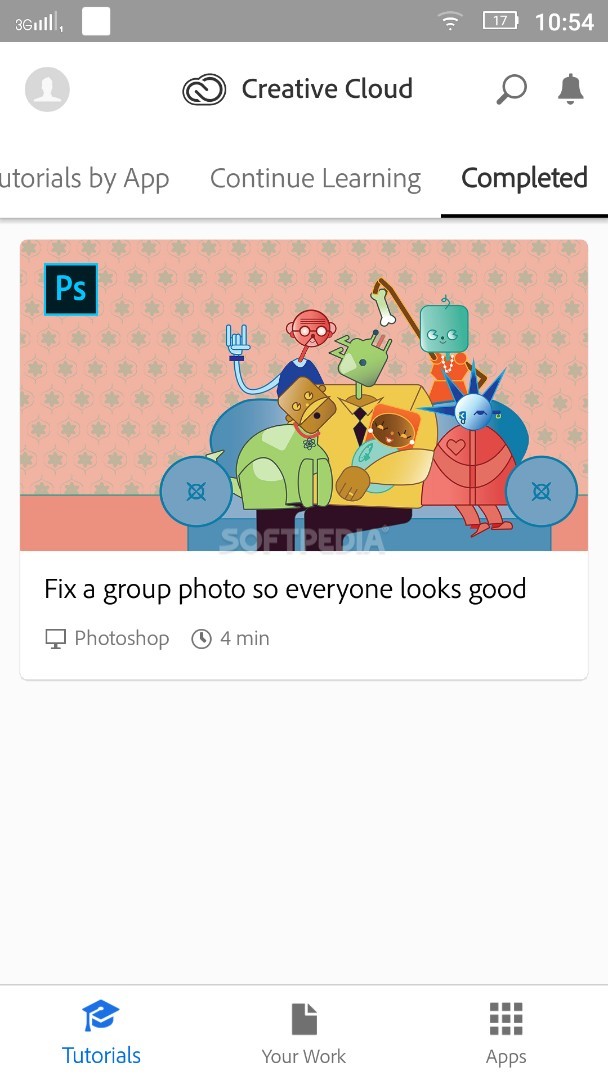Adobe Creative Cloud
5.3.2Adobe Creative Cloud enables you to access photos, graphic designs and other file types, make annotations, share images with teammates, get feedback and take tutorials to improve your skills. Read more about Adobe Creative Cloud
The platform brings together some of the most reliable and famous Adobe tools, including Photoshop, Illustrator, Lightroom, InDesign, XD, and Capture.
It provides an extensive set of tutorials, organized by apps, to help you find out how to adjust perspective in a photo, work with layers, adjust colors, design with 3D effects, work with text, edit videos, animate a logo and create a soundtrack.
Track your progress, continue lessons started before and check out completed tutorials to remember forgotten details.
Upload files and photos from your device, insert comments to start a conversation with co-workers, share the link and receive notifications when they reply. Alternatively, publish the project on Behance, add a description, choose a creative field, such as branding, architecture, copywriting or digital photography, and get feedback from a wider audience.
Adobe Creative Cloud also lets users access graphic designs made with Photoshop, Illustrator or InDesign, see Lightroom pictures, preview XD prototypes, open PDF documents, and much more.
It provides an extensive set of tutorials, organized by apps, to help you find out how to adjust perspective in a photo, work with layers, adjust colors, design with 3D effects, work with text, edit videos, animate a logo and create a soundtrack.
Track your progress, continue lessons started before and check out completed tutorials to remember forgotten details.
Upload files and photos from your device, insert comments to start a conversation with co-workers, share the link and receive notifications when they reply. Alternatively, publish the project on Behance, add a description, choose a creative field, such as branding, architecture, copywriting or digital photography, and get feedback from a wider audience.
Adobe Creative Cloud also lets users access graphic designs made with Photoshop, Illustrator or InDesign, see Lightroom pictures, preview XD prototypes, open PDF documents, and much more.
62.0 MB
Info
Related