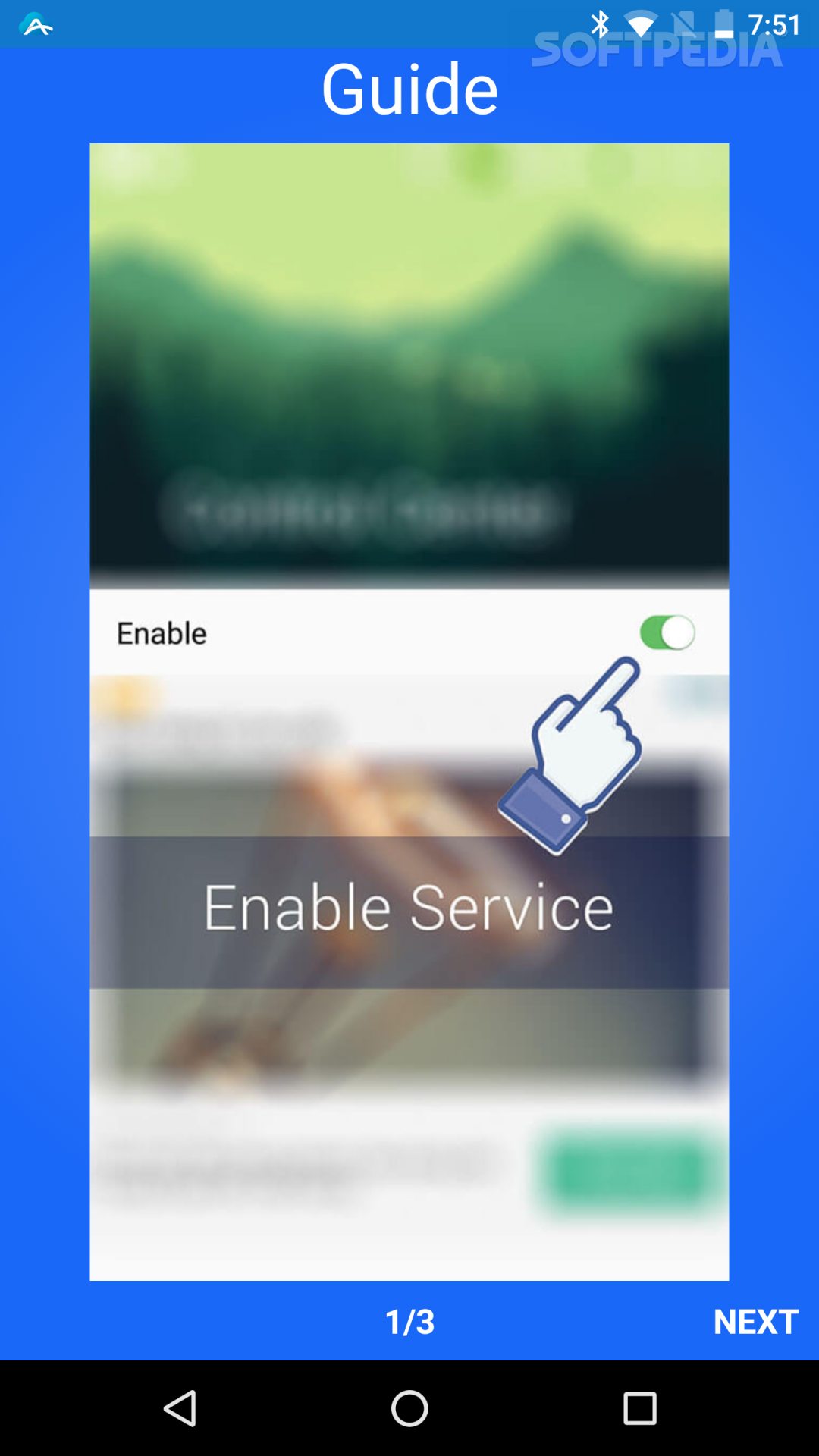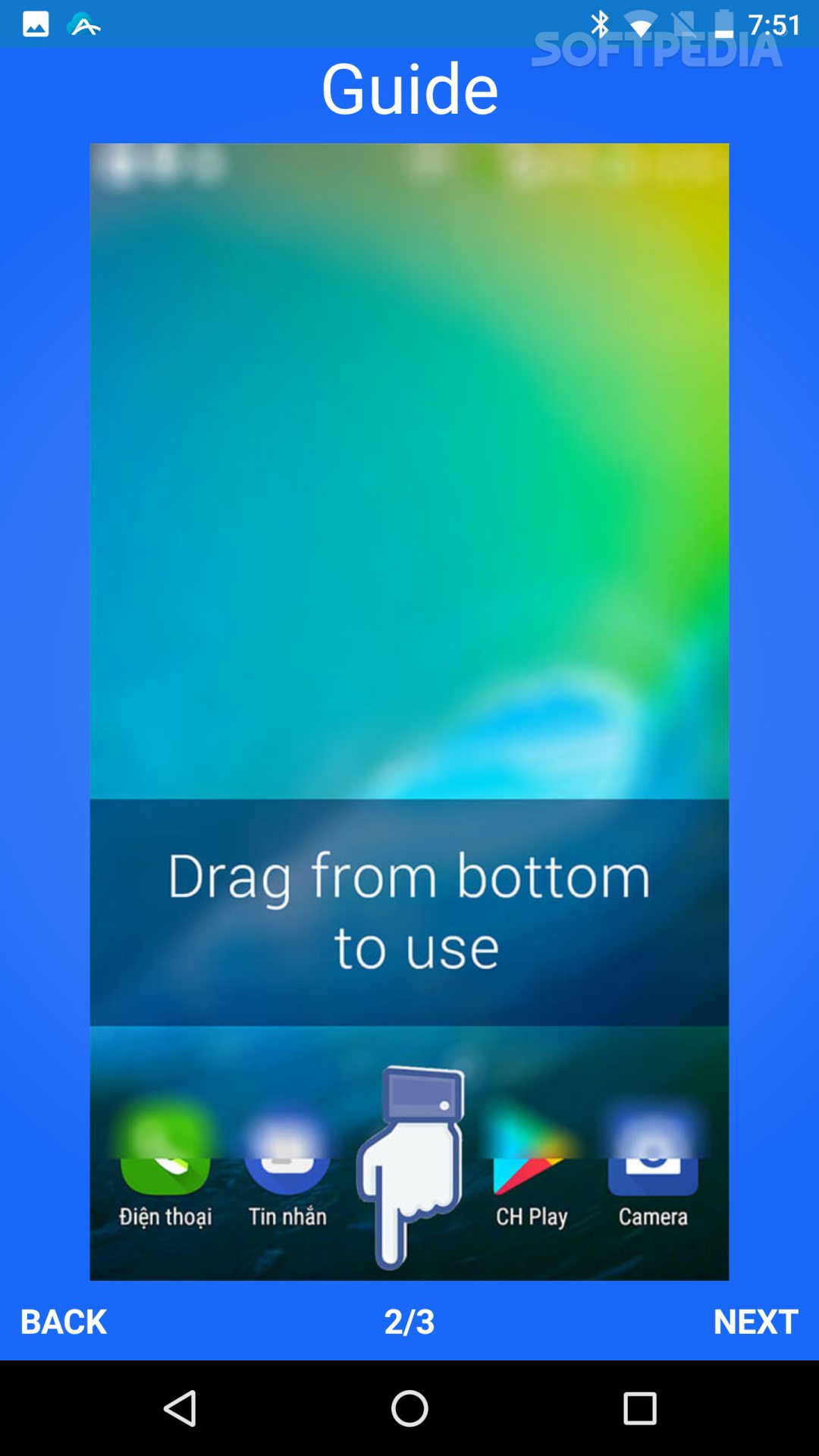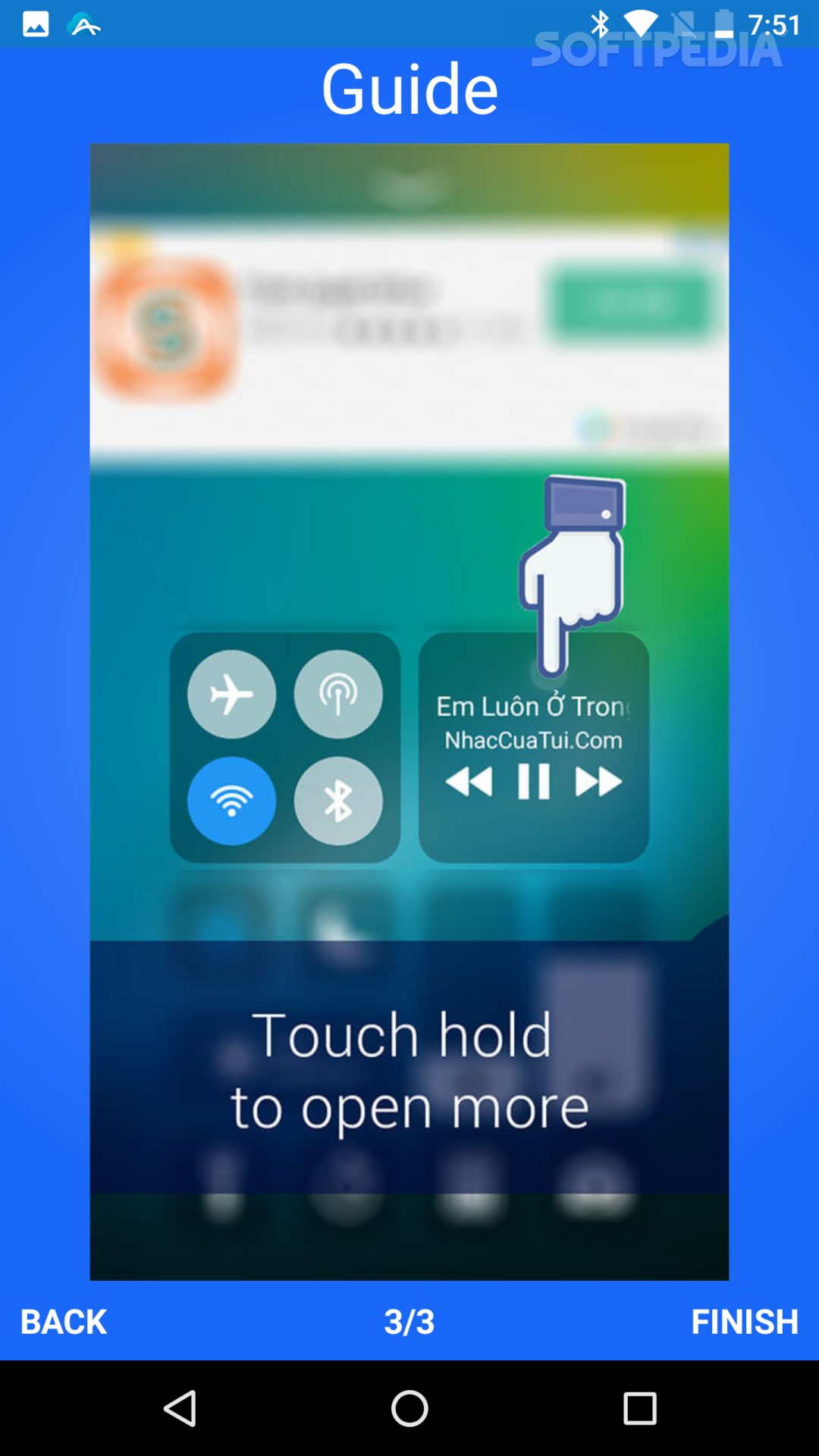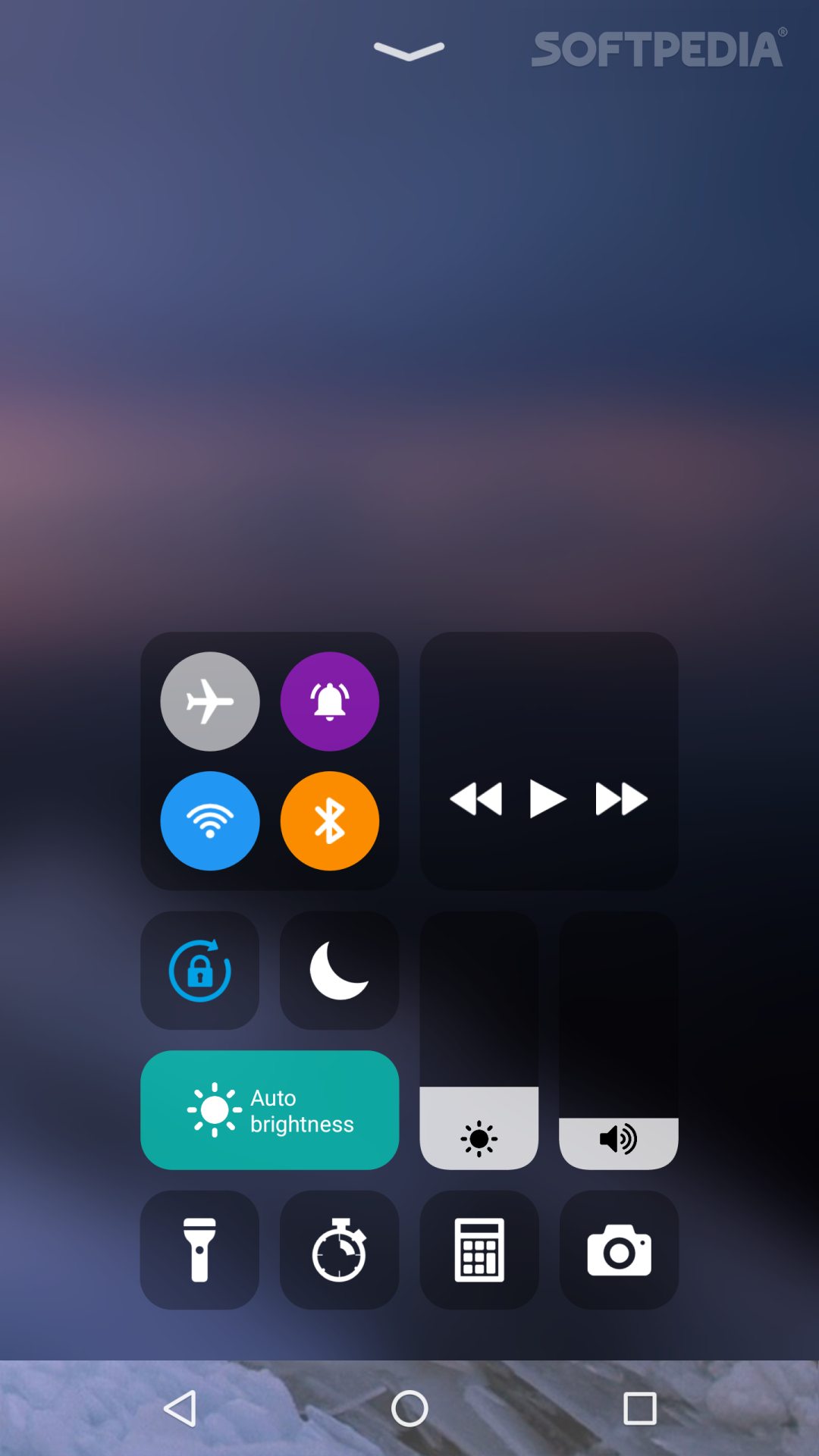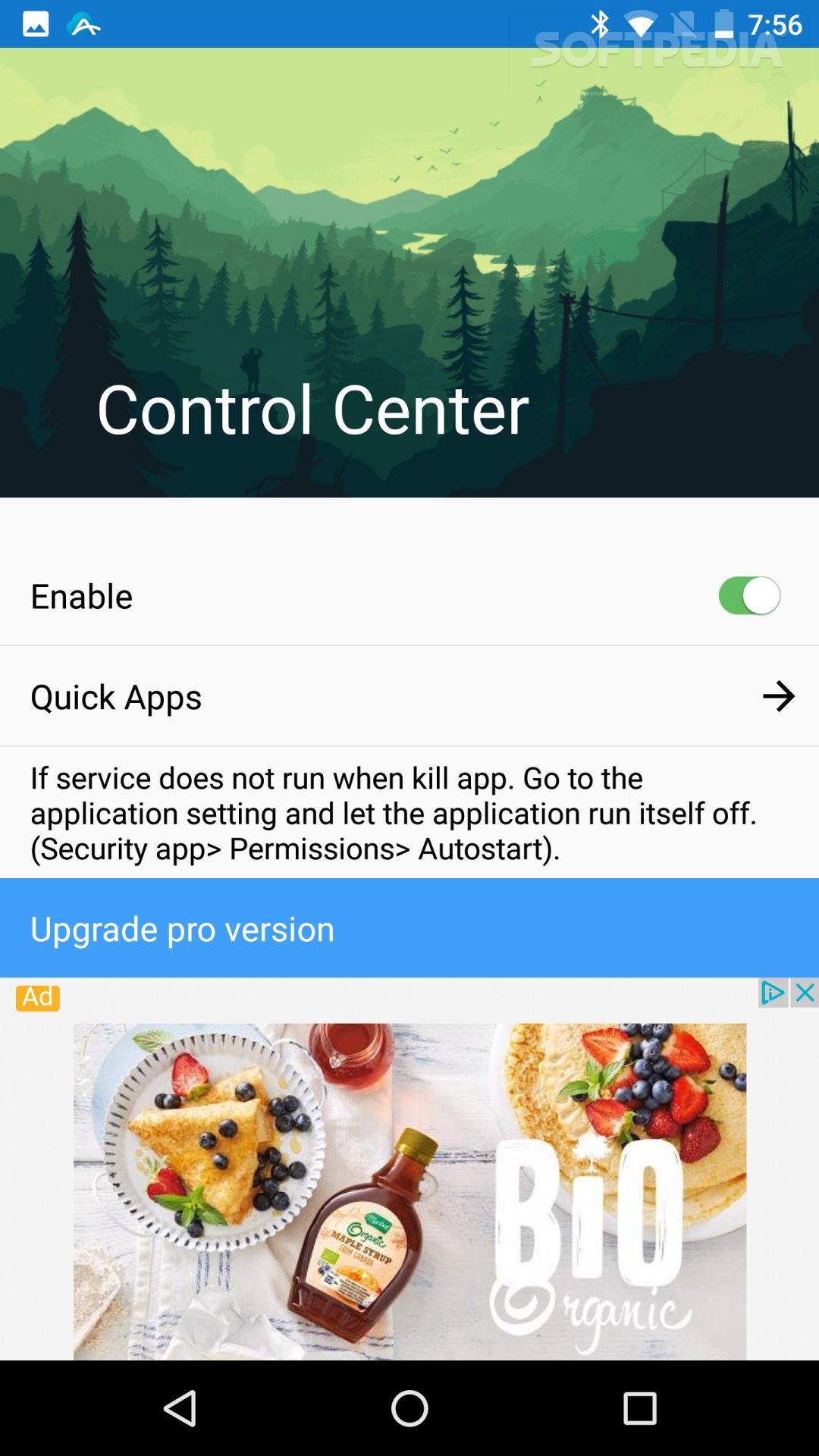Control OS11 Center
14.0Control OS11 Center is an Android application that facilitates the access to some of the quick settings available in the operating system. Read more about Control OS11 Center
Usually, the operating system provides quick access to some of the features via the notification drawer. For example, you can quickly turn the Wi-Fi on and off, or you can set the brightness. The various Android variants available out there have different approaches, but the same goal.
What the Control OS11 Center does is to provide users with a different approach that’s reminiscent of the implementation on iOS. Now, most of the shortcuts are available by swiping up, wherever you are in the operating system. All of the shortcuts that you’ll usually need are there, in a friendly and easy to use format.
A new feature, that’s not available in any of the stock solutions, is the ability to add app shortcuts directly to this notifications drawer, for any app in the operating system. Furthermore, some of the shortcuts have a deeper level of interaction if you tap and hold on the desired functions.
Please keep in mind that the app needs a couple of important permissions, which are Draw Over Apps and Modify System Settings. This also means that if the application crashes you won’t be able to close it from the task manager because it’s displayed over everything else.
It’s also important to mention that you’ll also have to get the Pro version in order to get rid of the ads.
What the Control OS11 Center does is to provide users with a different approach that’s reminiscent of the implementation on iOS. Now, most of the shortcuts are available by swiping up, wherever you are in the operating system. All of the shortcuts that you’ll usually need are there, in a friendly and easy to use format.
A new feature, that’s not available in any of the stock solutions, is the ability to add app shortcuts directly to this notifications drawer, for any app in the operating system. Furthermore, some of the shortcuts have a deeper level of interaction if you tap and hold on the desired functions.
Please keep in mind that the app needs a couple of important permissions, which are Draw Over Apps and Modify System Settings. This also means that if the application crashes you won’t be able to close it from the task manager because it’s displayed over everything else.
It’s also important to mention that you’ll also have to get the Pro version in order to get rid of the ads.
2.6 MB
Info
Related
BlackBerry Virtual Expert
1.8.1.99
1.8 MB
PIXEL PUZZLE COLLECTION
1.1.8
68.4 MB
Sleep
20210616
32.4 MB
Cut Cut - CutOut & Photo Background Editor
1.7.1
24.2 MB
Microsoft Dynamics 365 Project Timesheet
1.25.0
30.1 MB
Mathematics
3.4.3
2.2 MB
VPN Express - School VPN & Unlimited & Unblock
1.2.700
9.8 MB