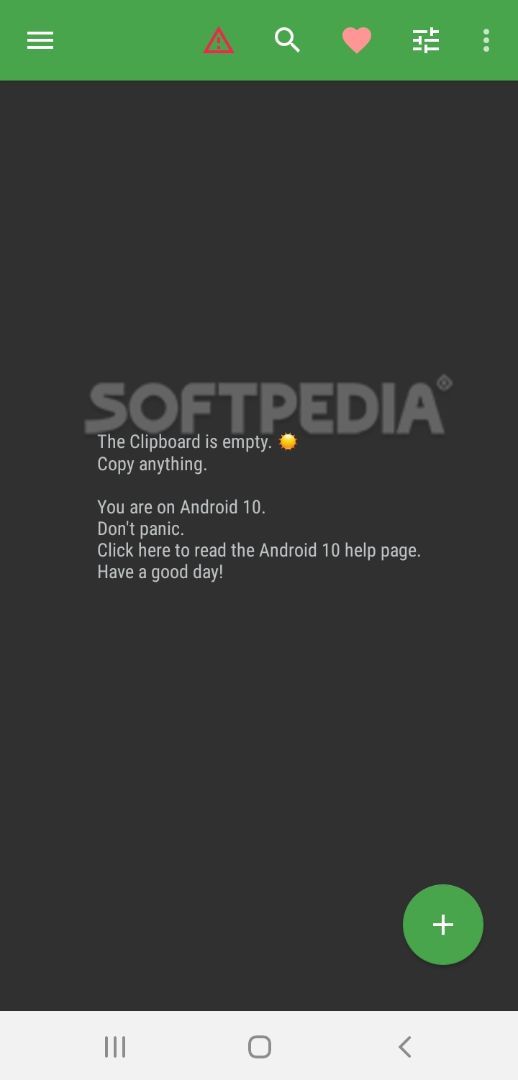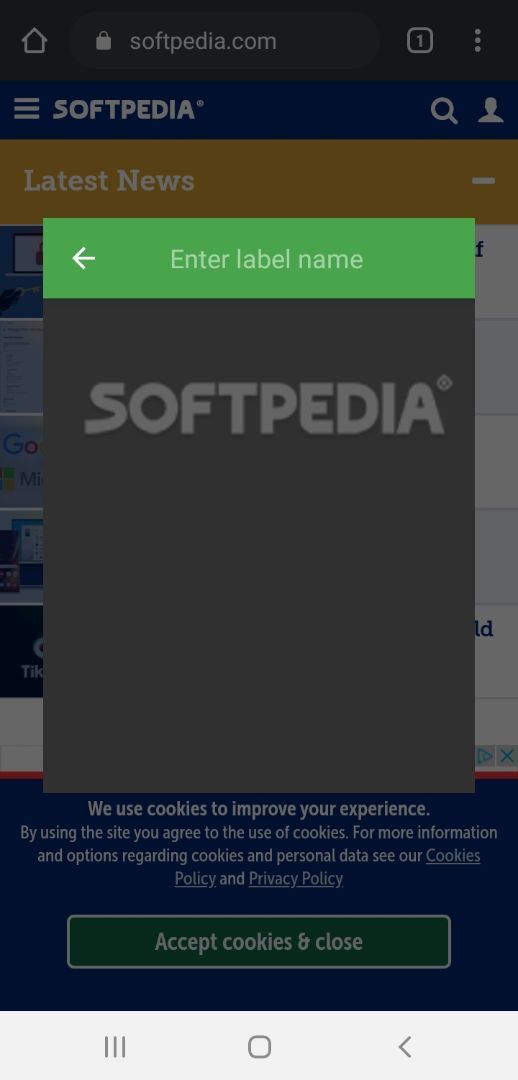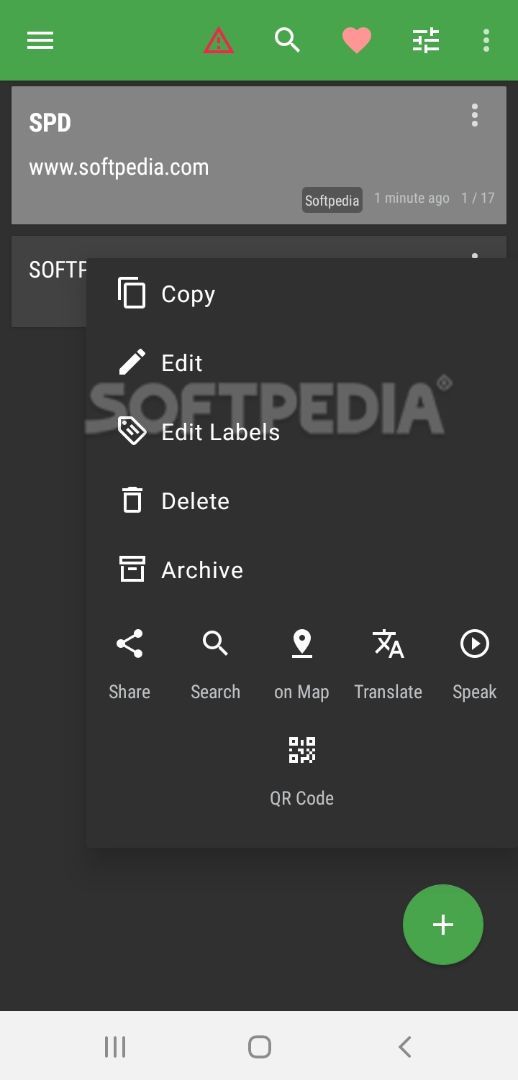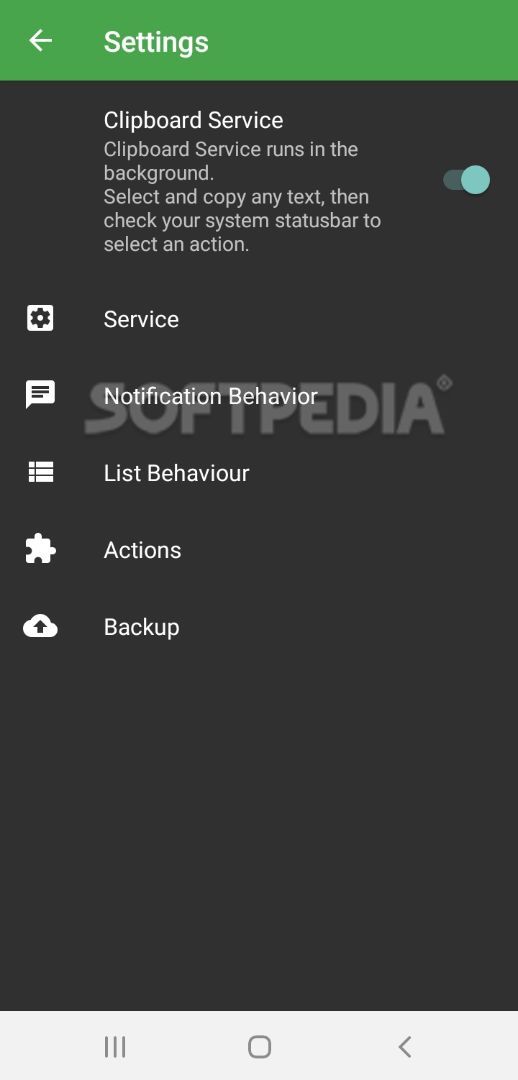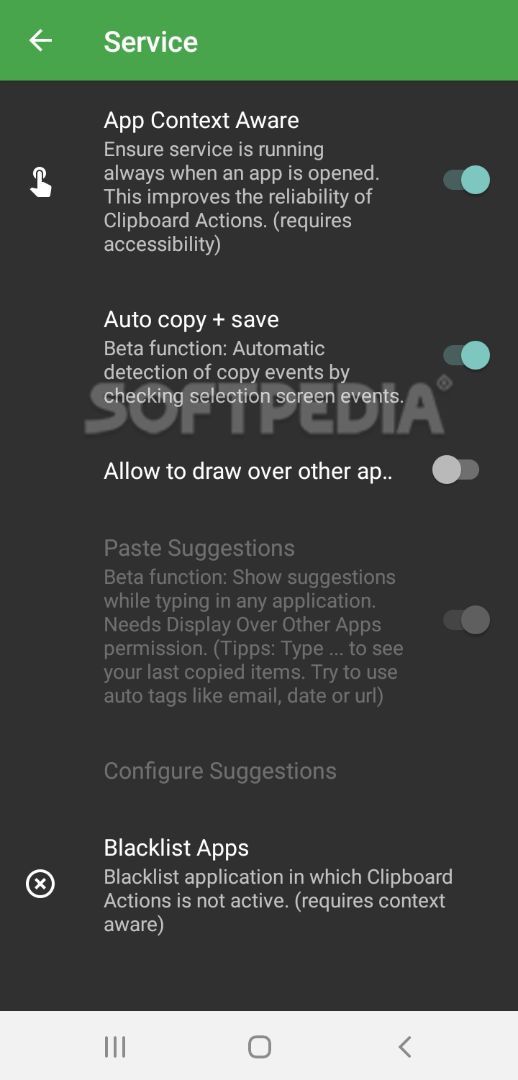Clipboard Actions & Notes
2.28Clipboard Actions is a solution that lets users display copied text in the status bar, search the web for a word or phrase, create QR codes, share content with other people, and more. Read more about Clipboard Actions & Notes
There are plenty of Android tools that promise to make your life easier every day, and Clipboard Actions is among them. It brings in the right features to help you get things done quicker and thus save a lot of time.
Users must configure a couple of settings after installing the software to enjoy an optimal experience. One of the first steps is to include the app's icon in the quick panel. Once done that, they are going to need only a few seconds to create new actions based on any copied text.
The mobile solution enables users to do much more than pin several words in the notification bar. It also lets them search for terms on the web, read definitions, and find translations in a flash. Likewise, they can take advantage of the text-to-speech functionality to convert written phrases into spoken words, create QR codes, and share content with friends, colleagues, or anyone else.
Furthermore, the app gives users the chance to chat on WhatsApp without adding phone numbers to their contacts, send emails, download media files, shorten URLs, and open links. They can also create labels to organize entries much better, archive actions, and delete unnecessary items.
Users must configure a couple of settings after installing the software to enjoy an optimal experience. One of the first steps is to include the app's icon in the quick panel. Once done that, they are going to need only a few seconds to create new actions based on any copied text.
The mobile solution enables users to do much more than pin several words in the notification bar. It also lets them search for terms on the web, read definitions, and find translations in a flash. Likewise, they can take advantage of the text-to-speech functionality to convert written phrases into spoken words, create QR codes, and share content with friends, colleagues, or anyone else.
Furthermore, the app gives users the chance to chat on WhatsApp without adding phone numbers to their contacts, send emails, download media files, shorten URLs, and open links. They can also create labels to organize entries much better, archive actions, and delete unnecessary items.
4.0 MB
Info
Related