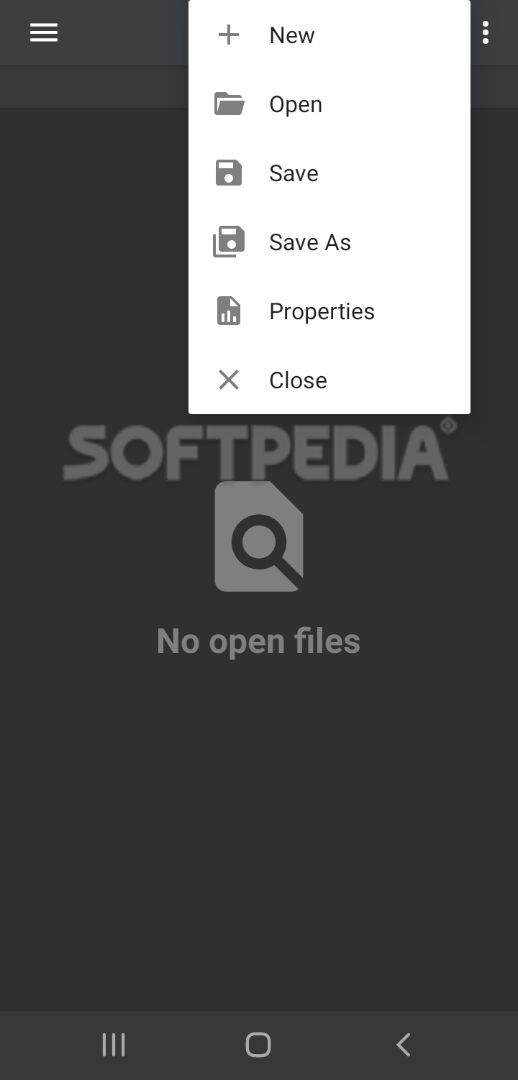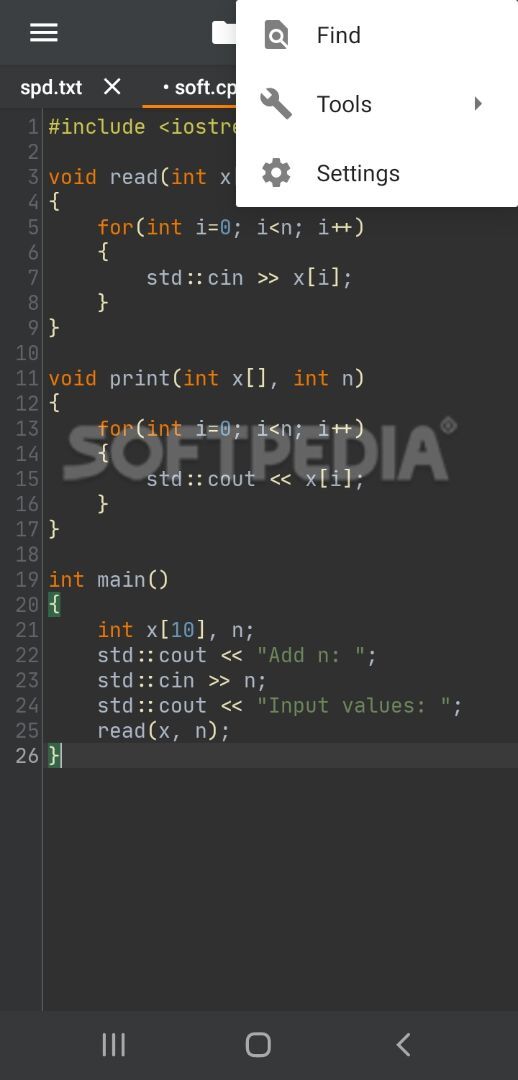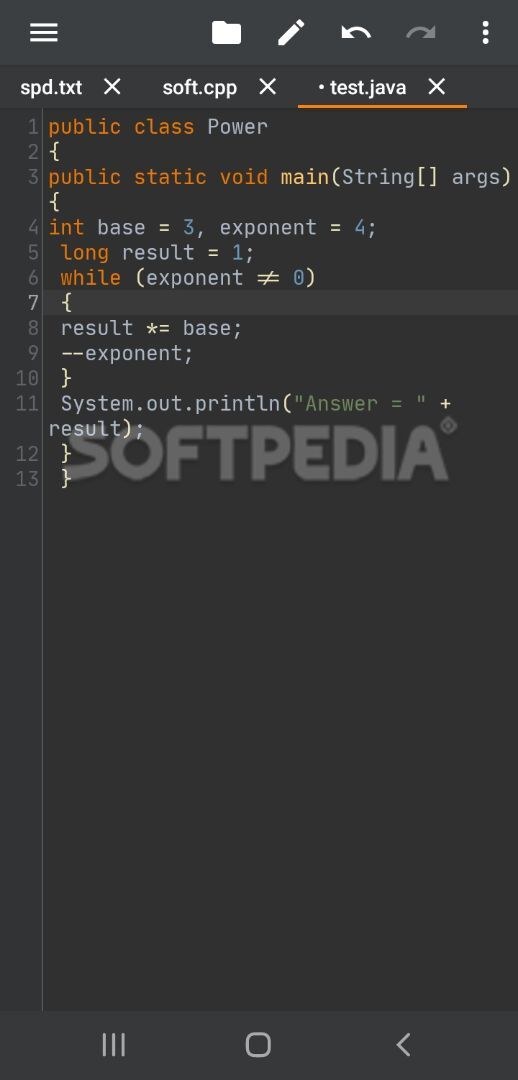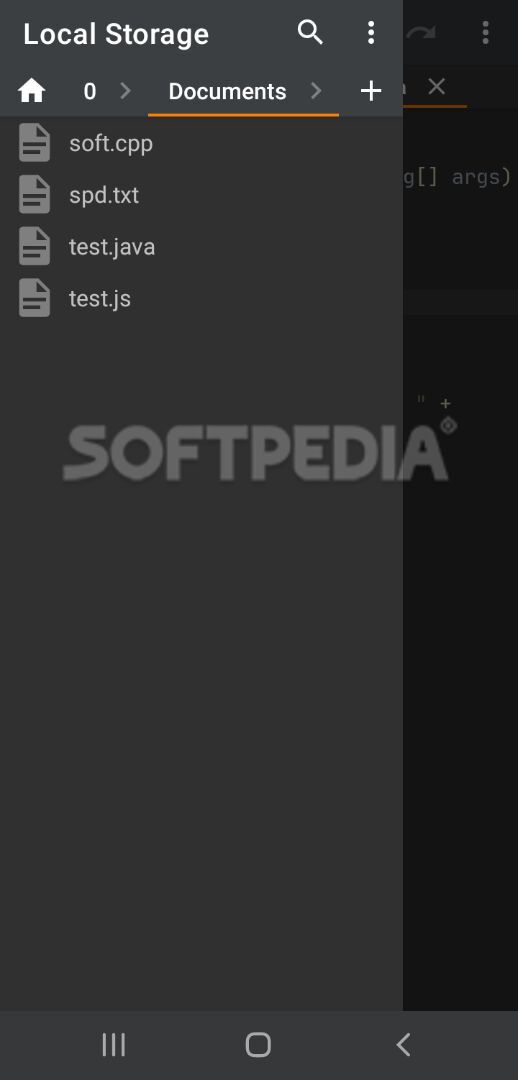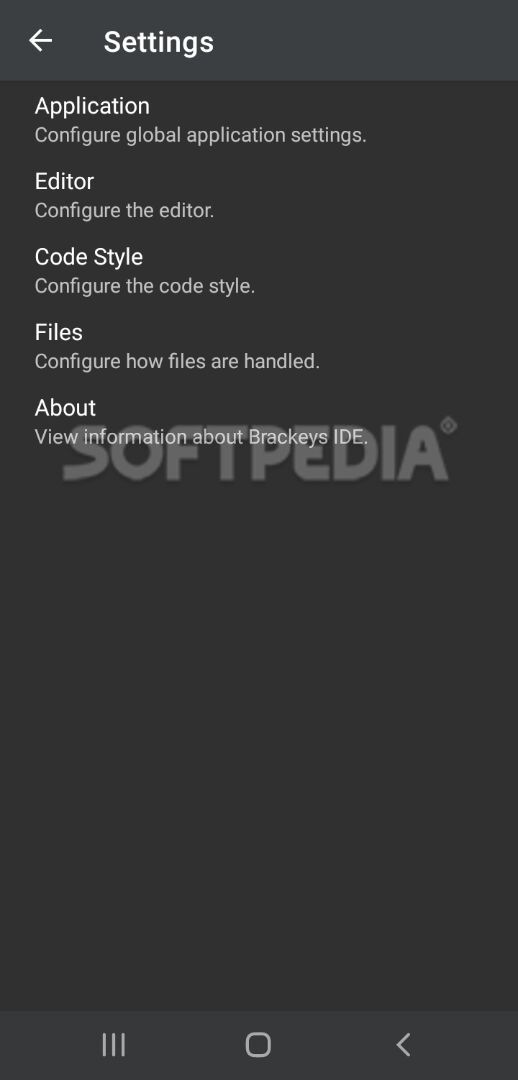Brackeys IDE - Code Editor for Android
2020.3.1Brackeys IDE is an app that lets you code in Python, C#, Java, C++, JavaScript, Kotlin, Lisp, and other programming languages on your Android device. Read more about Brackeys IDE - Code Editor for Android
Coding is no longer a desktop-only activity. There are dozens of mobile solutions that enable programmers to keep their projects moving forward from anywhere. One of these tools is Brackeys IDE. It has an easy-to-use interface and brings many customization options to ensure everyone can personalize their experience without a hassle.
The app offers syntax highlighting for ActionScript, C, C++, C#, HTML, Java, JavaScript, Json, Kotlin, Lisp, Python, Shell, SQL, and some other programming languages. Therefore, it provides auto-completion suggestions depending on your file extensions to speed up the coding process. It also indents new lines automatically, closes brackets and quotes, indicates errors, and shows line numbers.
Moreover, users are free to undo and redo changes made in their files as many times as they want. The Android tool saves everything in the cache, and thus it enables cross-session editing. As a result, there is no risk of losing any unsaved project.
Additionally, users get the chance to choose from dozens of color schemes, modify the font type and size, adjust the keyboard preset, and configure many other settings to their preference.
The app offers syntax highlighting for ActionScript, C, C++, C#, HTML, Java, JavaScript, Json, Kotlin, Lisp, Python, Shell, SQL, and some other programming languages. Therefore, it provides auto-completion suggestions depending on your file extensions to speed up the coding process. It also indents new lines automatically, closes brackets and quotes, indicates errors, and shows line numbers.
Moreover, users are free to undo and redo changes made in their files as many times as they want. The Android tool saves everything in the cache, and thus it enables cross-session editing. As a result, there is no risk of losing any unsaved project.
Additionally, users get the chance to choose from dozens of color schemes, modify the font type and size, adjust the keyboard preset, and configure many other settings to their preference.
7.5 MB
Info
Related