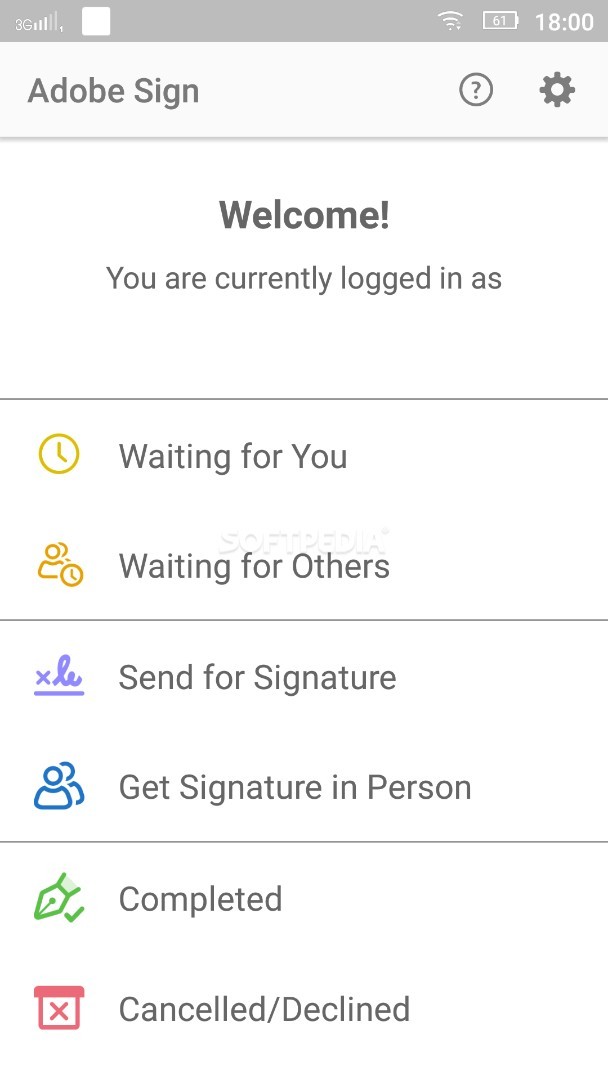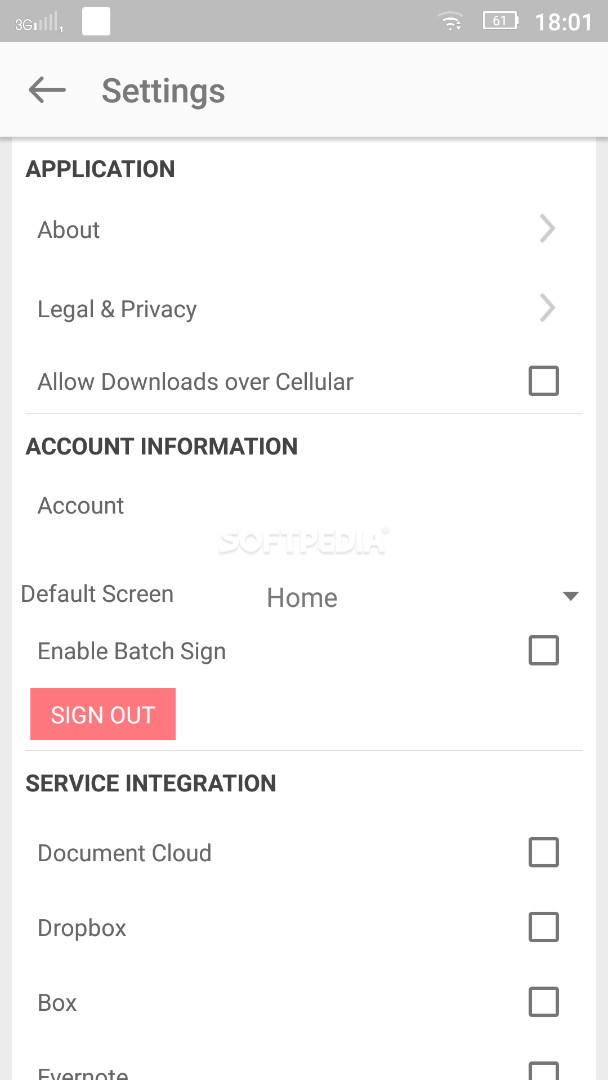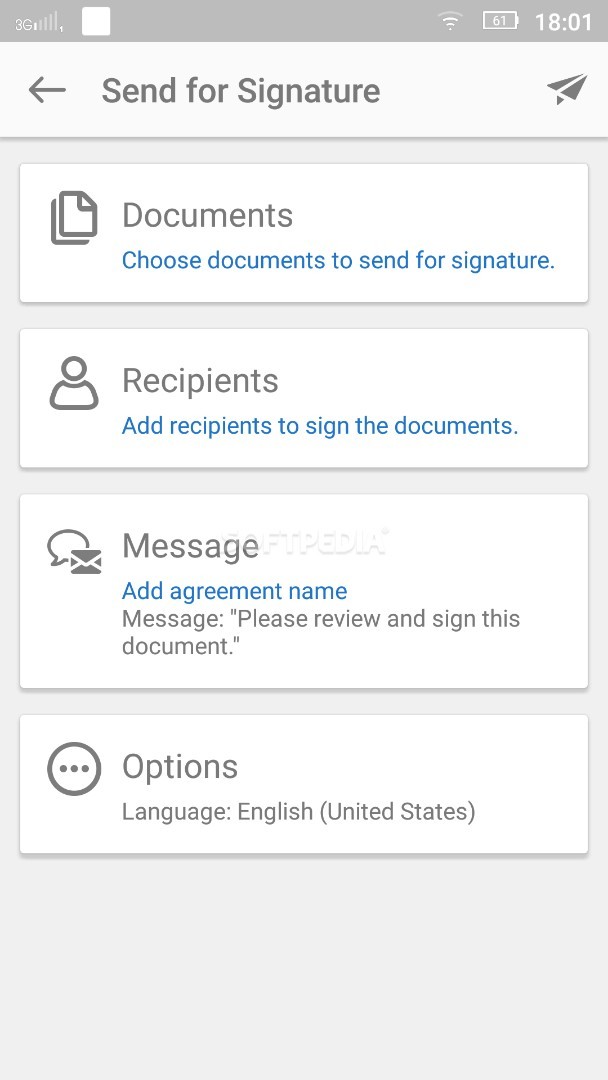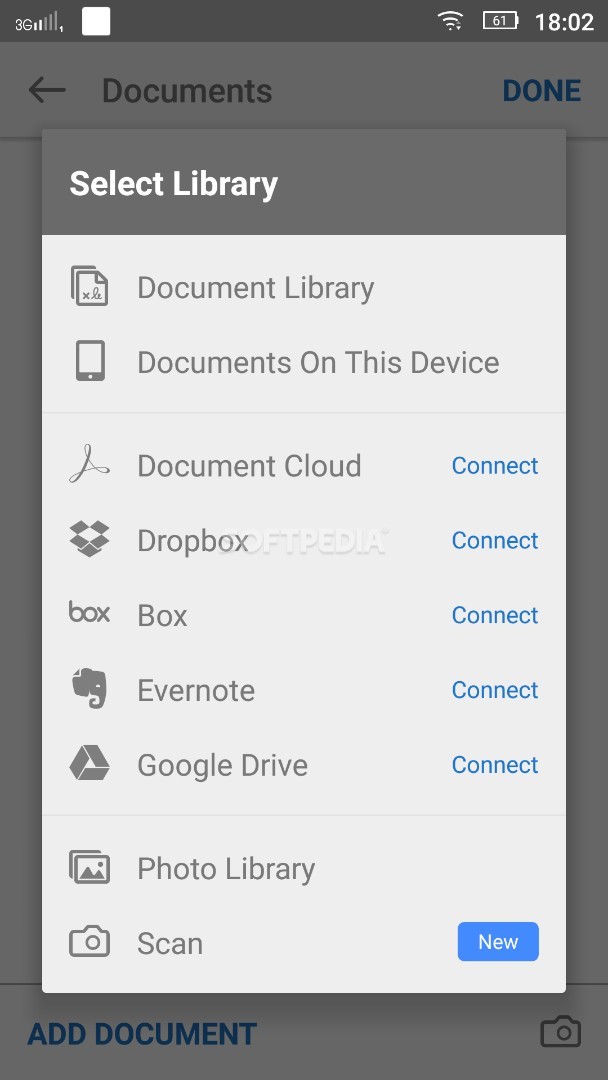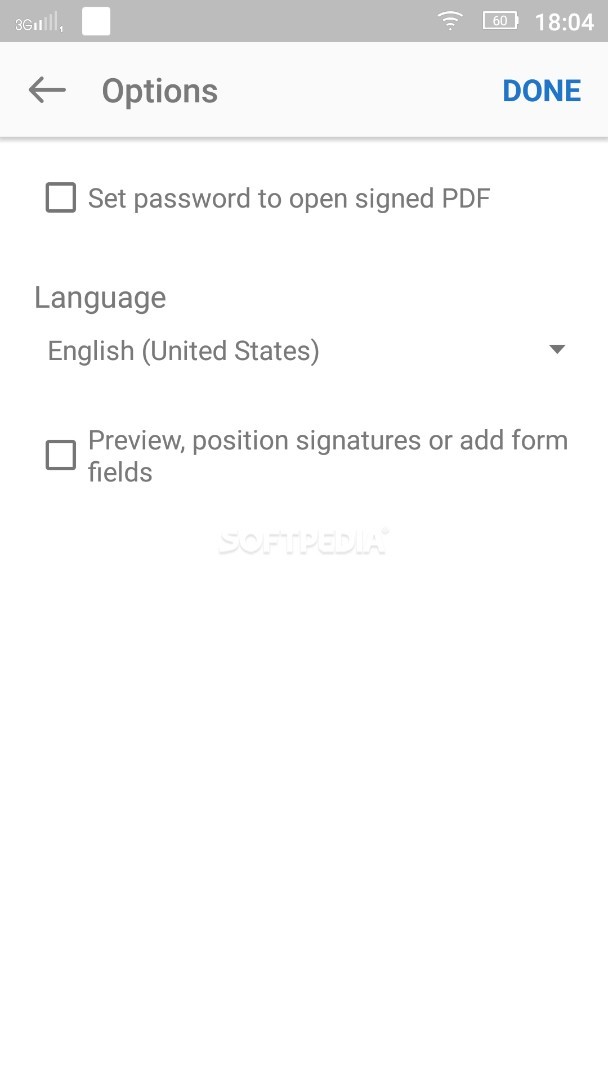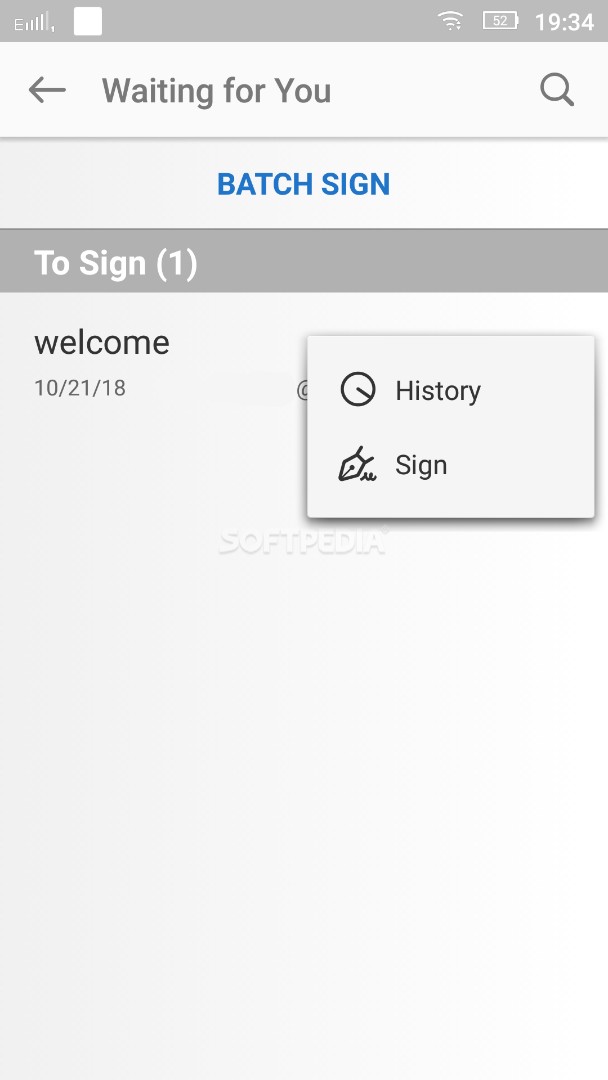Adobe Sign
3.9.0Adobe Sign is an app that enables you to approve or reject signing requests, get electronic signatures on documents, track their progress and send reminders. Read more about Adobe Sign
The mobile version of Adobe Sign complements the web solution to let you scan, open and sign documents, forms or business contracts on the go, anywhere and on any device.
Use your finger or a stylus to e-sign a received file or click on it to express your approval. Dismiss a signing demand or delegate the task to another person if you realize that it is not your responsibility to endorse that document.
Upload forms, presentations, and contracts from your Android smartphone or tablet, email, Box, Dropbox, Evernote, Adobe Document Cloud or Google Drive, and send them for signature.
Furthermore, the mobile software enables you to scan paper documents with the device’s camera, reorder, crop and rotate pages if necessary, change the color scheme, and turn them into PDF files.
Adobe Sign addresses people that work in a variety of departments, including marketing, sales, human resources, legal, financial services, IT, product management and customer service. The app helps users e-sign documents, deliver files for signature, track their progress, send reminders and handle the “Get Signature in Person” option when meeting a work partner.
Use your finger or a stylus to e-sign a received file or click on it to express your approval. Dismiss a signing demand or delegate the task to another person if you realize that it is not your responsibility to endorse that document.
Upload forms, presentations, and contracts from your Android smartphone or tablet, email, Box, Dropbox, Evernote, Adobe Document Cloud or Google Drive, and send them for signature.
Furthermore, the mobile software enables you to scan paper documents with the device’s camera, reorder, crop and rotate pages if necessary, change the color scheme, and turn them into PDF files.
Adobe Sign addresses people that work in a variety of departments, including marketing, sales, human resources, legal, financial services, IT, product management and customer service. The app helps users e-sign documents, deliver files for signature, track their progress, send reminders and handle the “Get Signature in Person” option when meeting a work partner.
47.3 MB
Info
Related