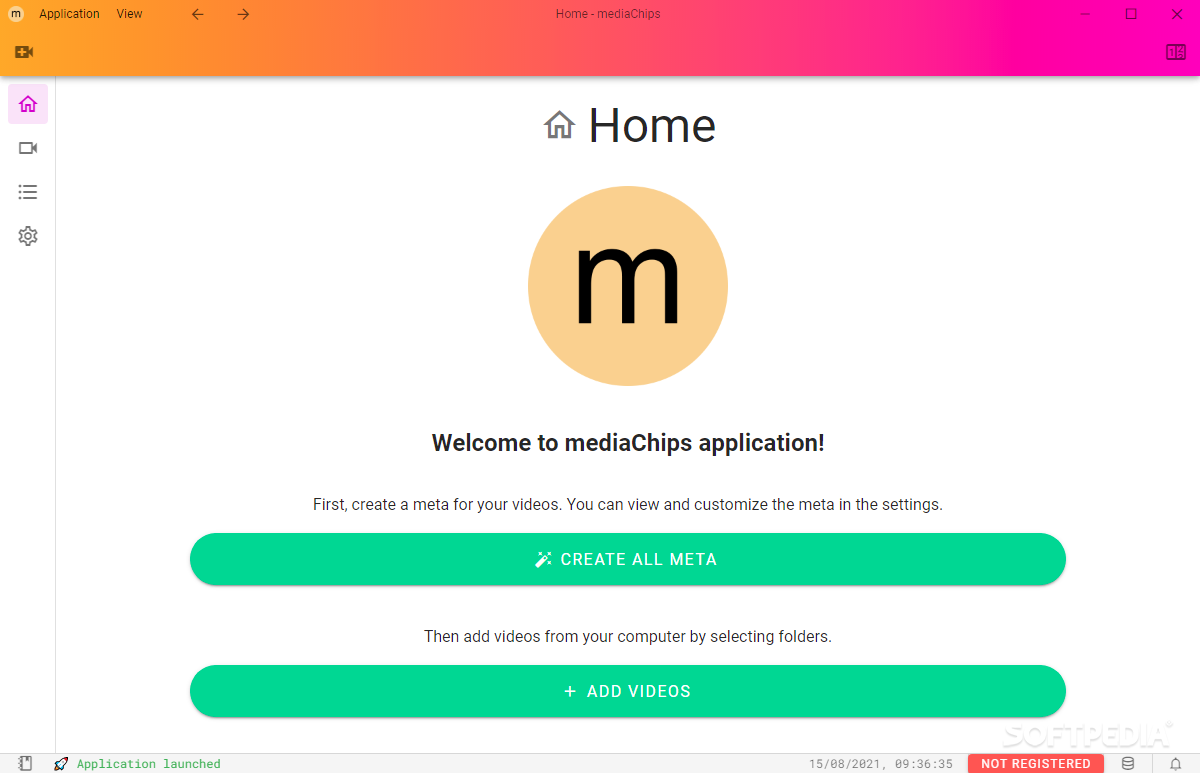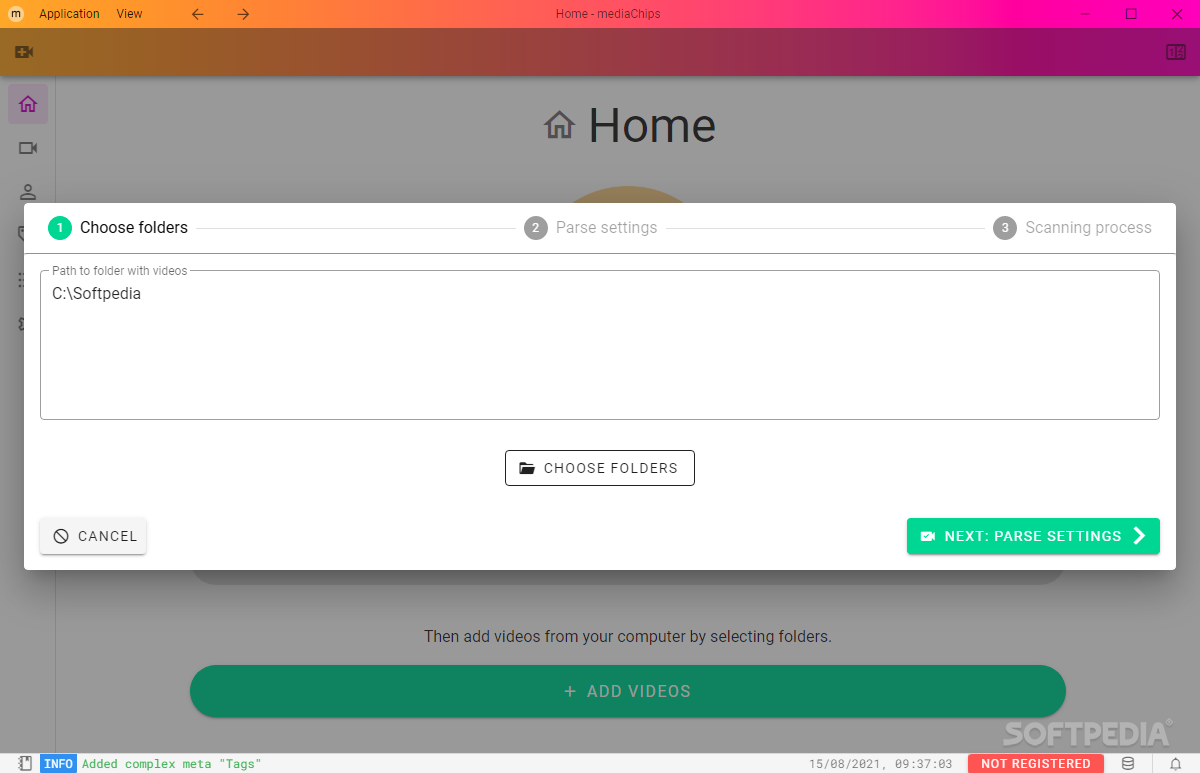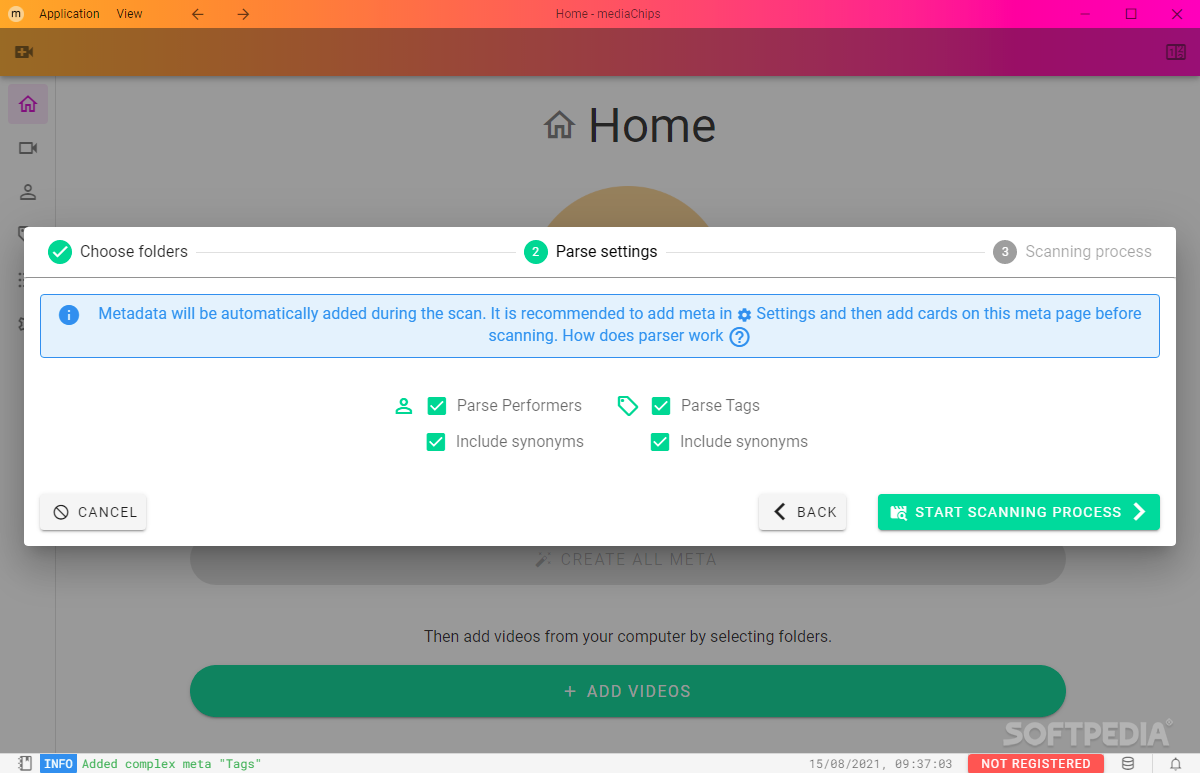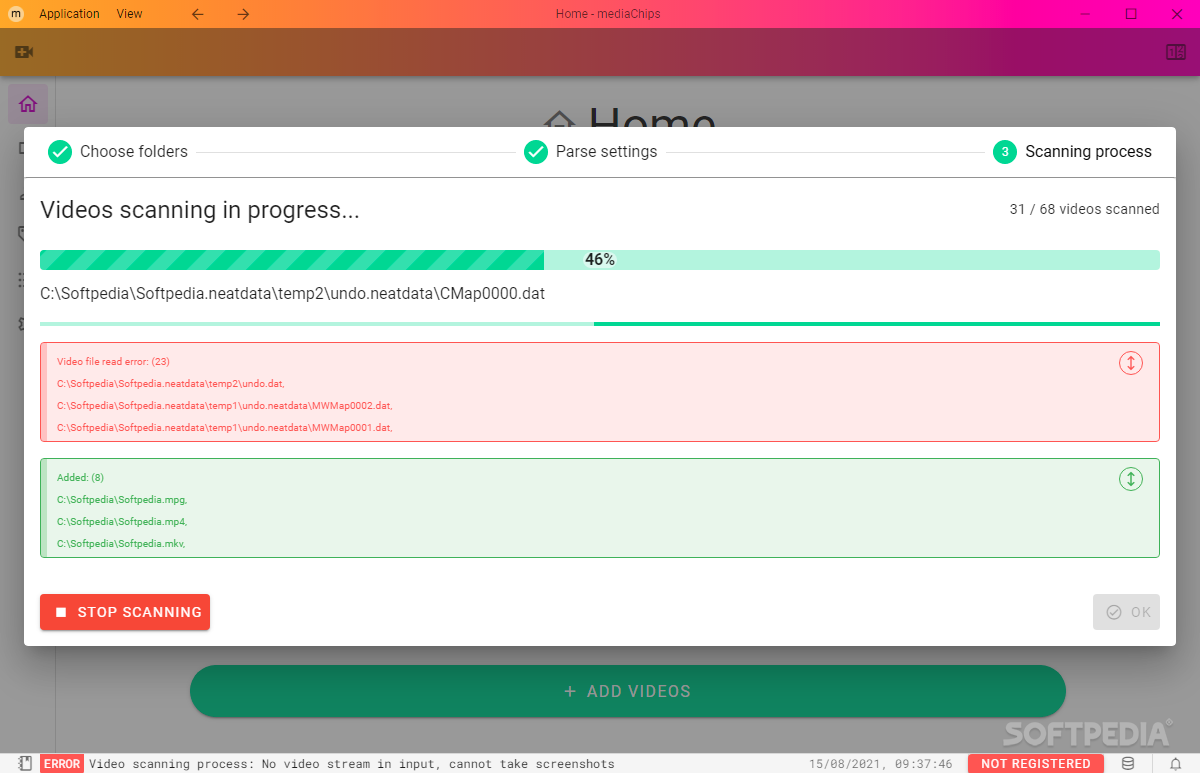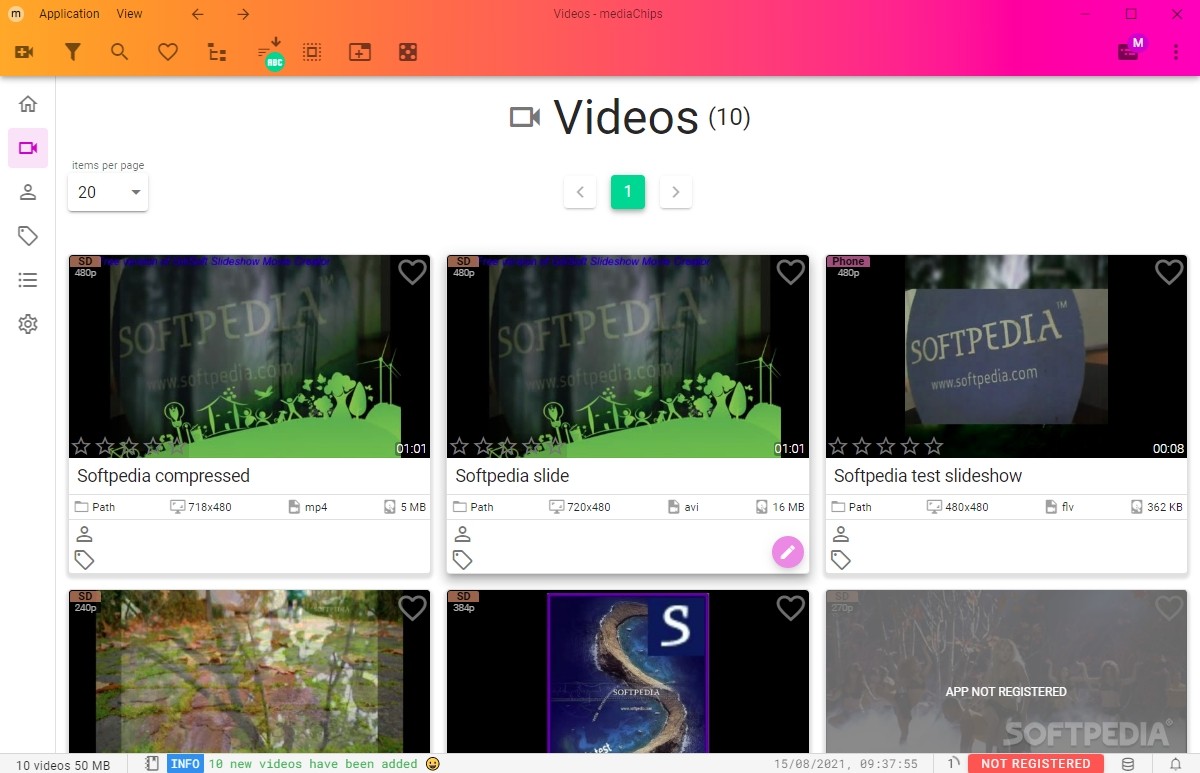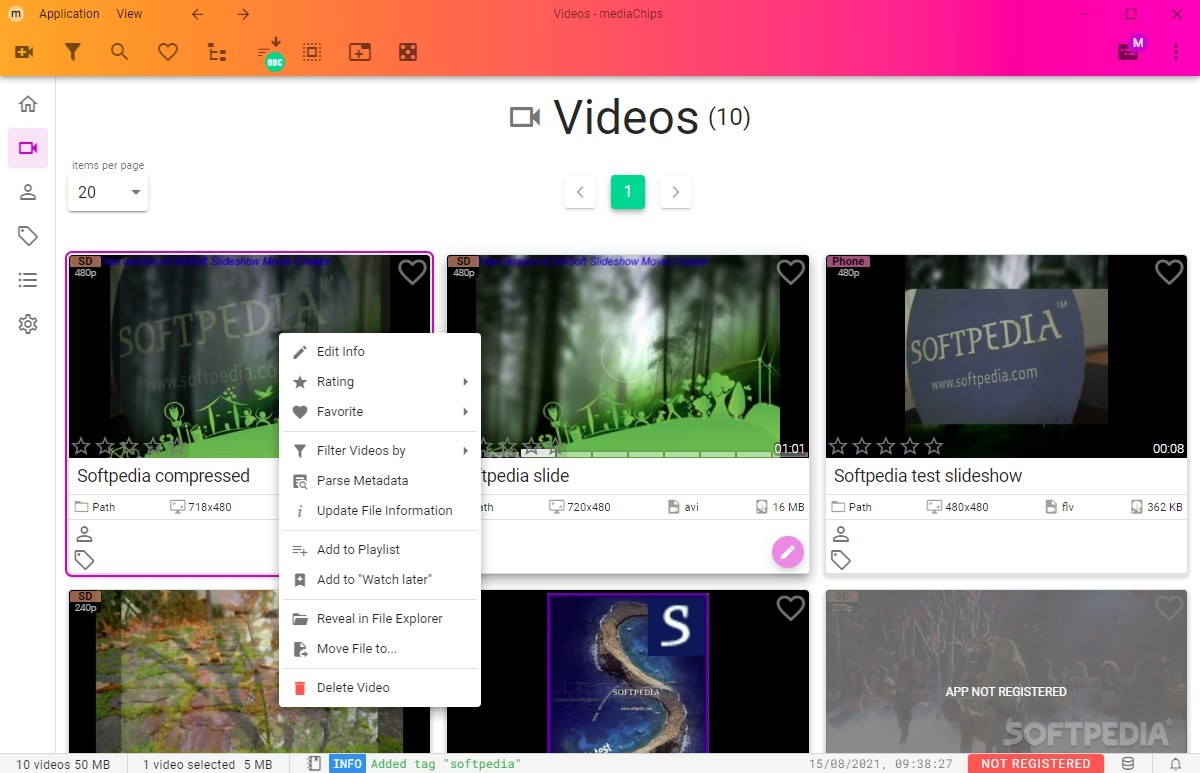mediaChips
0.10.0 Beta (Harmony)Seamlessly organize and manage your video collection by adding and editing tags, metadata and extra information using this application
Since it is so easy and convenient to shoot videos nowadays, it doesn't come as a surprise that some people manage to clutter up their PC or smartphones with numerous media files. Luckily, there are numerous tools out there that enable you to organize and manage the video collection.
MediaChips is a tool designed to manage large video collections so that you can simply organize, navigate and find the clips in a jiffy.
The app comes with an installer and a portable version, so you can choose the latter if you prefer not to install anything on your PC. The Home screen provides you with the steps to take to get started, namely create a meta for your videos and then add them to the library by specifying the storage folder.
Take note that the metadata is automatically added while the app scans and parses the files from the indicated folder. Moreover, you can add a Watch directory, so the app can pick up any new additions.
Rest assured that you can customize the metadata and tags from the Settings later on. Depending on the size of the media folder, the app adds the files and afterwards, you can access them from the Videos tab. Each video can be rated, made favorite, included in a playlist or added to watch later.
A noteworthy feature of the tool is the advanced metadata that can be fine-tuned directly in the Settings. More precisely, you can add, edit and delete detailed meta information for pictures, ratings, favorites and others. At the same time, the app uses meta cards that allow you to add extra information. You can always use the search function to find a specific type of data.
Lastly, it is worth mentioning that MediaChips includes an embedded media player, so you can simply click play to watch any video included in your library effortlessly.
MediaChips is a tool designed to manage large video collections so that you can simply organize, navigate and find the clips in a jiffy.
Provides a straightforward way to organize your video collection
The app comes with an installer and a portable version, so you can choose the latter if you prefer not to install anything on your PC. The Home screen provides you with the steps to take to get started, namely create a meta for your videos and then add them to the library by specifying the storage folder.
Take note that the metadata is automatically added while the app scans and parses the files from the indicated folder. Moreover, you can add a Watch directory, so the app can pick up any new additions.
Rest assured that you can customize the metadata and tags from the Settings later on. Depending on the size of the media folder, the app adds the files and afterwards, you can access them from the Videos tab. Each video can be rated, made favorite, included in a playlist or added to watch later.
Supports tags and advanced metadata
A noteworthy feature of the tool is the advanced metadata that can be fine-tuned directly in the Settings. More precisely, you can add, edit and delete detailed meta information for pictures, ratings, favorites and others. At the same time, the app uses meta cards that allow you to add extra information. You can always use the search function to find a specific type of data.
Lastly, it is worth mentioning that MediaChips includes an embedded media player, so you can simply click play to watch any video included in your library effortlessly.
96.6 MB
Info
Update Date
Aug 14 2021
Version
0.10.0 Beta (Harmony)
License
GPLv3
Created By
fupdec
Related software Video