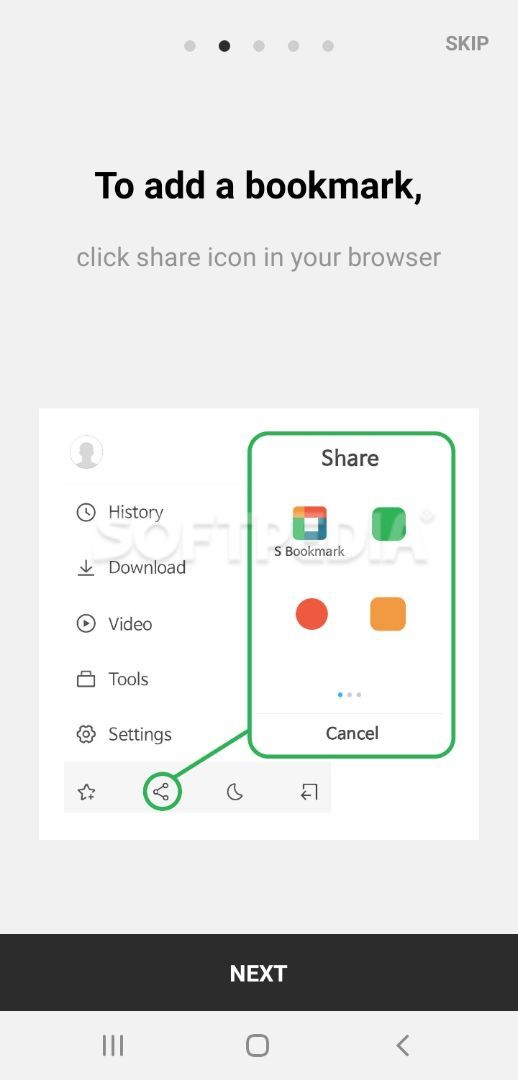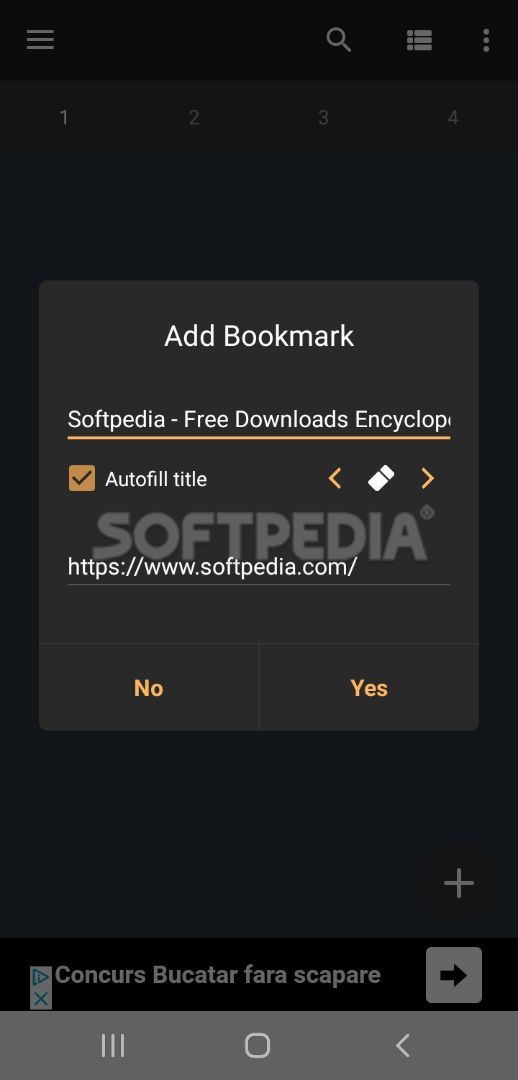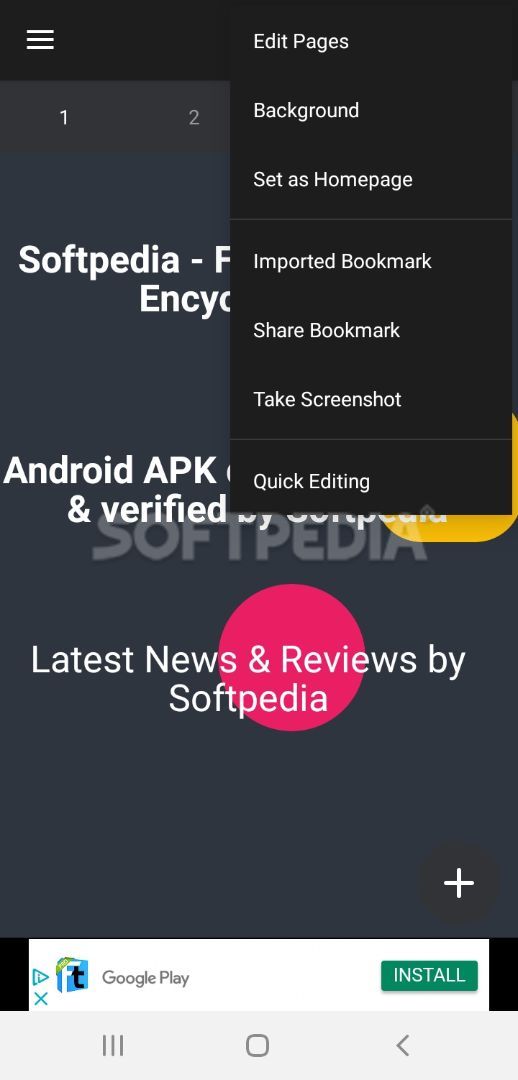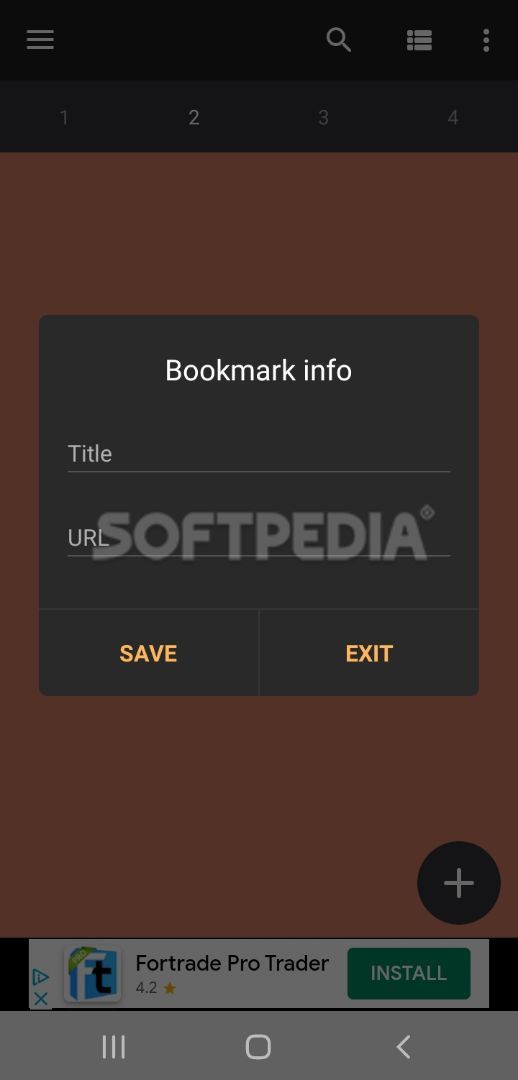S Bookmark: Web shortcut
1.2.8S Bookmark is a tool that enables users to access all their favorite websites from one place, save URLs on colorful icons or photos, create app shortcuts and share links. Read more about S Bookmark: Web shortcut
The mobile solution developed by Nearby Lab aims to bring a different approach to bookmark management. Instead of creating long lists of URLs, users get the chance to save their favorite links on icons or photos from their storage for even greater customization.
You do not have to sign up and authorize unnecessary permissions after installing this app as it stores all information on your device. It is not complicated to use but still offers an introductory tutorial to highlight some of the essential features. Likewise, the dev team decided to include a set of beneficial tips that answer often asked questions.
There are several alternatives to create shortcuts that you can choose from, depending on your preference. One of these options requires you to tap the share icon in the web browser, select S Bookmark from the list that shows up, edit details if needed, and then save the new link.
Besides, users get the freedom to input URLs manually directly in the app. They can place those bookmarks on individual icons, adjust shapes and sizes in a flash, write text, add borders, and work with colors. Furthermore, the mobile solution enables users to set personal photos as background for their favorite links and match images with various themes. They also get the chance to create app shortcuts, reorder bookmark pages, take screenshots, and share URLs with others.
You do not have to sign up and authorize unnecessary permissions after installing this app as it stores all information on your device. It is not complicated to use but still offers an introductory tutorial to highlight some of the essential features. Likewise, the dev team decided to include a set of beneficial tips that answer often asked questions.
There are several alternatives to create shortcuts that you can choose from, depending on your preference. One of these options requires you to tap the share icon in the web browser, select S Bookmark from the list that shows up, edit details if needed, and then save the new link.
Besides, users get the freedom to input URLs manually directly in the app. They can place those bookmarks on individual icons, adjust shapes and sizes in a flash, write text, add borders, and work with colors. Furthermore, the mobile solution enables users to set personal photos as background for their favorite links and match images with various themes. They also get the chance to create app shortcuts, reorder bookmark pages, take screenshots, and share URLs with others.
8.0 MB
Info
Related