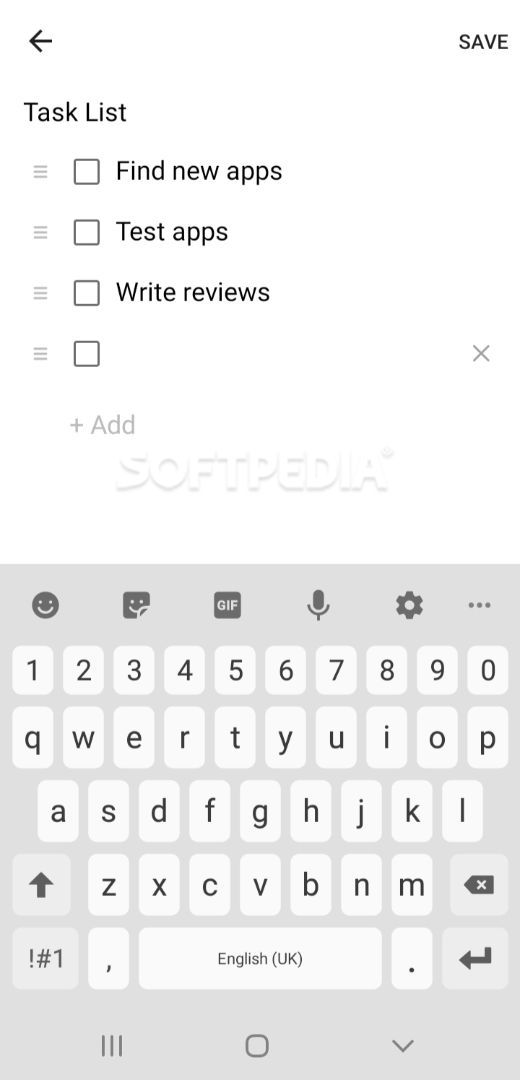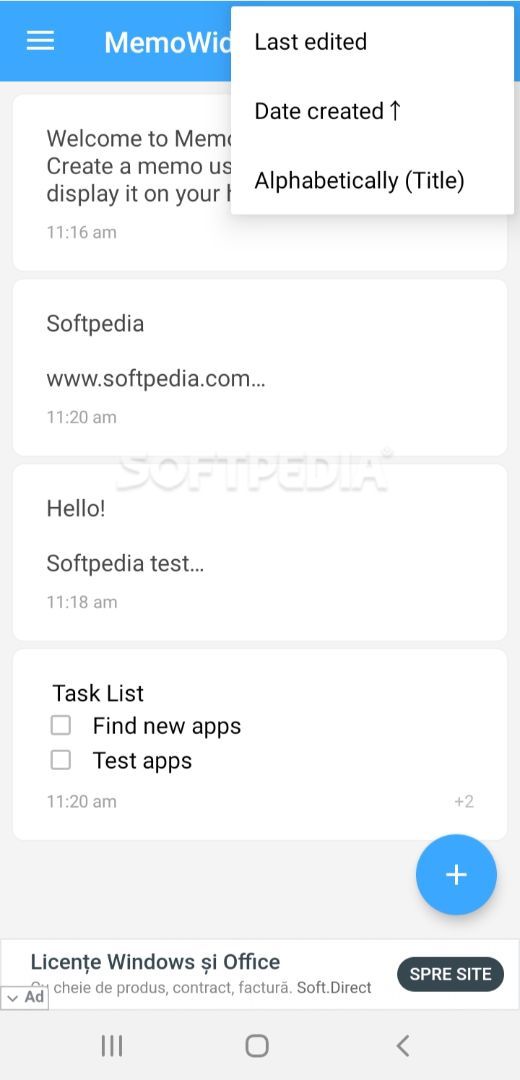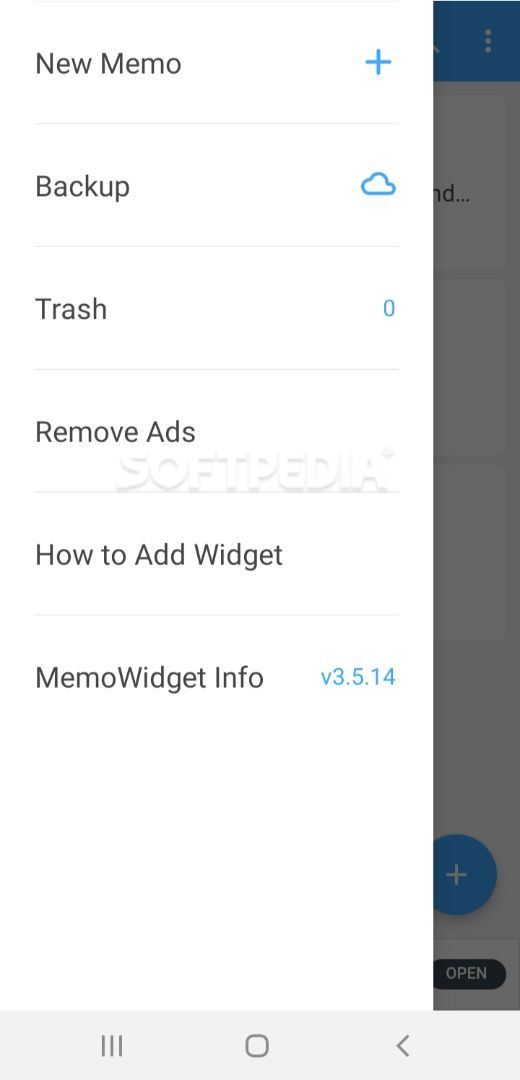Memo Widget
3.5.14Memo Widget enables users to create task lists, capture ideas on-the-go, remember significant appointments, and personalize their home screen. Read more about Memo Widget
The mobile solution targets anyone who wants to manage their to-dos, daily activities, and important events with a bunch of easy-to-use features. It displays a straightforward interface where you can add new memos in a flash.
Tap the “+” button on the startup page or select the corresponding option from the side menu to create a new note. Then, write the actual content of your memo, whether you aim to build a shopping list, keep track of your work duties, point out an upcoming event, or record significant thoughts. You can reorder lists, mark tasks as you complete them, show to-dos on the status bar, and share items with family, friends, or workmates.
Besides all that, the dev team lets users add one or many widgets to their home screen, and thus access their memos much quicker. They get the chance to select from a variety of sizes and customization options to individualize each object. Users can adjust widget settings without a hitch, modify text color and size, opt for different text alignment and style, change the background color, and add a border.
Tap the “+” button on the startup page or select the corresponding option from the side menu to create a new note. Then, write the actual content of your memo, whether you aim to build a shopping list, keep track of your work duties, point out an upcoming event, or record significant thoughts. You can reorder lists, mark tasks as you complete them, show to-dos on the status bar, and share items with family, friends, or workmates.
Besides all that, the dev team lets users add one or many widgets to their home screen, and thus access their memos much quicker. They get the chance to select from a variety of sizes and customization options to individualize each object. Users can adjust widget settings without a hitch, modify text color and size, opt for different text alignment and style, change the background color, and add a border.
6.1 MB
Info
Update Date
Sep 05 2019
Version
3.5.14
Created By
TheDayBefore, Inc.
Package name:
Related